Managing presentations, Creating a presentation, Chapter 2 – BrightSign HD2000 Network Manager Guide User Manual
Page 7
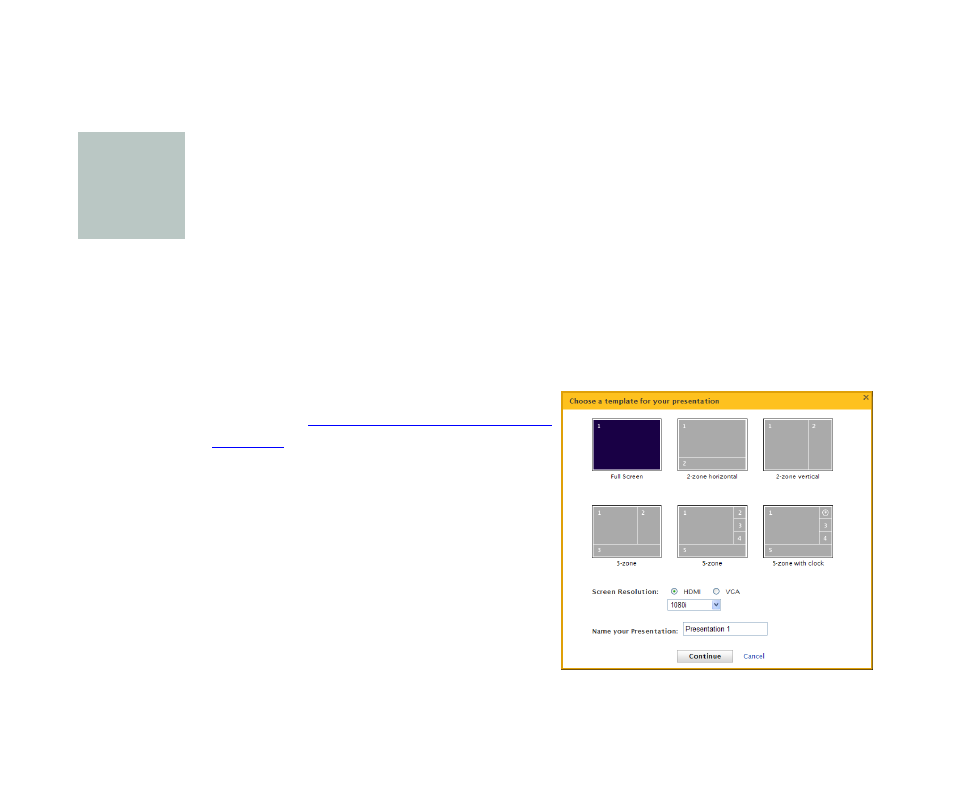
3
•
•
•
•
•
•
Chapter 2
• • • • • •
Managing Presentations
This chapter shows you how to create presentations and deliver them to the units in your
BrightSign network.
Creating a presentation
When you create a presentation, you select the overall layout of the screen and the content you
want to include. For example, you can specify that you want to split the screen vertically into two
regions: one region for video and the other region for graphics.
1
Sign into your BrightSign Network Manager
account (see
“Signing into BrightSign Network
for details).
2
Select the layout for your presentation:
a
Click Create Presentation.
b
Click one of the template samples: Full
screen, 2-zone horizontal, 2-zone vertical,
3-zone, 5-zone, or 5-zone with clock.
c
Click HDMI or VGA and then select the
resolution setting from the list.
d
Enter a name for your presentation, and then
click Continue.
