BrightSign HD2000 Network Manager Guide User Manual
Page 11
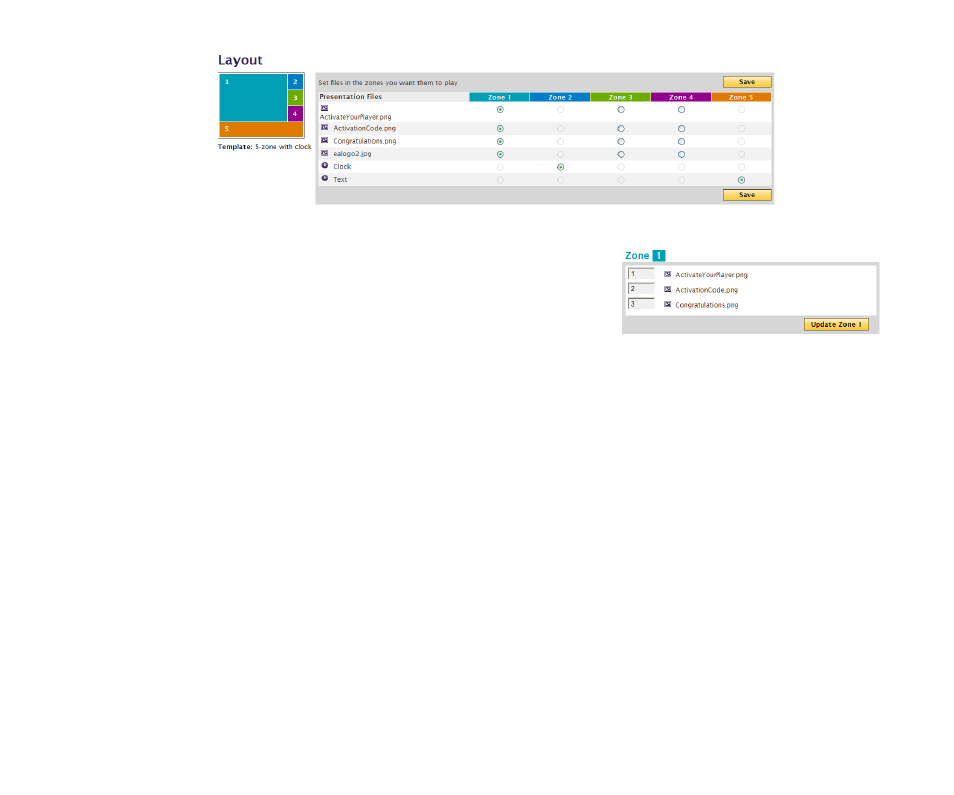
Managing Presentations
7
•
•
•
•
•
•
3
Indicate the order in which you want the files to play:
a
Under Zone 1, change the numbers next to each file
to indicate the playback sequence for that zone.
b
Click Update Zone 1.
c
Repeat this process for any other zones that have
been assigned multiple files.
d
After you update all of the zones, click Finished.
This manual is related to the following products:
