BayTech ATS Power Switching units 2012 User Manual
Page 7
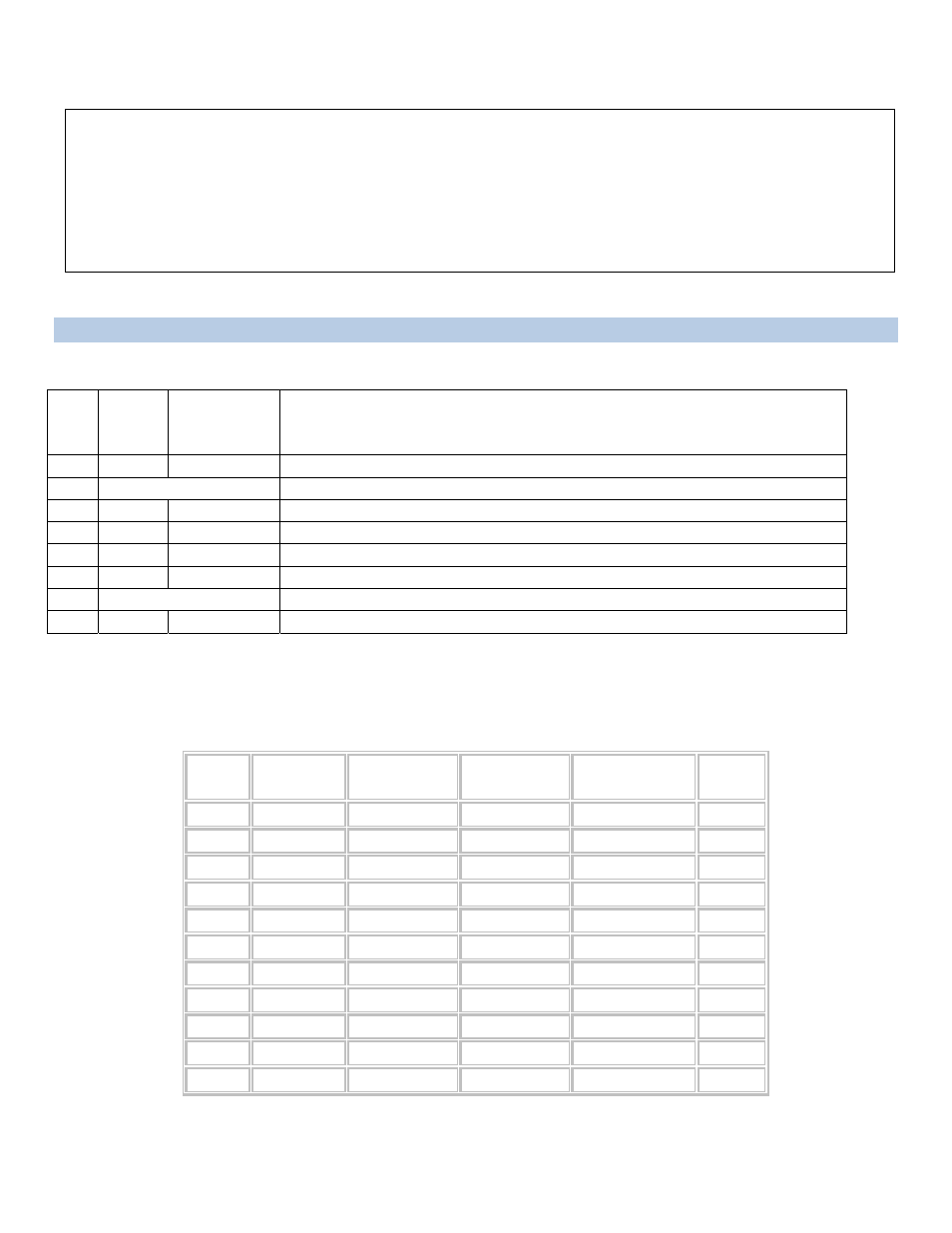
Page
7
CIRCUIT BREAKER
CABLING
RJ-45 Cable
Control Module RJ-45 pin Signals
Pin EIA
232
Signal
Signal
Direction
Description
1
DTR
Out
+10V when activated by DCD. Toggles on logout for modem disconnect.
2
GND
Signal Ground
3
RTS
Out
+10 V when power is applied. Not used as a handshake line.
4
TX
Out
Transmit (Data Out)
5
RX
In
Receive (Data In)
6
N/C
In
No Connection.
7
GND
Signal Ground
8
DCD
In
DCD into the ATS.
Adapter signals
Listed are the pin specifications for the BayTech cable and adapters and the terminal COM ports:
Figure 1: Serial Port Pin Out
Signal RS-232
Port (DS)
RS-232
Port (ATS)
COM Port
DE-9 Pin
COM Port
DB-25 Pin
Signal
DTR 1
1
4
20 DSR
GND 2
2
1 GND
RTS 3
3
7
5 CTS
TXD 4
4
3
2 RXD
RXD 5
5
2
3
TXD
DSR 6
N/C
6
6 DTR
GND 7
7
5
7 GND
CTS 8
8
4 RTS
DTR
4
DCD
DCD
8
1
8 DTR
RI 9
22
Depending on if the unit has circuit breakers, in the case of power overload, the circuit breaker
automatically trips. Determine the cause of the tripped circuit breaker, correct the problem then reset the
circuit breaker by depressing the circuit breaker switch. If an overload condition occurs, the ATS status
menu is still accessible. If all circuits are closed, the circuit breaker status menu will indicate “On.” If the
circuit breaker is tripped, the circuit breaker status will indicate “Off.” If no power cord is attached to the
“IN” receptacle, the circuit breaker status will indicate “Off”, indicating there is no power available to the
“OUT” receptacle.
