BayTech ATS Power Switching units 2012 User Manual
Page 23
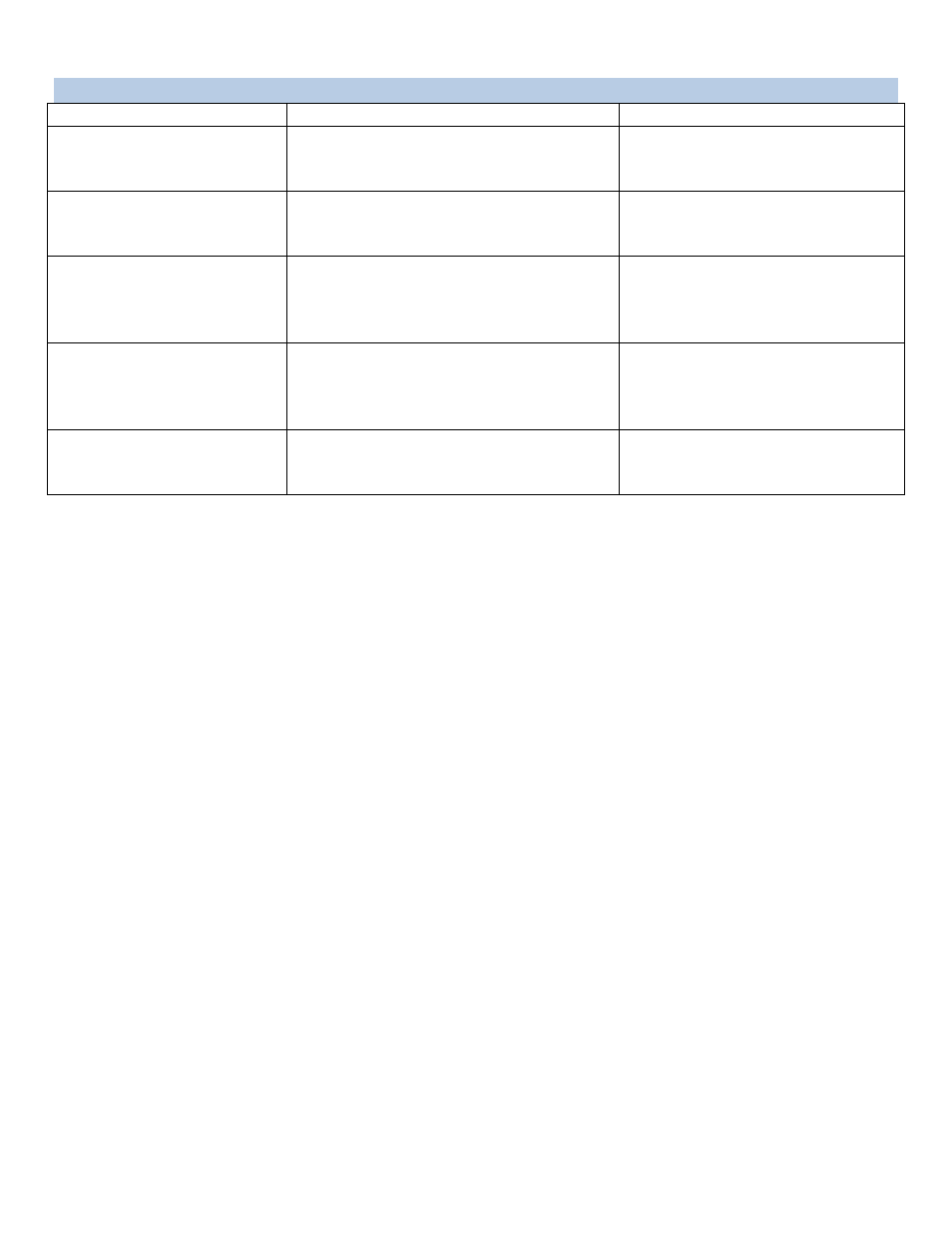
Page
23
TROUBLESHOOTING
Problem: Solution:
Reference:
Unit Switches Continuously
Verify the voltage and frequency is set
for the input voltage via ATSSET
command
Page 17
Unit has long beep and long
pauses continuously, Part 1
The beeping signifies NO VOLTAGE
from one input, Connect both inputs to
power source.
This is normal operation. No means
of silencing beeping
Unit has long beep and long
pauses continuously, Part 2
Unit is operating on Secondary source.
Enable the Secondary Switch-Back,
option 7, and change the switch-back
time if necessary
Page 15
, Change ATS Switch Back
Mode/Time
Unit beeps and Alarm LED
lights continuously
The alarm is over-current alarm. Check
unit current. If close to 12 amps, either
disconnect some devices or adjust the
‘Over Current Alarm Threshold’
Page 15, Change Alarm Threshold
Not able to communicate
with EIA232 port
Verify using RJ08X007 cable, 9-pin
adaptor 9FRJ45PC-1, B/C switch is set to
‘B’.
Page 10, ATS Quick Start
When the ALARM Sounds
A new feature, that was requested, has been added to the unit concerning when the alarm lights and buzzer
sounds. There is NO ‘Silence the Alarm’
1. If the Alarm LED is light solid and the buzzer sounds without pauses, you have an Over-Current
condition.
a. -Solution: clear the over-current condition.
2. If the Alarm LED is light intermittent and the buzzer sound intermittent on a cyclic rate of long beep,
long pause than beeps again, one of the input voltages has either a “Loss of Power”, a Brown-Out”
condition, or the unit is operating on the secondary input.
a. -“Loss of Power”, restore the power to proper voltage level. The unit will switch to the primary
after 8-seconds plus any time delay set in the switch-back feature of the ‘Config/Option (7),
Change ATS Switch Back Mode/Time’, Default is (0) seconds.
b. -“Brown-Out”, verify the input voltage is at the proper voltage level.
c. -“Unit operating on Secondary Input Voltage”, If ‘Config/Option (7) Change ATS Switch Back
Mode/Time’ is Disabled the unit will not switch back to the Primary; the alarm will light and the
buzzer will sound continuously. If the Switch Back Mode is enabled, the unit will switch (8)
seconds plus any time delay set. The Default time delay is set to (0) seconds.
