Quick start: ats, Main control – BayTech ATS Power Switching units 2012 User Manual
Page 10
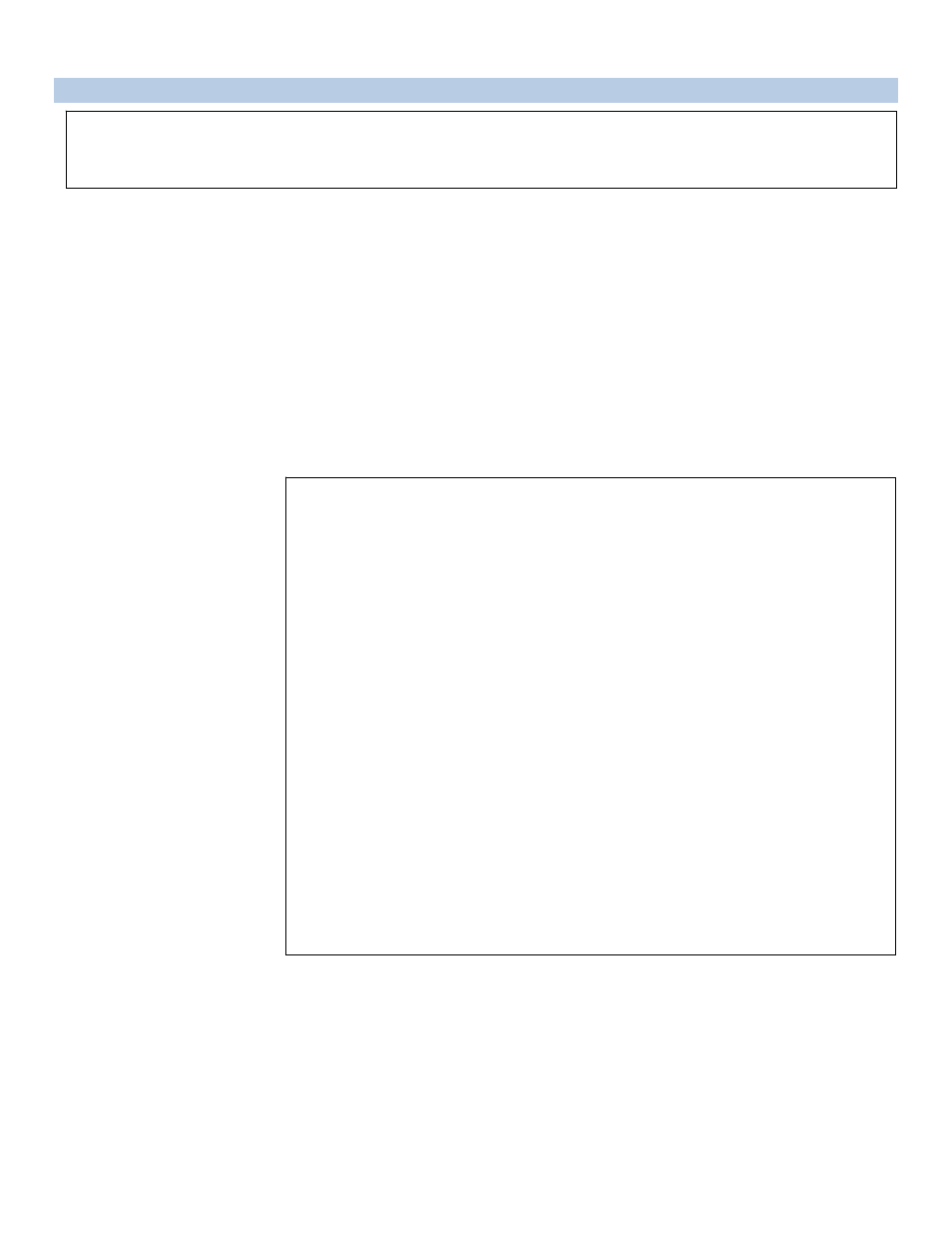
Page
10
QUICK START: ATS
Main Control:
For those Administrators who have requested the bare minimum for this type of equipment, follow these
steps exactly. If this is a new unit shipped directly from Baytech, follow the steps. If this is a previously
owned unit, perform a factory reset to clear out any users and passwords still in the unit
.
1. Connect the 9FRJ45PC-4 or 9FRJ45PC-1 adapter to your PC.
2. Connect the supplied rollover flat cable RJ08X007 to the adapter and to the EIA232 serial port on the
ATS.
3. Use terminal emulation software to access the unit, (i.e. Microsoft Hyper-terminal). Set the PC serial
port configuration to the following: 9600 bps, 8 data bits, 1stop bit and no parity. If your device has a
B/C switch near the EIA232 port, set it to “B”. (If you are using Cisco cable/adapter set this to C.)
4. If you get only a blinking cursor Press „Enter‟. If still only a blinking cursor, Type 5 semi-colons (;),
there is a one second delay before the menu is displayed.
5.
You should get a Status menu similar to the one seen below.
ATS Series
(C) 2010 Baytech
F1.00
Option(s) Installed:
True RMS Voltage
True RMS Current
Internal Temperature
Unit ID: ATS Series
Primary Source 1
Source 2: 121.2 Volts
------------------------------------------------------------------------------
| Power | True RMS | Peak RMS | True RMS | Average | Volt- |
| Source | Current | Current | Voltage | Power | Amps |
------------------------------------------------------------------------------
| Source 1 | 0.1 Amps | 0.2 Amps | 121.7 Volts | 0 Watts | 21 VA |
------------------------------------------------------------------------------
Internal Temperature: 24.0 C
1)...Outlet 1
2)...Outlet 2
3)...Outlet 3
4)...Outlet 4
5)...Outlet 5
6)...Outlet 6
7)...Outlet 7
8)...Outlet 8
9)...Outlet 9
10)...Outlet 10
11)...Outlet 11
12)...Outlet 12
Type "Help" for a list of commands
ATS>
The number of outlets
listed depends on the
number of outlets
installed on the unit.
