Basler Electric BE1-25 User Manual
Page 29
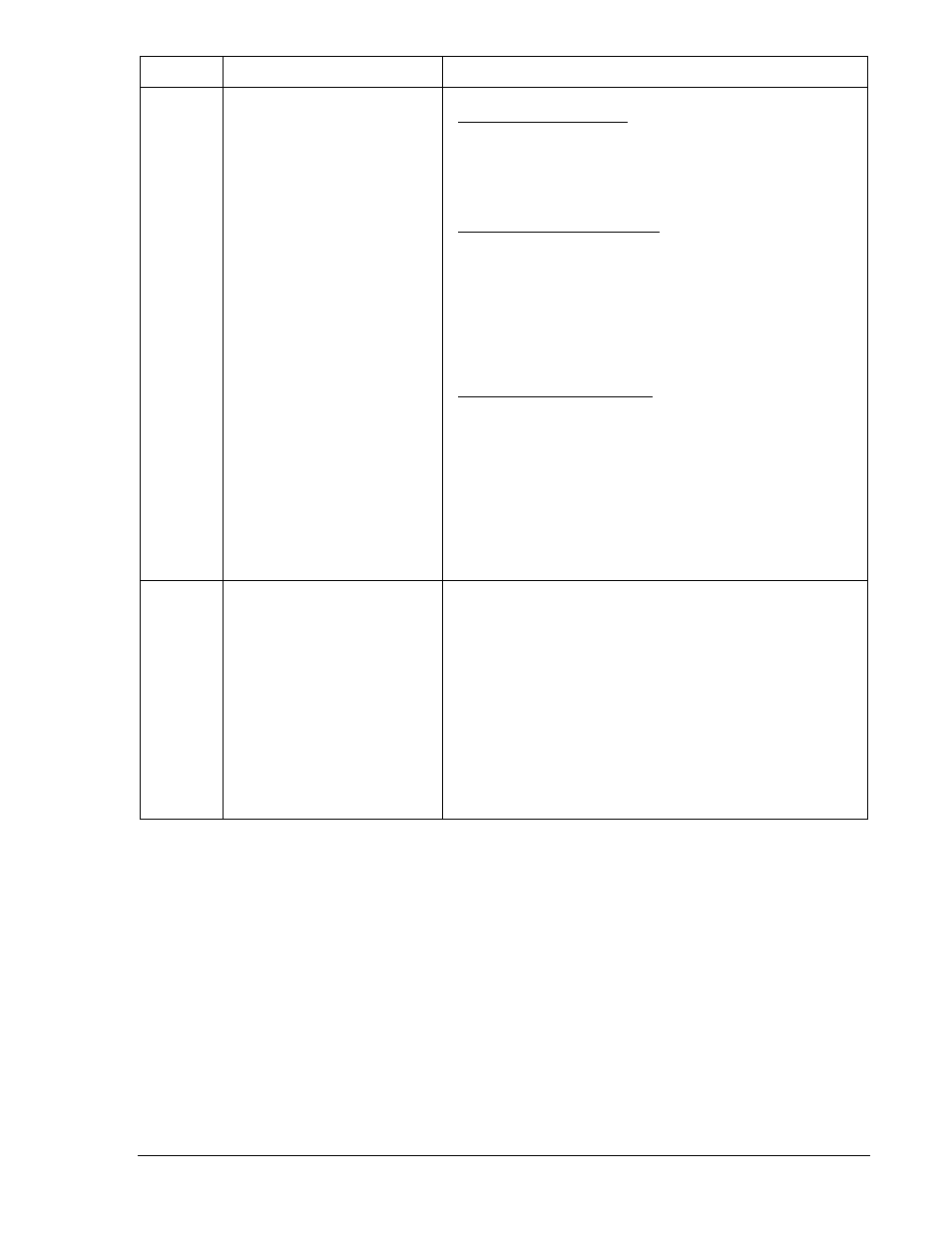
Callout
Control or Indicator
Function
R
MODE Switch No. 1 (Bus)
MODE Switch No. 2 (Line)
For Both Mode Switches:
Up = NORMAL Mode;
Down = NOT OV Mode.
When in the NORMAL Mode:
(1) A high voltage threshold is established by front panel
controls, above which the bus (or line, as the case may
be) is considered live;
(2) A low voltage threshold is established by front panel
controls, below which the bus (or line) is considered dead.
When in the NOT OV Mode:
(1) A voltage above the high voltage setpoint setting is
considered overvoltage.
(2) A voltage below the low voltage setpoint setting is
defined as dead.
(3) A voltage between the two setpoints is defined as live.
This condition is indicated by the illumination of two LEDs:
either LL or LB and the corresponding NOT OV.
S
CONDITION Switches
No. 1 (Not-Overvoltage
Enable to the sync logic
circuitry)
Up = OFF: Disables the NOT OV Mode of operation
during a live line/live bus condition.
Down = ON: Allows the NOT OV Mode of operation to
add a further constraint to the live line/live bus condition
(assuming that the NOT OV Mode has been previously
selected on Mode Switch No. 1 or No. 2). The additional
constraint is that the line and/or bus must not be in the
overvoltage region. (This switch does not affect the
Voltage Monitor Output relay.)
9170200990 Rev U
BE1-25 Controls and Indicators
2-5
