Sync-check function, Contact sensing, Voltage monitor options – Basler Electric BE1-25 User Manual
Page 12: Mode switches, Sync-check function -2, Contact sensing -2, Voltage monitor options -2, Mode switches -2
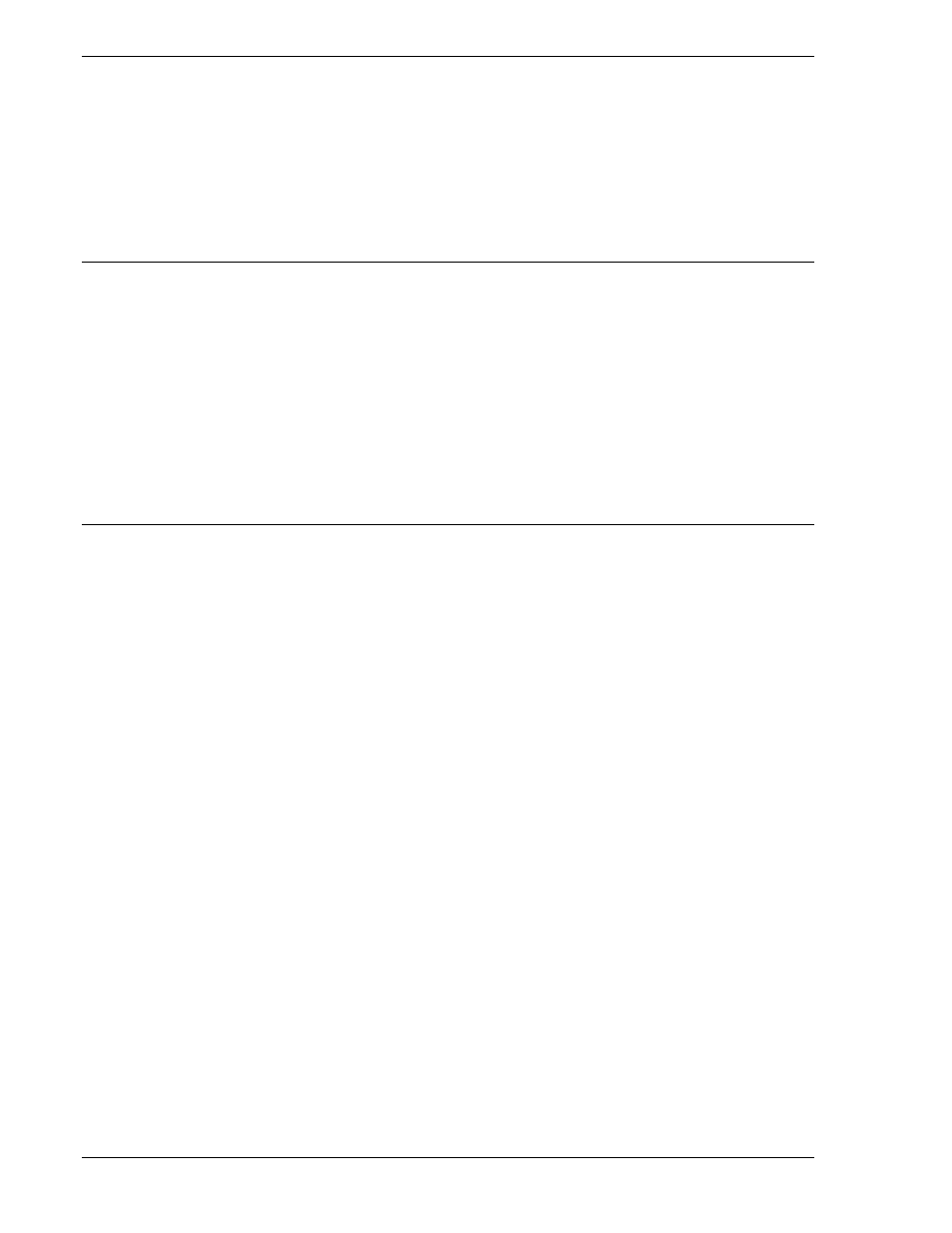
SYNC-CHECK FUNCTION
BE1-25 Sync-Check function measures the phase angle between single-phase voltages of line and bus.
Then sync-check verifies that this angle is less than the front panel PHASE ANGLE selector setting. If the
measured angle has met these criteria for the time period defined by the front panel TIME DELAY setting,
the SYNC output contact closes.
The allowable phase angle is adjustable over the range of 1 to 99 degrees. The time delay is adjustable
over either of two ranges: 1 to 99 cycles, 50/60 hertz (using the bus frequency as the reference), or 0.1
to 99 seconds (using the internal crystal controlled oscillator as the reference).
An optional target may be specified to indicate operation of the Sync-Check function.
CONTACT SENSING
To control operation of the relay, an input from the breaker auxiliary 52b contact is required to signal the
breaker status. If the breaker is open, the relay is enabled to perform its function. When the breaker
closes, the 52b input changes state and causes the relay to terminate its close signal.
Two configurations of the 52b contact sensing input are available to provide additional flexibility for the
protection circuit designer:
•
Isolated contact sensing monitors a current supplied by the relay through an isolated contact.
•
Non-isolated contact sensing monitors the presence of voltage at its input due to the closure of a
contact.
See Figure 4-11 for typical control circuit connections for each configuration. Also, see Figure 4-12 if a
Type T power supply has been selected.
VOLTAGE MONITOR OPTIONS
Mode Switches
Two Mode switches are located on the Voltage Monitor card. Mode Switch No. 1 serves the bus Voltage
Monitor function. Mode Switch No. 2 serves the line Voltage Monitor function. Mode switch positions are
as follows:
NORMAL Mode (Up) - allows measuring elements to establish live and dead reference levels for
the input level.
NOT-OV Mode (Down) - allows measuring elements to establish live and Not-Overvoltage
reference levels for the input level.
When a Mode Switch is in the NORMAL Mode position (Up), a dead level is defined as a monitored
voltage level below the DEAD reference setting. See Figure 1-1 for voltage monitor acceptance zones. A
live level is defined as a monitored voltage above the LIVE reference setting.
When a Mode Switch is in the NOT-OV Mode position (Down), a dead level is defined as a monitored
voltage less than the LIVE reference setting, and a live level is defined as a monitored voltage greater
than the LIVE reference setting, but less than the NOT-OV setting. (An input is considered over-voltage
when it exceeds the NOT-OV reference setting.)
It is permissible to operate the line input in either the same mode or a different mode than the bus input.
This flexibility allows the BE1-25 to be used, for example, to close a generator breaker onto a dead bus,
or to prevent closure if the generator and/or bus voltage is too high.
See Table 2-1, callout R, for a complete description and precautions on setting the Mode Switches. The
location of the switches is shown in Figure 2-2. Also, see Condition and Mode Switches in Section 5.
1-2
BE1-25 General Information
9170200990 Rev U
