Avery Dennison Monarch 926 Knife User Manual
Page 3
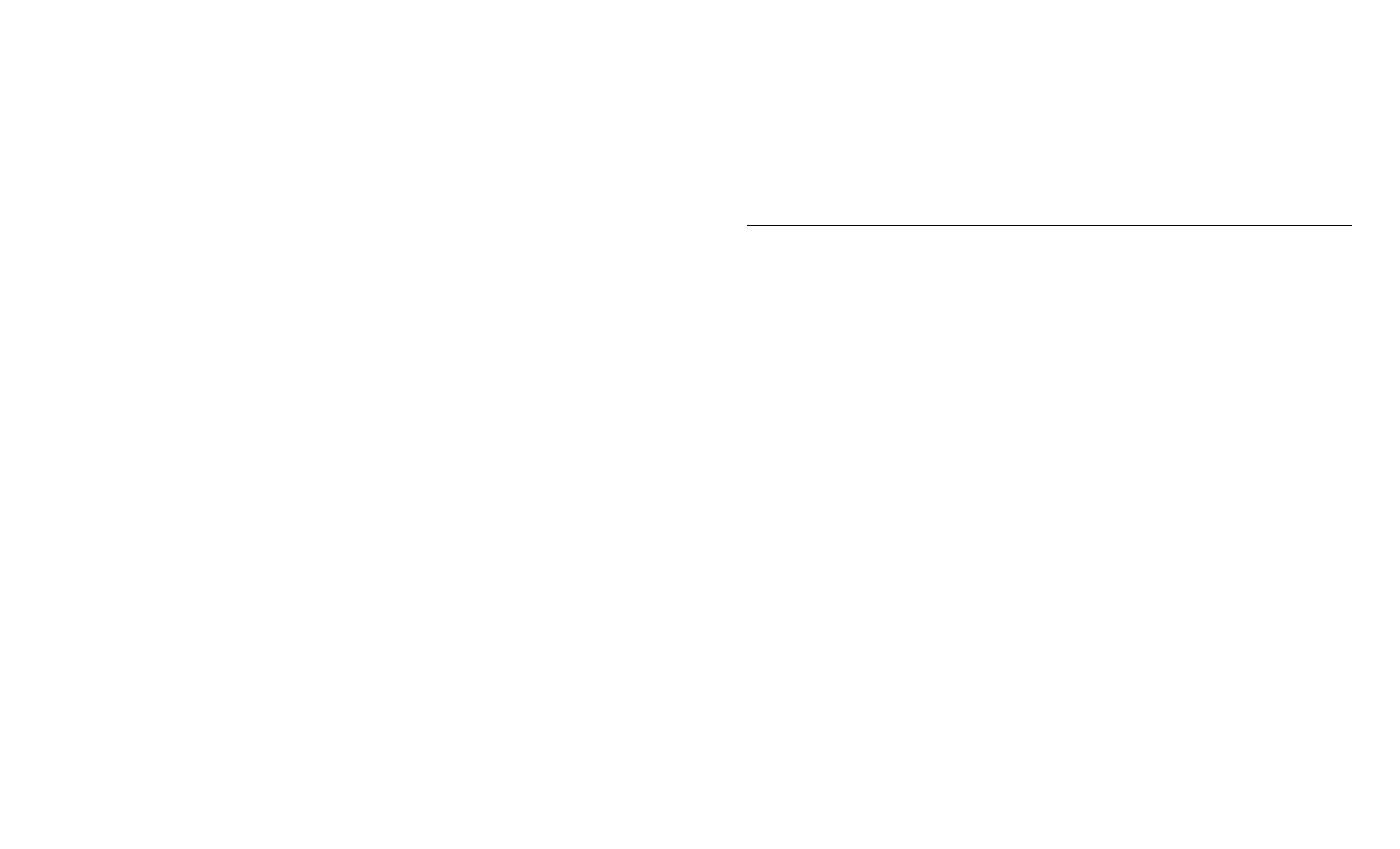
3
8. Push the knife toward the printer until the knife does not pivot or rotate.
Be sure to center the knife in the printer’s opening.
9. Tighten the thumbscrews.
10. Turn on the printer.
Cut a batch of tags to check the cut angle. If the cut is not straight (parallel
to the printed image), adjust the cut angle.
A d j u s t i n g t h e c u t a n g l e
To adjust the cut angle:
1. Loosen the thumbscrews.
2. Slightly rotate the knife to the left or to the right. The knife may appear
to sit at a slight angle to the printer.
3. Tighten the thumbscrews.
Cut another batch of tags. If you are unable to adjust for a straight cut, call
Service.
U s i n g t h e K n i f e
The installed knife is two and a half (2-1/2) inches away from the printhead.
Pressing and holding Feed/Cut for two seconds marks the tag under the
printhead to be cut when it reaches the knife. Depending on the length of
your supply, you may lose up to two tags after the last batch. However, if
you have extended backfeed enabled, you do not lose any tags after the
batch. For more information about extended backfeed, refer to the optional
Packet Reference Manual available on our Web site.
Note: The knife operates when the printer is running. If the printer is
paused, the knife stops cutting.
Adjust the cut position from the keypad or use the supply setup packet.
Refer to the optional Packet Reference Manual for more information.
