Avery Dennison Monarch 926 Knife User Manual
Page 2
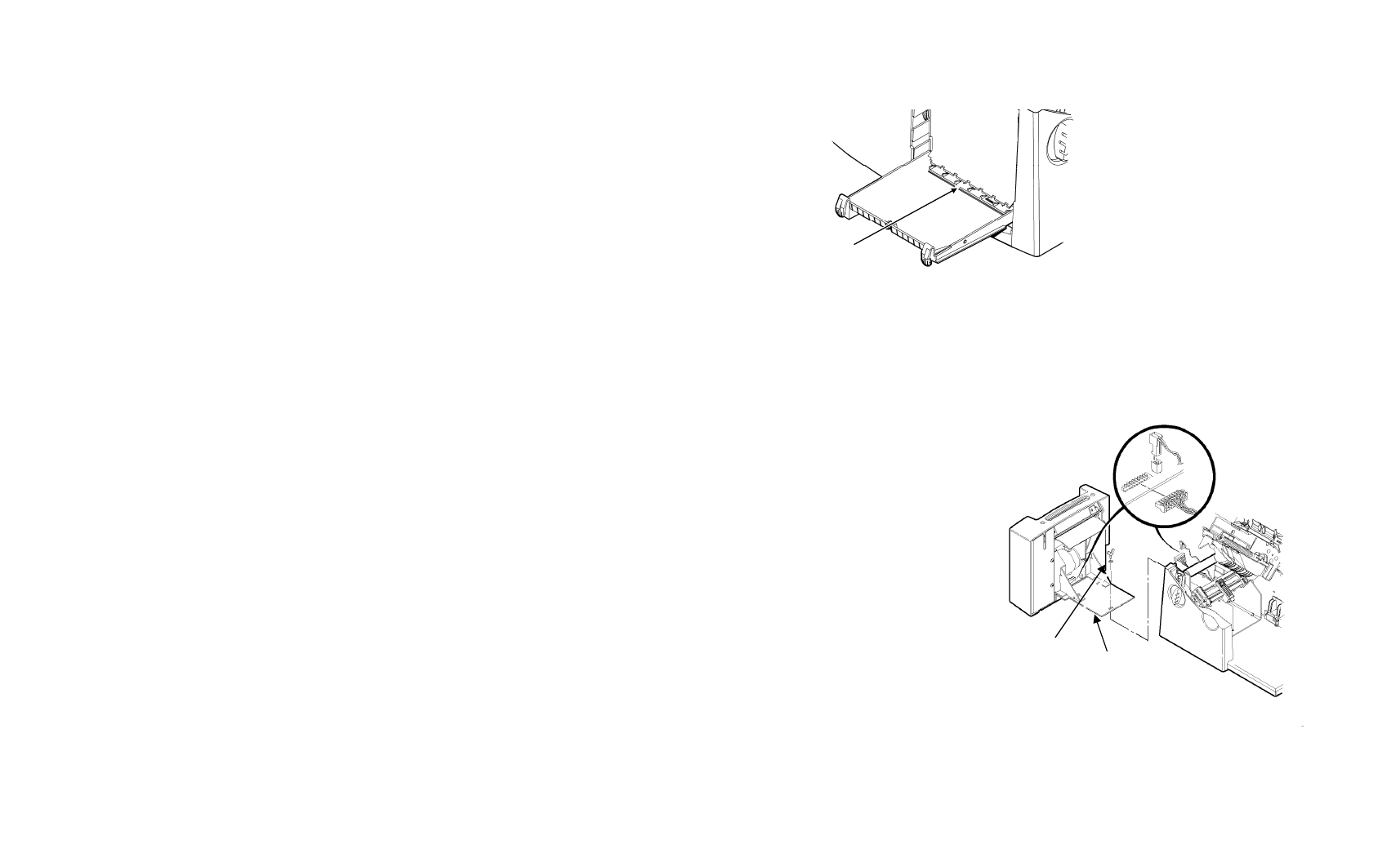
2
4. Remove the printer's exit cover by pressing in the center and pulling it
out. The exit cover will flex when you press in the center. You can throw
away the exit cover.
5. Attach the printer's connectors to the knife's board as shown. The small
connector (2-pin) is keyed and attaches from the top. The large
connector (9-pin) attaches from the side.
Note: Do
not force the connectors onto the board. This damages the
board.
6. Align the knife in front
of the printer's exit
chute by lining up the
three holes on the knife
bracket with the three
holes on the printer's
base plate.
7. Using the thumbscrews
provided, loosely screw
the knife bracket onto
the printer's base plate.
Do not tighten the
thumbscrews.
Press here
Screw
Knife bracket
See also other documents in the category Avery Dennison Hardware:
- Platinum 6039 Screen Protector (2 pages)
- Platinum 6039 USB Driver (18 pages)
- Pathfinder 6057 Wrist Strap (4 pages)
- Pathfinder 6057 USB Driver (16 pages)
- Pathfinder 6057 Weights and Measure (2 pages)
- 6055 Docking Module (8 pages)
- Monarch 9416 XL Ethernet (4 pages)
- Sierra Sport3 9433 AC Power Adapter (4 pages)
- Sierra Sport3 9433 Bluetooth (12 pages)
- Monarch 9416 XL Fixed Format (30 pages)
- Sierra Sport4 9493 Battery/AC Power Adapter (4 pages)
- Sierra Sport4 9493 Vehicle Mount (12 pages)
- Sierra Sport4 9493 MLI (4 pages)
- Sierra Sport4 9493 USB (2 pages)
- Sierra Sport3 9433 Vehicle Mount (10 pages)
- Monarch 939 Rewinder (4 pages)
- Monarch 928 Tag Tray (4 pages)
- 7411 Print Server (84 pages)
- Monarch 928 Stacker (28 pages)
- Monarch 9860 Replacing the Printhead (118 pages)
- Monarch 9860 Replacing the Printhead (134 pages)
- Monarch 932 Stacker (24 pages)
- A64 CS Stacker (8 pages)
- Monarch 9906 Internal Liner Take-Up (3 pages)
- Monarch 9906 USB (4 pages)
- Monarch 9864 Verifier (12 pages)
- Monarch 9906 Knife (6 pages)
- SNAP 500 Short Feed (24 pages)
- SNAP 700 Stacker (26 pages)
- SNAP USB Communications (4 pages)
- SNAP Ethernet Configuration (6 pages)
- SNAP Webserver Upgrade (5 pages)
- SNAP Sonic Knife (53 pages)
- Monarch 9906 MonarchNet2 (72 pages)
- SNAP Webserver Manual (15 pages)
- SNAP 700 (153 pages)
- SNAP 700 (136 pages)
- 9400 Series Programmer Manual (106 pages)
- SNAP 700 RFID Linear Knife (71 pages)
