Avery Dennison 9820 Addendum User Manual
Page 14
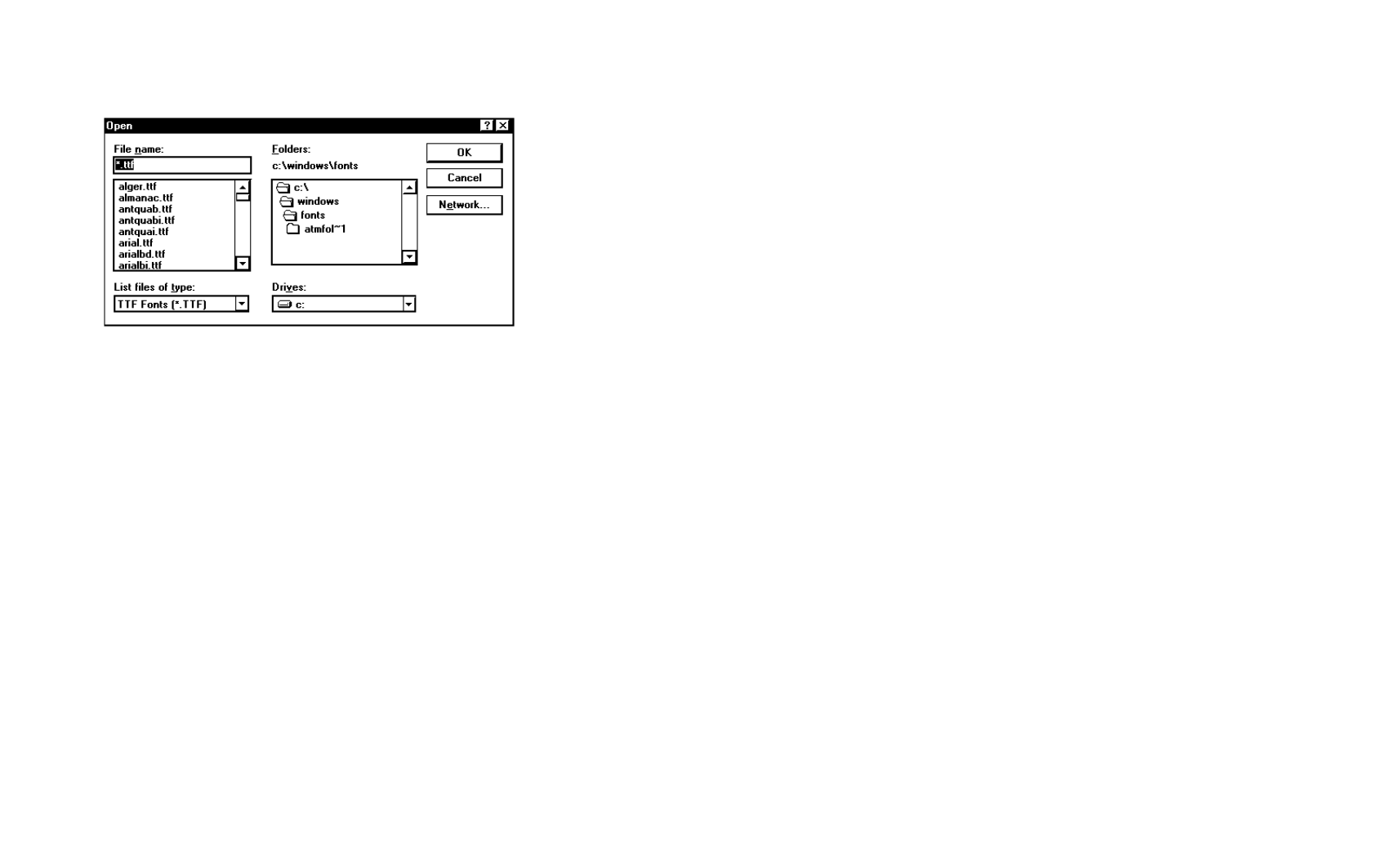
14
6. Click Select TTF File. You will see
7. Select the .TTF file you want to download from the appropriate directory.
Click f when you are finished.
8. The font file is sent to the printer. A message appears after the
download is completed. Click f.
If you experience problems downloading or printing the font file, you
may need to reconfigure the printer's memory. These fonts are
stored in either volatile or non-volatile RAM. If the fonts are stored
in volatile RAM, they are lost when you turn off the printer. Refer to
the optional Packet Reference Manual to learn how to reconfigure
the printer's memory or use the Font Utility's online help.
Font Error Messages
You may see the following printer errors when downloading TrueType font
files:
621
An error occurred opening the TrueType font file. Select a different
font to download. If the error message persists, call Technical
Support.
