Avery Dennison 9820 Addendum User Manual
Page 12
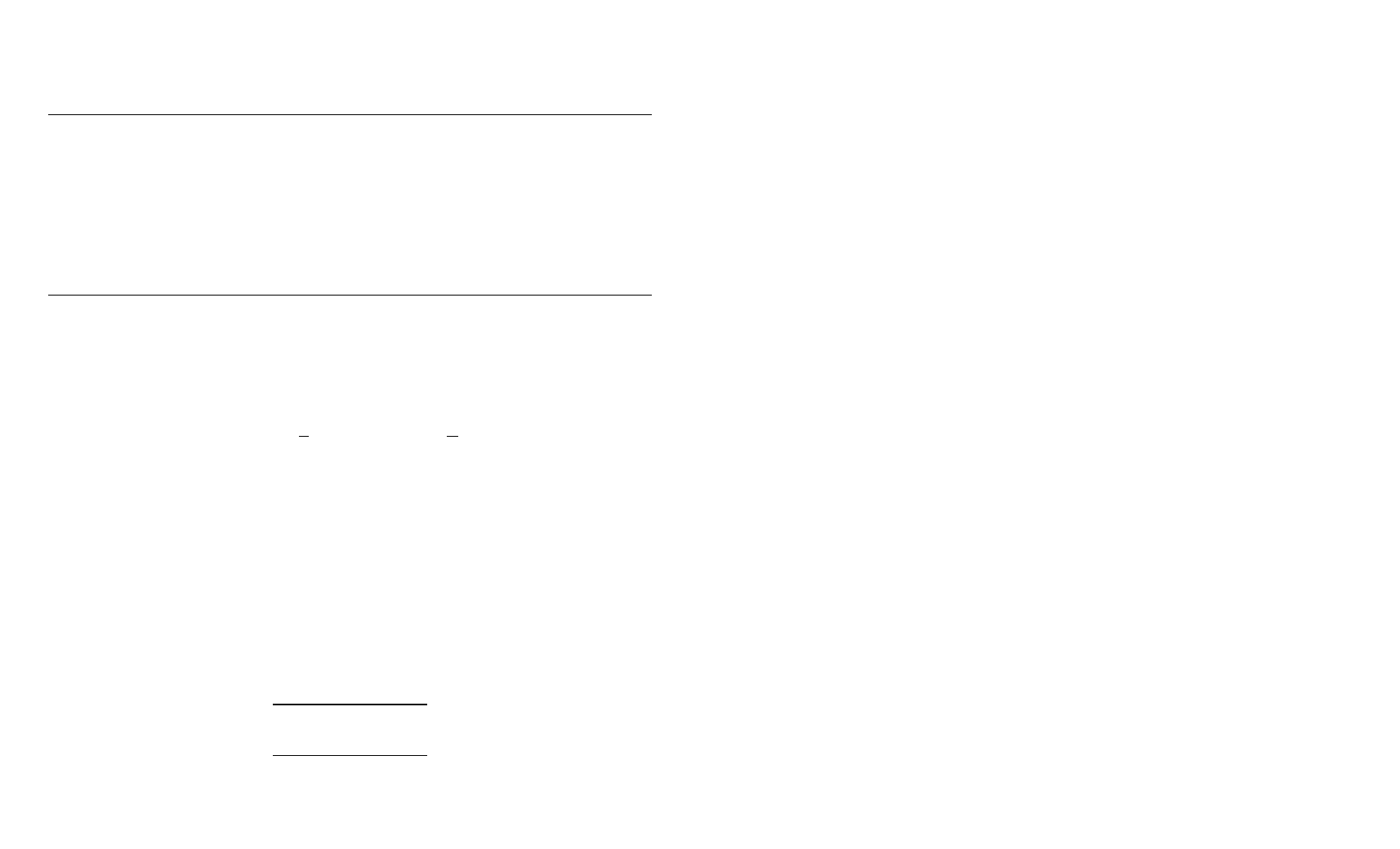
12
U s i n g T r u e T y p e F o n t s
Only the 9840 printer can accept a TrueType font file that has been
converted to Hex or Run-Length encoding using the new version (2.0) of
Font Utility. Font Utility is available on our Web site.
With the new version of Font Utility, you can select a TrueType font (such as
Arial), convert the font, download it to the printer, and print any character in
any point size you want. You can also use a wide variety of Code Pages
with International (Turkish, Latin, Spanish, etc.) characters.
U s i n g F o n t U t i l i t y t o C o n v e r t T r u e T y p e F o n t s
Download the latest version of Font Utility from our Web site at
http://www.monarch.com/service/service_upgrades.htm. Copy the .exe file
to your hard drive and double click the file to unzip it.
To install Font Utility:
1. Start Windows.
2. From the Program Manager File menu, choose Run.
3. Go to the directory where you unzipped the Font Utility files and type
C:\FONTUTIL\SETUP.EXE and click f.
If the file is located in another drive, change the command line
accordingly.
4. Respond to additional prompts as necessary. When Setup is complete, a
box displays Setup Succeeded! Click f.
To download a TrueType font:
There is no need to convert a TrueType font before downloading it to the
9840 printer.
1. Double-click the Font Utility icon from the MONARCH quick-set program
group.
Make sure the printer is connected and ready to receive
data.
