Sleep mode (^s), Define format (^t), Adjust print contrast (^tavg) – Avery Dennison 9450 RASCAL Rev.A 1/95 Quick Reference User Manual
Page 5
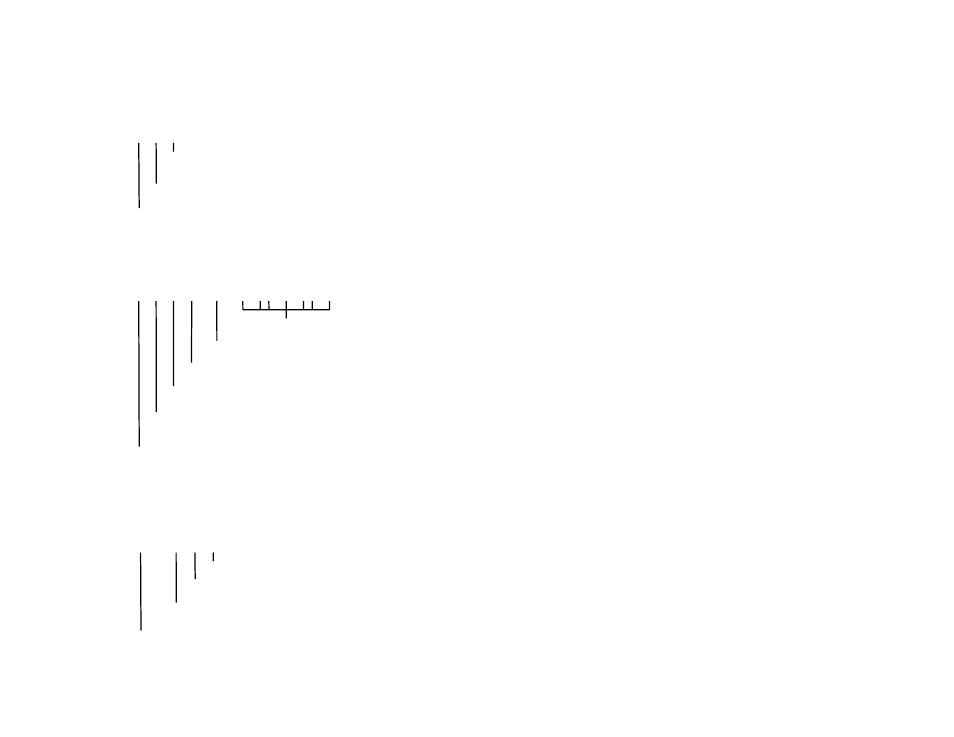
Sleep Mode (^s)
The Sleep Mode command starts sleep mode, adjusts the sleep mode time, or
disables sleep mode (keeps the printer from entering sleep mode).
^s¦A¦20¦^
Time Function A only. Time the printer must be inactive before it enters sleep mode
(10-9999 seconds). Otherwise, leave this field blank.
Function G (start sleep mode), A (adjust sleep mode time), or D (disable sleep mode).
Command Identifier
Define Format (^T)
The Define Format command creates or deletes a format.
^T¦1¦R¦380¦380¦1¦2¦3¦4¦7¦5¦6¦^
Field_1 ... Field_n Function R only. Field identifiers to use on label.
Length Function R only. Format length in dots (1-1015).
Width Function R only. Format width in dots (1-383).
Function R (add format) or DR (delete format).
Format Identifier 0-9, A-Z, a-z, :, ;, <, =, >, ?, @, [, \, ], -, or ‘. Monarch recommends you
use only alphanumeric characters in this field.
Command Identifier
Adjust Print Contrast (^tavg)
The Adjust Print Contrast command lightens or darkens the print by a specified
percentage from the printer’s default setting.
^tavg¦+¦35¦%¦^
Constant
Percentage 1-35 (darken print), 1-15 (lighten print), or 0 (return to default).
Direction + (darkens print) or - (lightens print).
Command Identifier
