Avery Dennison Monarch 9860 Programmer Manual Addendum2 User Manual
Page 9
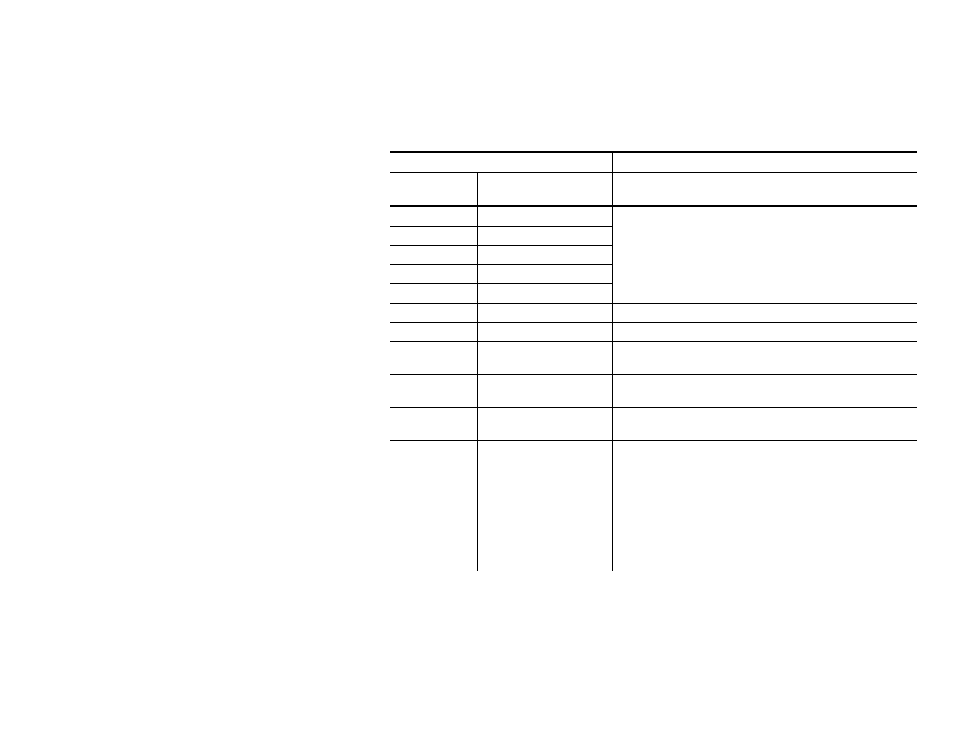
The printer automatically translate
example, if you need a BIG5 font,
s some character mappings to others. For
it is possible to use Unicode text data.
6)
Use Unicode in the symbol set parameter to indicate the text mapping and
select the BIG5 font needed in the font parameter (T8 or C5). The printer
automatically translates the Unicode character values into BIG5 values
before printing the character.
The following table lists the compatible mappings and symbol sets.
Font Character Mapping
Symbol Set Parameter (T15, C13, or A
Batch
TrueType Font
use in text or constan
Data*
Character Mapping
BIG5
SJIS
KSC5601
GB2312
102 – Unicode
If you are unsure which character mapping
select, use this symbol set, because the
printer automatically translates the charac
mappings.
t text fields
Unicode
Unicode
Unicode
Unicode
Unicode Unicode
to
ter
B G5 Unicode
103
-
BIG5
2312
Unicode
104 - GB2312
IS SJIS
105 - SJIS (Code Page 932 - Japanese
Shift-JIS)
I
GB
SJ
GB2
106 - GB2312 (Code Page 936 - Simplified
Chinese)
312 GB2312
BIG5 BIG5
107 - BIG5 (Code Page 950 - Traditional
Chinese)
UTF-8
Unicode
BIG5
SJIS
KSC5601
GB2312
110 – Unicode UTF-8
If you are unsure which character mapping
select, use this symbol set, because the
printer automatically translates the character
mappings.
to
Note: UTF-8 is very common. We
y
a
streams.
recommend using it for compatibilit
with different host applications and
dat
*
Characters in batch data must be entered based on their mapping (Unicode,
BIG5, etc.).
9
