Avery Dennison FreshMarx 9415 Quick Reference User Manual
Page 13
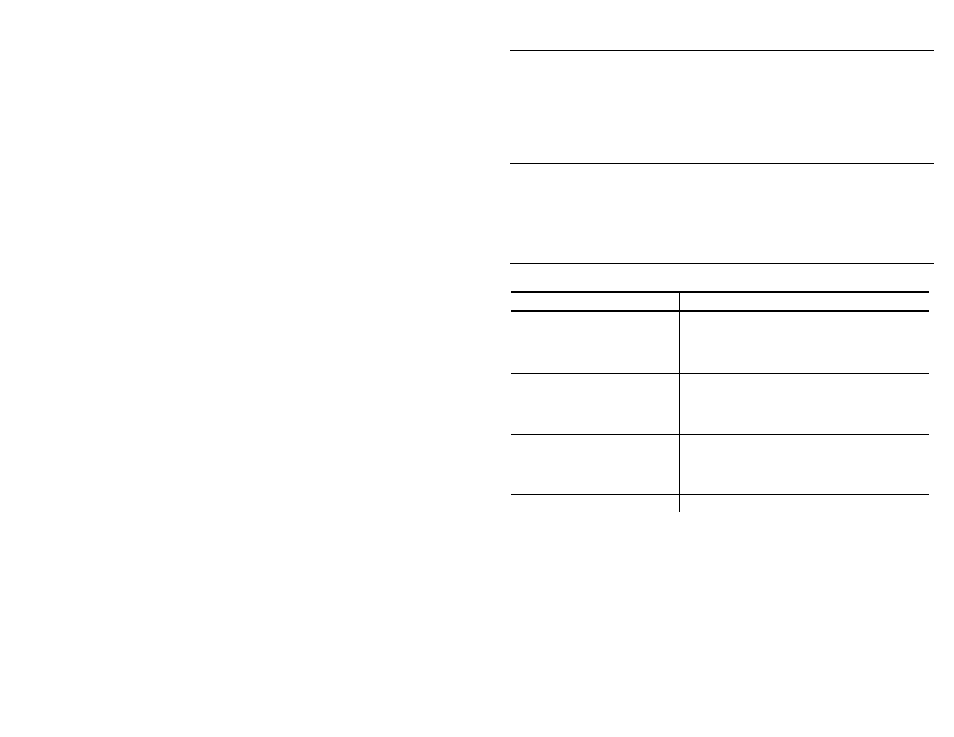
7
C l e a n i n g t h e T o u c h S c r e e n D i s p l a y
Use a non-ammonia glass cleaner and a soft cloth to clean the
touch screen display. If a stronger cleaner is needed, use a mixture
of 50% isopropyl alcohol and water.
Caution:
Do not use sharp objects or abrasive cleaners on the
touch screen display. It can damage the screen.
C l e a n i n g t h e P r i n t e r
Slightly dampen a cloth with water and wipe the printer’s exterior
surfaces clean. Use a dry, soft-bristled brush to clean paper dust
out of the supply door’s interior.
Caution:
Do not use household cleaners to clean the printer.
T r o u b l e s h o o t i n g
Following are some common problems and their solutions.
Problem Action
The printer does not print.
Load the labels correctly.
Use recommended FreshMarx labels.
Clear a label jam.
Label exits partially out of
the printer or skips a label.
Load the labels correctly.
Use recommended FreshMarx labels.
Clear a label jam.
Printing is faded or poor
quality.
Load the labels correctly.
Use recommended FreshMarx labels.
Clear a label jam.
Paper Out error appears.
Load labels.
Refer to the Operator’s Handbook for problems or errors not listed
here.
