Avery Dennison FreshMarx 9415 Quick Reference User Manual
Page 12
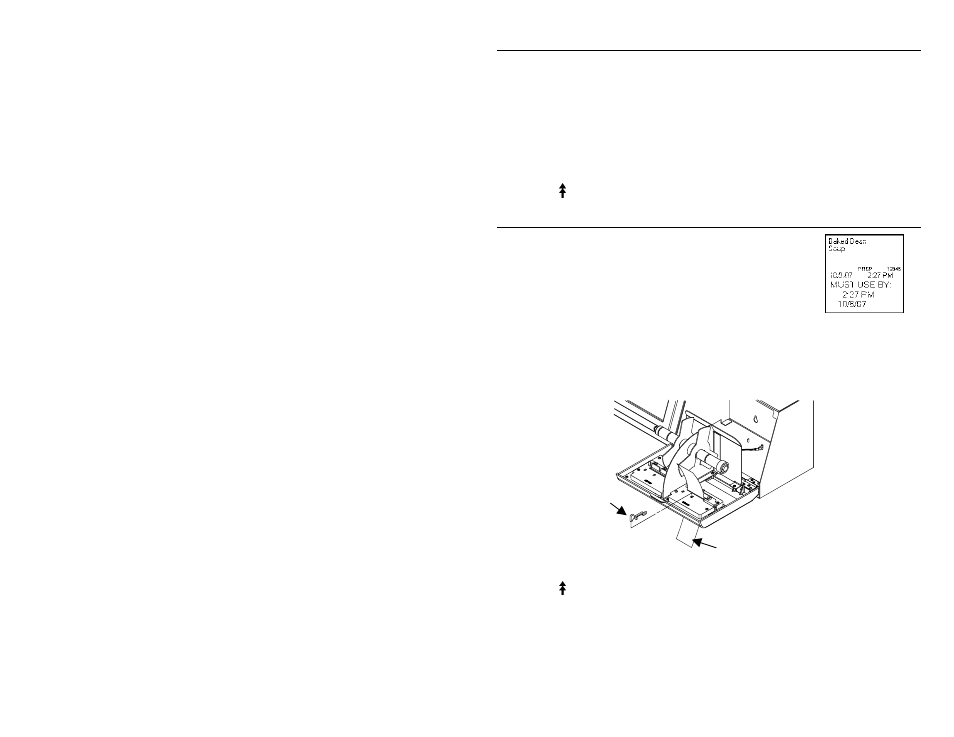
6
V o i d s
C l e a r i n g L a b e l J a m s
To clear a jam:
1. Lower the supply door.
2. Remove any previously loaded labels.
3. Slide the roll of labels off the supply holder.
4. Remove the jammed labels.
Caution:
Do not use sharp or pointed objects to remove
labels. It may damage the printer.
5. Reload the labels and close the supply door.
6. Press to calibrate the labels.
C l e a n i n g t h e P r i n t h e a d
Clean the printhead after every five rolls of labels
or when you see voids in the print. To clean the
printhead, use a Thermal Printer Cleaning Card
(order number 116527 – sold separately).
1. Turn on the printer.
2. Lower the supply door.
3. Remove any labels.
Note:
You may need to carefully remove the supply clip so the
cleaning card fits through the supply slot.
4. Feed the cleaning card into the supply slot.
5. Select the printer you are cleaning.
6. Press until the cleaning card is completely through the supply
slot. Repeat as needed.
7. Let the printhead dry briefly.
8. Replace the supply clip to the previous position, if necessary,
and reload the labels.
C l e a ni n g C ard
S u p p l y C l i p
