Using batteries -1, Using the main battery -1, Charging the main battery -1 – Avery Dennison Pathfinder 6057 Operator Handbook User Manual
Page 7: Replacing the main battery -1
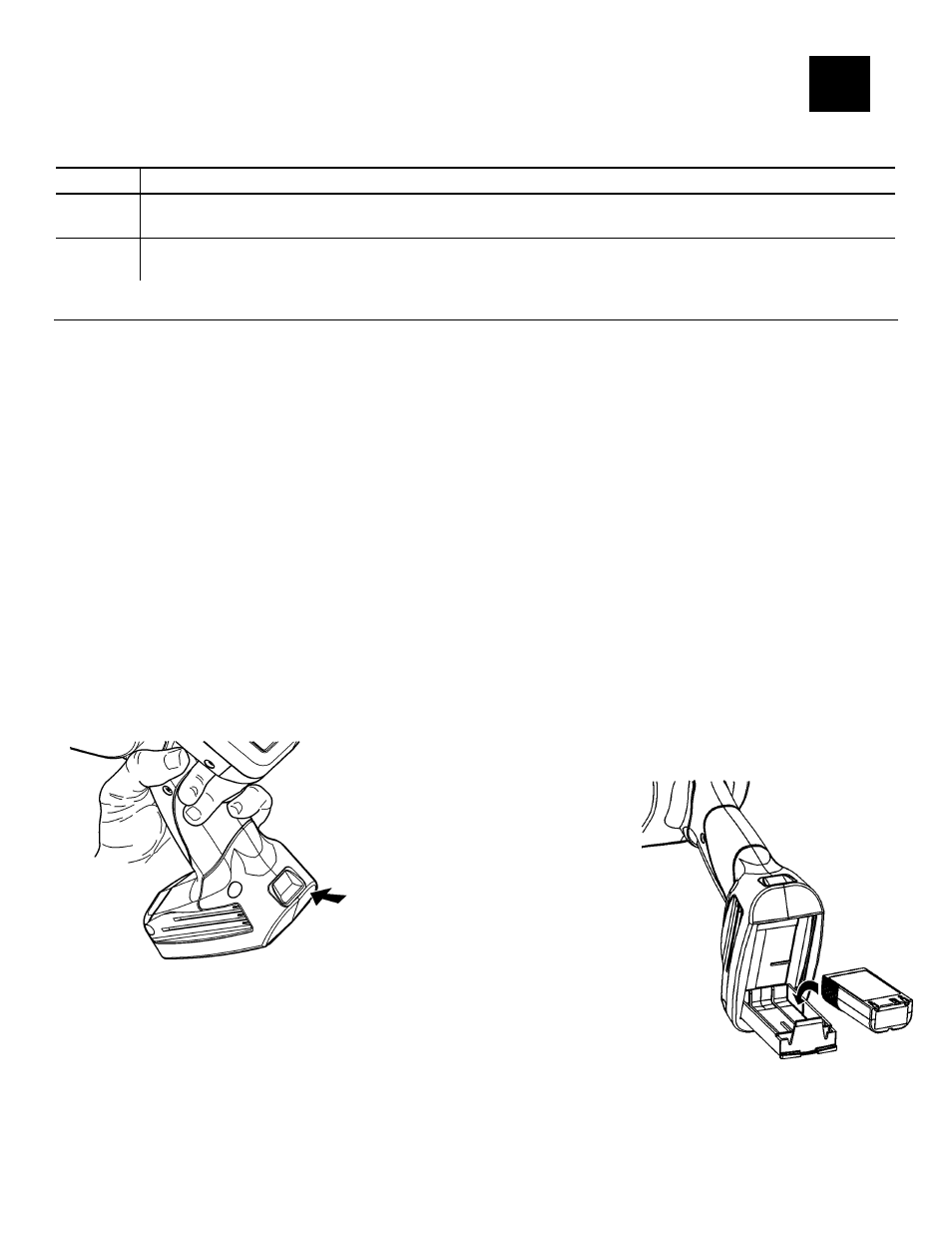
2
U S I N G B A T T E R I E S
The printer uses two batteries; a main battery and a backup battery.
Battery Use
Running the printer. It is rechargeable using one of the chargers listed in Appendix A,
“Specifications & Accessories.”
Main
Backup
Maintaining the printer’s system settings. Charges from the main battery. Not user
replaceable.
U s i n g t h e M a i n B a t t e r y
The printer’s main power source is a 7.4V lithium-ion battery. To order a replacement battery,
see Appendix A, “Specifications & Accessories” for more information.
Note:
The printer uses only this battery; do not substitute batteries.
You must charge the battery when you receive the printer, even if you do not use it right away.
Charging the Main Battery
To charge the main battery, use one of the Monarch® chargers listed in Appendix A,
“Specifications & Accessories.” Refer to the documentation provided with the chargers for more
information. Charging time is approximately 1 – 3 hours.
Warning:
The battery must be charged using only the chargers listed in this manual; the
battery might explode if placed on a different charger.
Replacing the Main Battery
To change the main battery:
Using Batteries 2-1
1. Hold the printer upright with one hand and press the battery release button on the handle
with your other hand.
2. The battery compartment door opens slightly. Use your finger to open
the door.
3. Remove the battery.
4. Insert a new battery (label side up) into the compartment (connector end last).
5. Close the compartment door until it clicks into place.
