Installation without surround panels, Surround panel installation, Ab c – Avalon Firestyles DVS Insert-1996 to 2000 User Manual
Page 11: Nsert, Nstallation, For qualified installers only
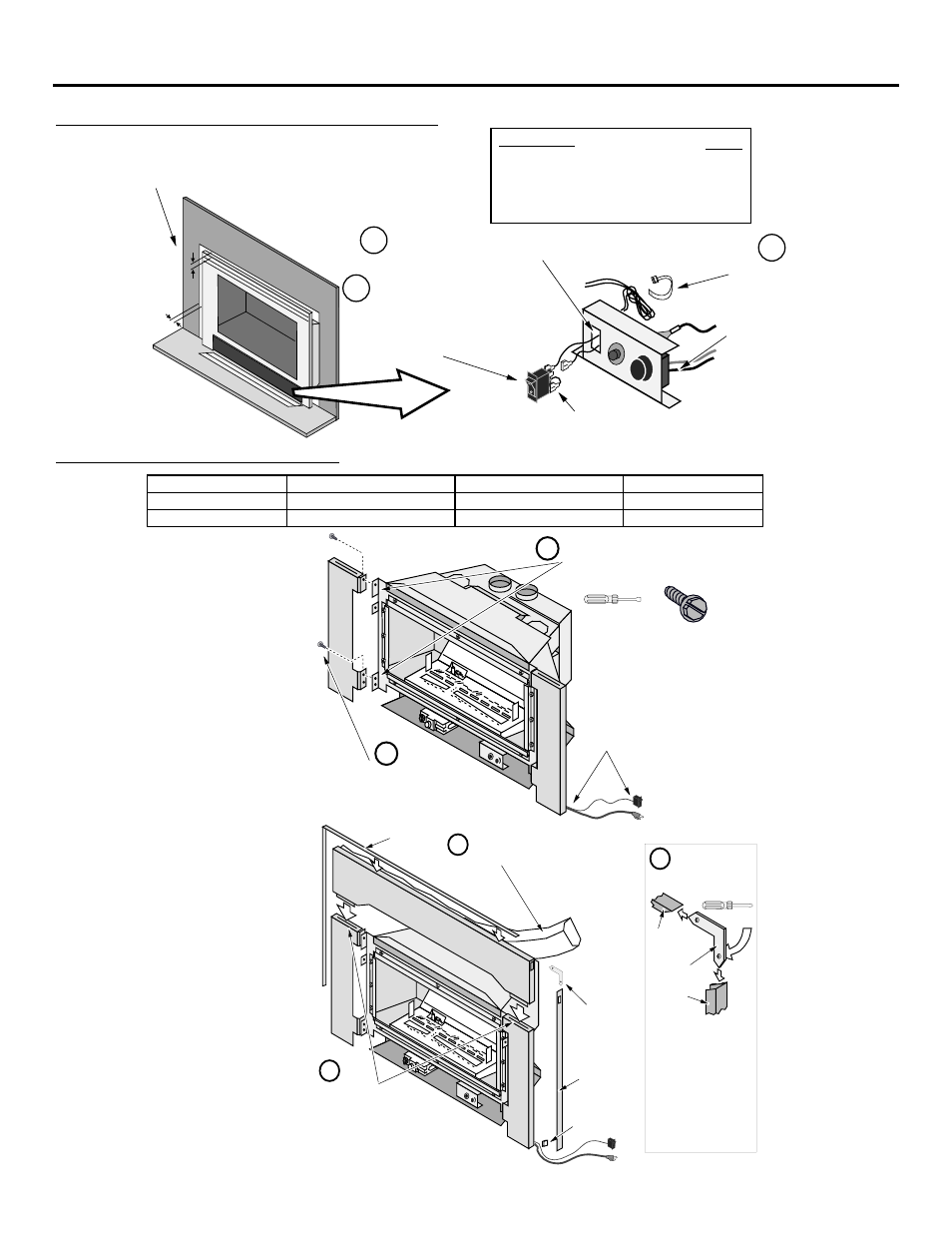
I
NSERT
I
NSTALLATION
(C
ONT
.)
- For Qualified Installers Only!
P
AGE
11
Installation Without Surround Panels
a
b
c
Keep the jumper wire in
place while installing.
Disconnect the on/off switch from
the red and brown wires. Insert
the switch into the hole until it
locks in place. Re-attach the red
and brown wires (orientation does
not matter).
Use a knife to cut out the on/off switch hole
(the label covers a square hole in the bracket).
Use a lock tie or
other device to
bundle the
excess wire.
Then tuck it
below the piezo
igniter to keep it
from coming in
contact with the
burner pan.
The insert may be installed without surround panels if a 3/8"
(10 mm) gap is allowed between the sides and top of the face
and the fireplace (for ventiliation). Wire mesh screen may be
placed over this gap.
Min. 3/8"
(10 mm)
Face Size:
Width
32"
30"
31-5/8"
30-1/2"
33-7/8"
Discovery & Rosario (Avanti)
FPX 32 DVS
Heritage Bay
Salish Bay
Cambridge
Height
21-5/8"
22"
21-1/2"
22-1/2"
21-1/2"
Surround Panel Installation
PANEL SIZE
WIDTH
HEIGHT
PART #
8" x 10"
40-3/8"
28-7/8"
98500610
10" x 13"
44-3/8"
31-7/8"
98500611
1
Follow the
instructions
to the right
for
installing
the side
panels.
Line up each side surround
panel and insert two screws from
the outside to secure in place.
b
a
5/16" Nutdriver
Pre-thread the holes on the panel mounting
brackets with the screws included in the
surround panel kit (both sides).
Run the wires from
the on/off switch and
the power cord
behind the surround
panel (cut the lock-
tie holding the on/off
switch in place).
NOTE:
You may need to
pull the insert out
slightly while
installing the side
surround panels -
do not damage the
gas line or vents.
2
Follow the
instructions
to the right
for
installing
the top
panel,
insulation,
and trim.
Install the top panel so
the two tabs insert into
the slots on the side
panels.
Top
Panel
Top Trim
"L" Bracket
Double-Back
Tape
Right Side Trim
Construct the panel trim.
Insert one leg of each "L"
bracket into the top and side
trim piece. Align the trim to
form a precise corner, then
tighten the two set screws
with a small standard
screwdriver. Slide the trim
over the panels. Attach a
piece of included double-
back tape to the bottom of
each side trim to keep it from
flaring at the bottom.
Tighten the set
screws from the
back side with a
small standard
screwdriver
"L" Bracket
Right Side
Trim
Top Trim
c
b
a
Tuck the included insulation between
the top panel and the facing (not
along the sides). Cut off excess
insulation.
