Auto-Zone Control Systems Prism 2 Graphical Interface Technical Guide (Version 01J) User Manual
Page 2
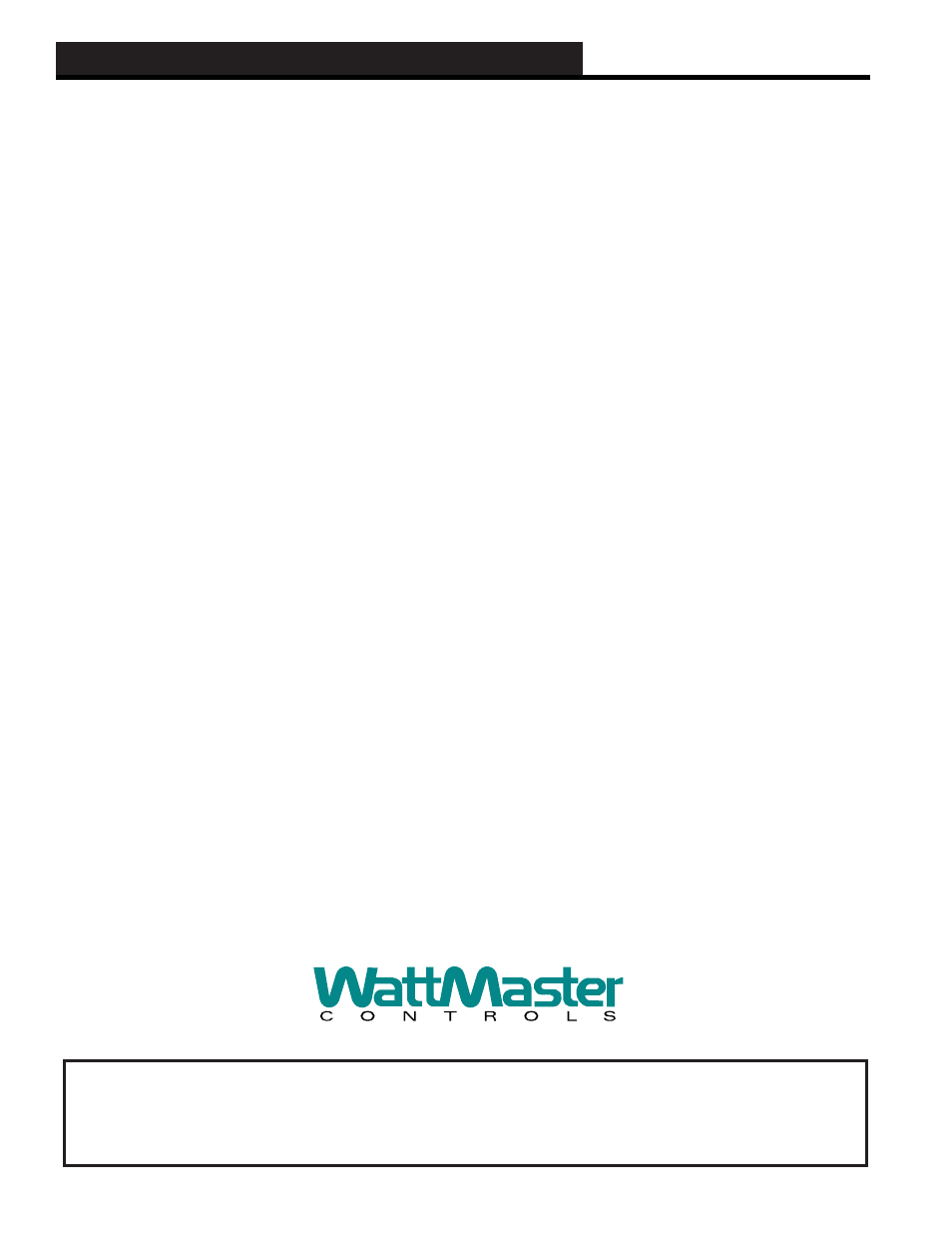
TABLE OF CONTENTS
OVERVIEW ................................................................................................................................... 3
STEP 1: Prism 2 Installation ...................................................................................................... 5
STEP 2: Job-Site Setup ............................................................................................................ 10
STEP 3: Prism 2 Confi guration ................................................................................................ 16
STEP 4: Communication Setup ................................................................................................ 18
STEP 5: Searching For Units ................................................................................................... 20
STEP 6: Selecting and Renaming Loops and Units................................................................. 21
STEP 7: Confi guring Units ....................................................................................................... 22
STEP 8: Confi guring Unit Alarms ............................................................................................. 27
STEP 9: Polling For Alarms ...................................................................................................... 28
STEP 10: Trend Logging and Printing...................................................................................... 29
STEP 11: Tenant Override Polling ........................................................................................... 32
STEP 12: Creating Custom Screens ........................................................................................ 33
APPENDIX A - Screen Examples .............................................................................................. 39
APPENDIX B - DEMOMODE Setup and Operation ..................................................................... 41
APPENDIX C - Setting Up Alarm Polling for the System Manager TS ..................................... 42
INDEX ........................................................................................................................................ 43
WattMaster Controls, Inc. 8500 NW River Park Drive · Parkville, MO
64152 Toll Free Phone: 866-918-1100 PH: (816) 505-1100 ·
FAX: (816) 505-1101 · E-mail: [email protected]
Visit our web site at www.wattmaster.com
Windows
®
2000, Vista, 7 & 8 are registered trademarks of Microsoft
Corporation.
Form: WM-PRISM2-TGD-01J
Copyright December 2014 WattMaster Controls, Inc.
WattMaster Controls, Inc. assumes no responsibility for errors or
omissions.
This document is subject to change without notice.
