Step 3: prism 2 configuration, Configuring prism 2 – Auto-Zone Control Systems Prism 2 Graphical Interface Technical Guide (Version 01J) User Manual
Page 17
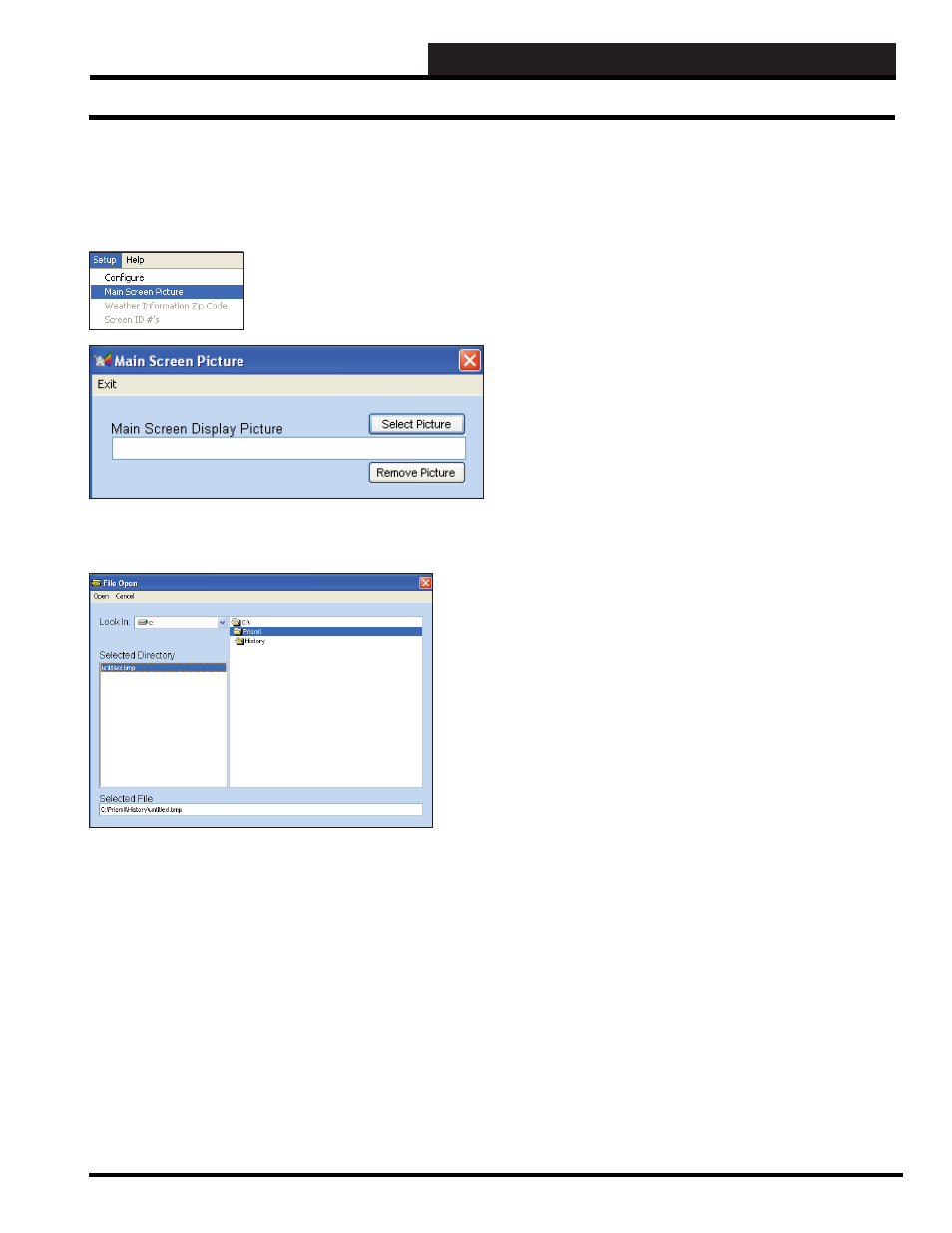
STEP 3: PRISM 2 CONFIGURATION
Prism 2 Technical Guide
17
Main Screen Display Picture
You can substitute Prism 2’s Main Screen WattMaster Controls
logo display with a bitmap ( BMP, JPEG, or GIF format) of your
choice.
From the
Setup Menu
, click
< Main
Screen Picture>
.
The Main Screen Picture Dialog Box
will appear.
Click the
button to select your desired image.
The File Open Window will pop up:
Search for the image until it appears in the
Selected Directory
fi eld. Click the fi lename once so that it appears in the
Selected
File
fi eld and then click the
button on the File Menu Bar.
The fi le you choose should immediately appear in the Main Screen
display.
Configuring Prism 2
