Change the wireless channel – ARRIS SBG6400 User Guide User Manual
Page 53
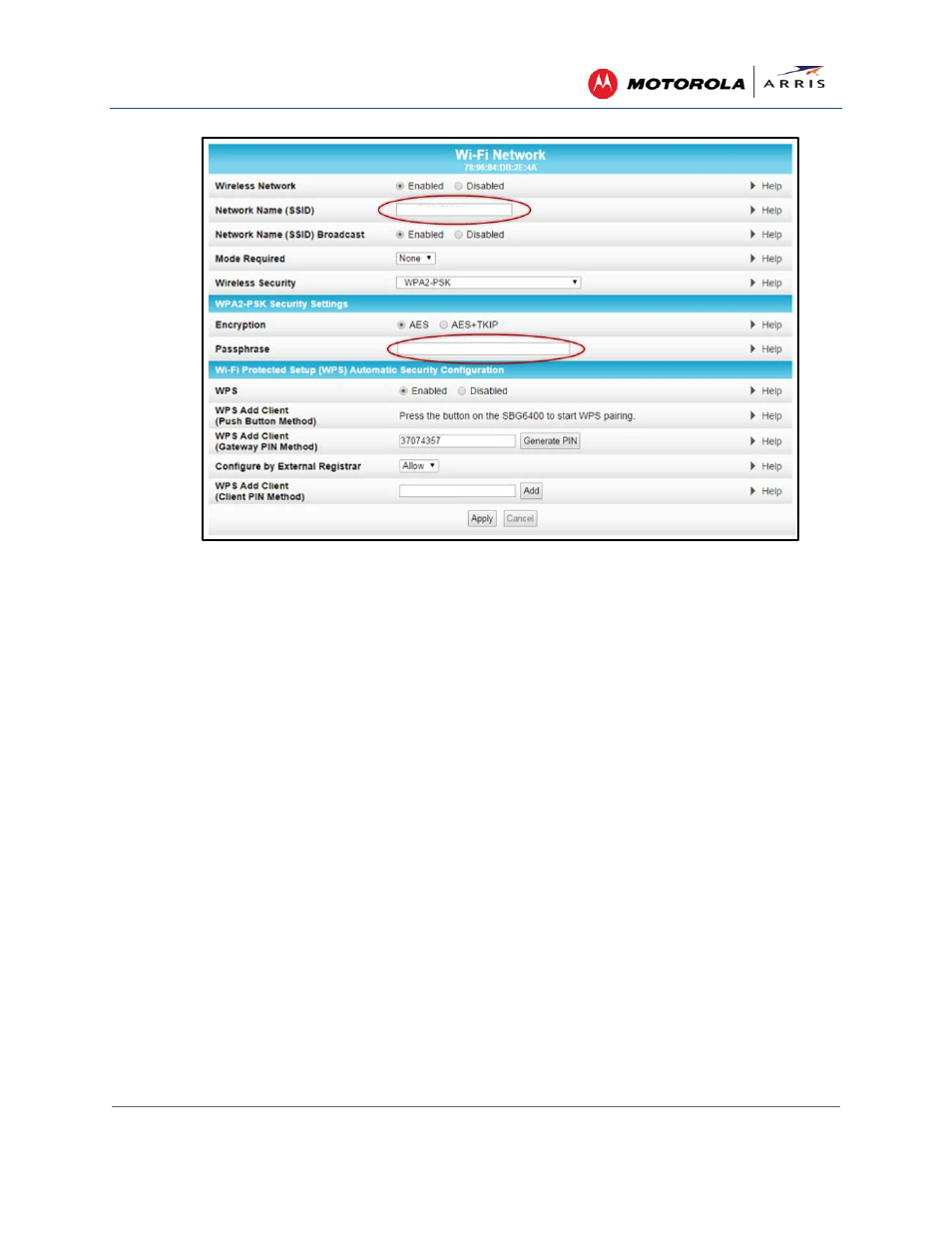
Creating Wi-Fi Networks
SURFboard® SBG6400 Wireless Cable Modem Gateway • User Guide
44
365-095-26377-x.1 This document is uncontrolled pending incorporation in an ARRIS CMS
Figure 45 – Change Your Network Name (SSID) and Password Screens
4. Make sure Enabled is selected in the Wireless Network field to turn ON wireless networking on your
home network.
5. Delete the current network name in the Network Name (SSID) field and then enter a new name of
your choice for your wireless network.
The network name can contain any combination of up to 32 alphanumeric characters.
6. Make sure Enabled is selected in the Network Name (SSID) Broadcast field.
7. Delete the current wireless password (passphrase) in the Passphrase field and enter a new
passphrase for the wireless network password.
See
8. Click Apply at the bottom of the screen.
The new wireless network name should appear in the list of available wireless networks when you
reconnect your wireless devices.
Change the Wireless Channel
Network interference may occur at any time when using a wireless network connection. This may be
caused by other wireless access points that are using the same wireless channel as your SBG6400 and
are also operating within close proximity in your home. When experiencing wireless network
interference, changing the wireless channel on the SBG6400 can improve network connectivity (or
signal strength) and avoid network interference. By default, the SBG6400 is set on Channel 1.
