View the gateway product information, View the gateway status – ARRIS SBG6400 User Guide User Manual
Page 33
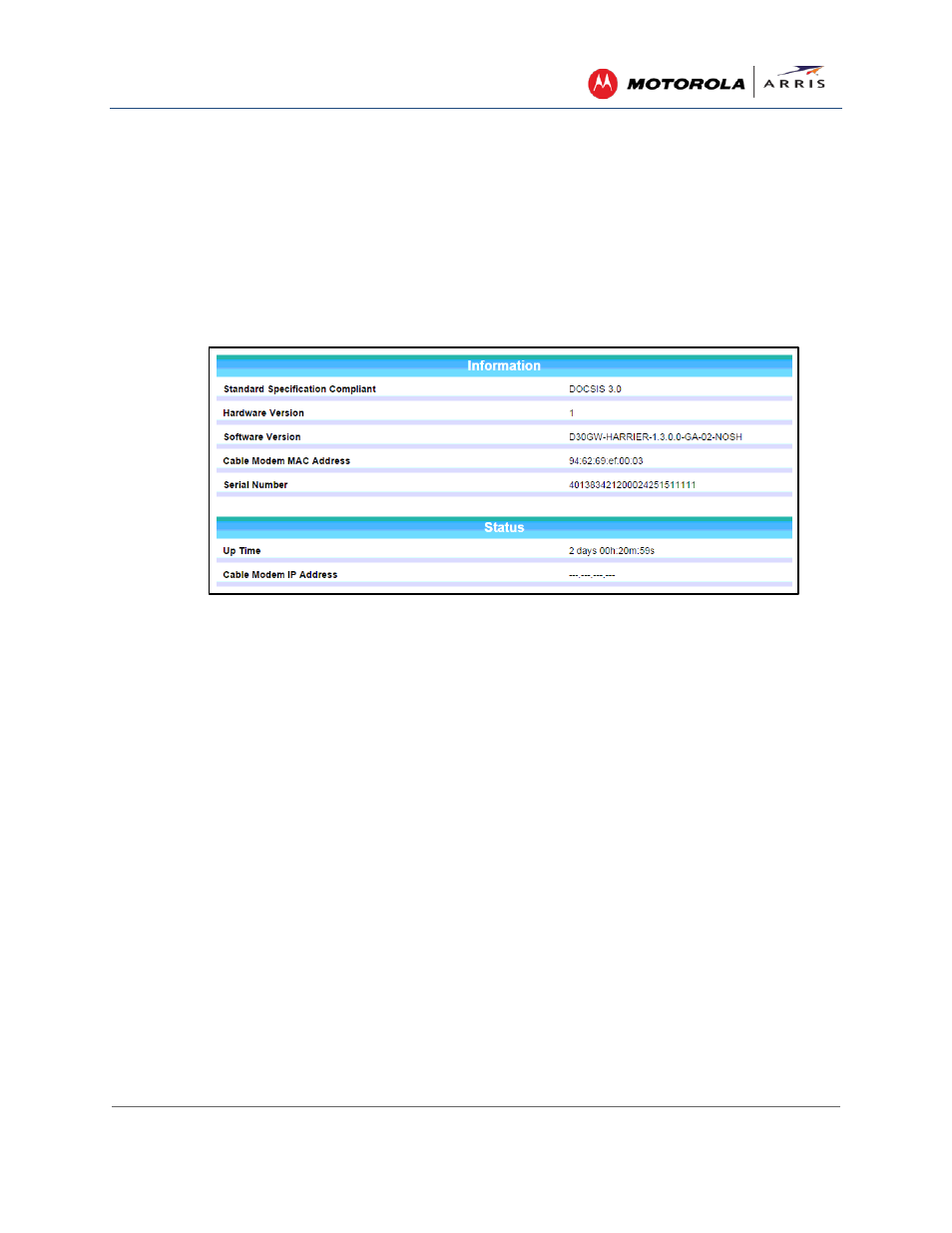
Managing Your Gateway and Connected Networks
SURFboard® SBG6400 Wireless Cable Modem Gateway • User Guide
24
365-095-26377-x.1 This document is uncontrolled pending incorporation in an ARRIS CMS
View the Gateway Product Information
The Status Product Information screen displays general product information, including the firmware
version and the current network connection status of the gateway.
To open the Status Product Information page:
1. Click Status on the SBG6400 Main Menu.
2. Click Product Information from the Status submenu options.
3. Click the Refresh button (F5) in your web browser to reload the information on the screen.
Figure 25 – SBG6400 Status – Product Information Screen
View the Gateway Status
The Status Connection screen displays information about the RF upstream and downstream channels,
including downstream channel frequency, upstream channel ID, and upstream and downstream signal
power and modulation.
This screen also displays IP lease information including the current IP address of the cable modem, the
duration of both leases, the expiration time of both leases, and the current system time from the
DOCSIS time server.
To open the Status Connection screen:
1. Click Status on the SBG6400 Main Menu.
2. Click Connection from the Status submenu options.
