Set up the dmz host, Figure 39 – commonly used forwarded ports list, Figure 40 – advanced dmz host screen – ARRIS SBG6400 User Guide User Manual
Page 46
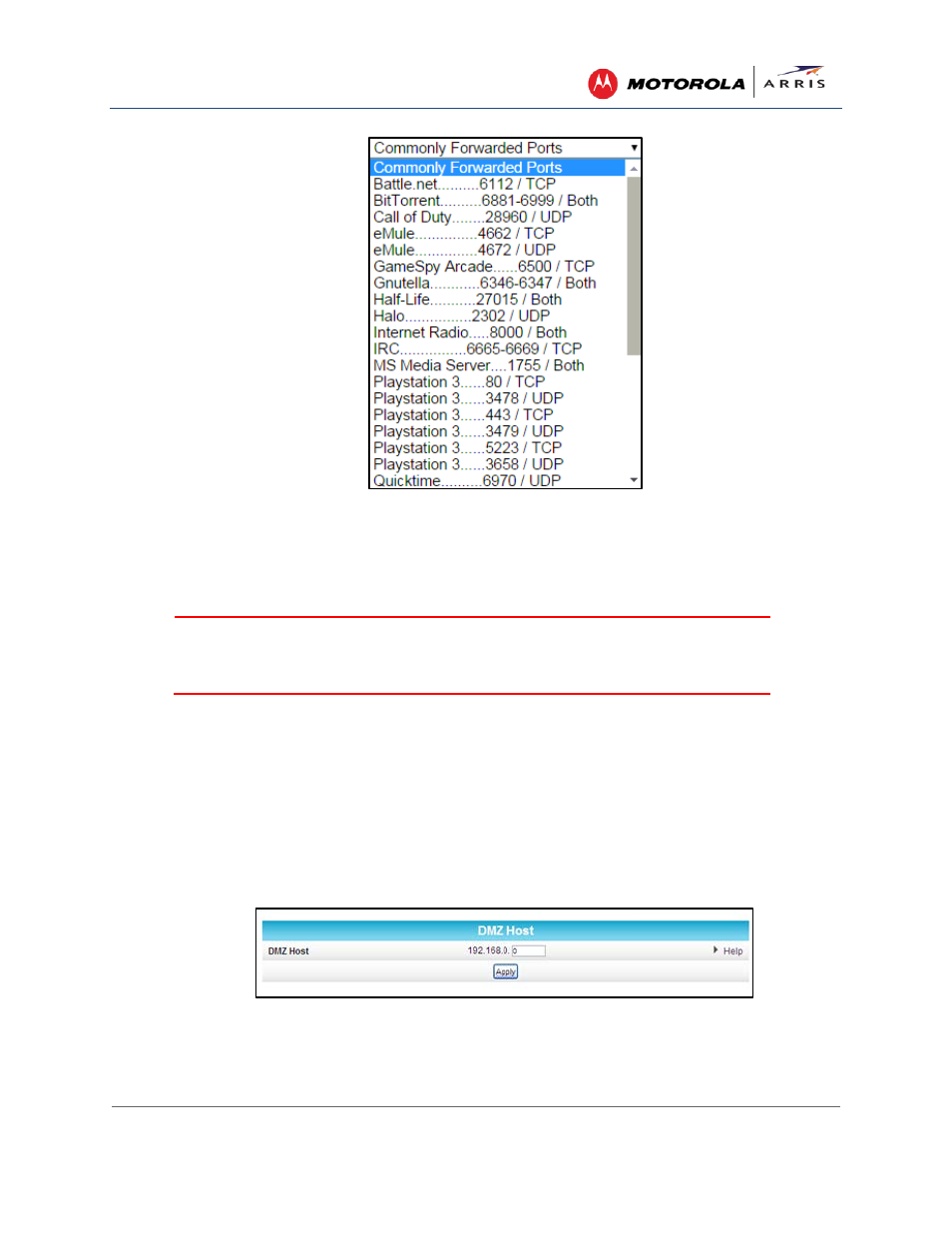
Protecting & Monitoring Your Wireless Network
SURFboard® SBG6400 Wireless Cable Modem Gateway • User Guide
37
365-095-26377-x.1 This document is uncontrolled pending incorporation in an ARRIS CMS
Figure 39 – Commonly Used Forwarded Ports List
Set Up the DMZ Host
WARNING!
The gaming DMZ host is not protected by the SBG6400 gateway firewall. It is
exposed to the Internet and thus vulnerable to attacks or hacking from any computer on
the Internet. Consider carefully before configuring a device to be in the DMZ.
You can configure one computer on your home network to be the DMZ Host. That computer will
operate outside of the SBG6400 firewall and allow remote access from the Internet to your computer,
gaming device, or other IP-enabled device. The DMZ Host feature will only allow outside users to have
direct access to the designated DMZ Host device and not your home network. See
DMZ Host
for more
information.
To create the DMZ Host:
1. Click Advanced on the SBG6400 Main Menu bar.
2. Click DMZ Host from the Advanced submenu options.
Figure 40 – Advanced DMZ Host Screen
