Argox Ethernet printer User Manual
Page 7
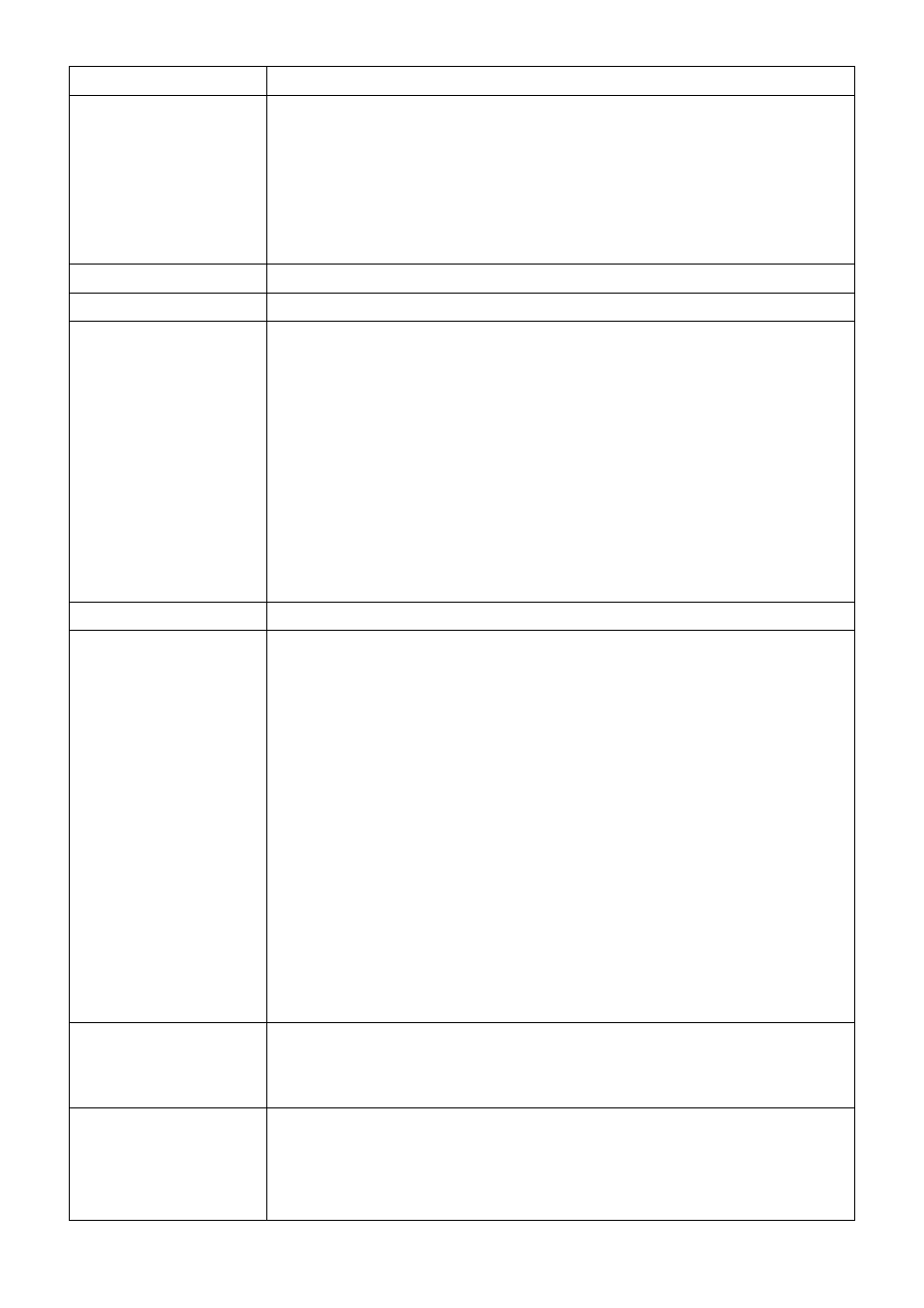
Ethernet Printer Technical Manual November 10, 2010
7
This command is for configuring the Ethernet card.
*
Ethernet card version.
*Syntax:
*Example:
After upgrading the firmware, the Ethernet card will send this command to the printer. Use the
printer self test to get the Ethernet card version.
Start Page
End Page
*
Ethernet SNMP function
*Syntax:
m=0, disable the Ethernet SNMP function (default)
m=1, enable the Ethernet SNMP function
n= 1~9 seconds;
which the SNMP enquire for the
printer status. (default value:1)
If n=0x0D, this indicates n=1 second. In other words, if n is not
defined, n=1 second.
This command is for printer configuration.
Printer aging test
*
Enquire emulation function
*Syntax:
m= total emulation items; m=3~9(0x33~0x39)
Maybe the printer will have more emulation in the future.
n= PPLA emulation; n=0(0x30), PPLA emulation does not exist.
.
n=1(0x31), PPLA emulation is used.
o= PPLB emulation; o=0(0x30), PPLB emulation does not exist.
o=1(0x31), PPLB emulation is used.
p= PPLZ emulation; p=0(0x30), PPLZ emulation does not exist.
.
p=1(0x31), PPLZ emulation is used.
If the user sends
PPLZ are used in the printer now.
Allow the printer LEDs to blink after one of the following conditions:
1. Ethernet card upgrading process is complete.
2. IP address, subnet mask and gateway configuration settings are complete.
*
IP Address setting
(Data transfer from the printer to the Ethernet card )
*Syntax:
*Parameter: “a,a,a,a,”: IP address
