Argox Ethernet printer User Manual
Page 33
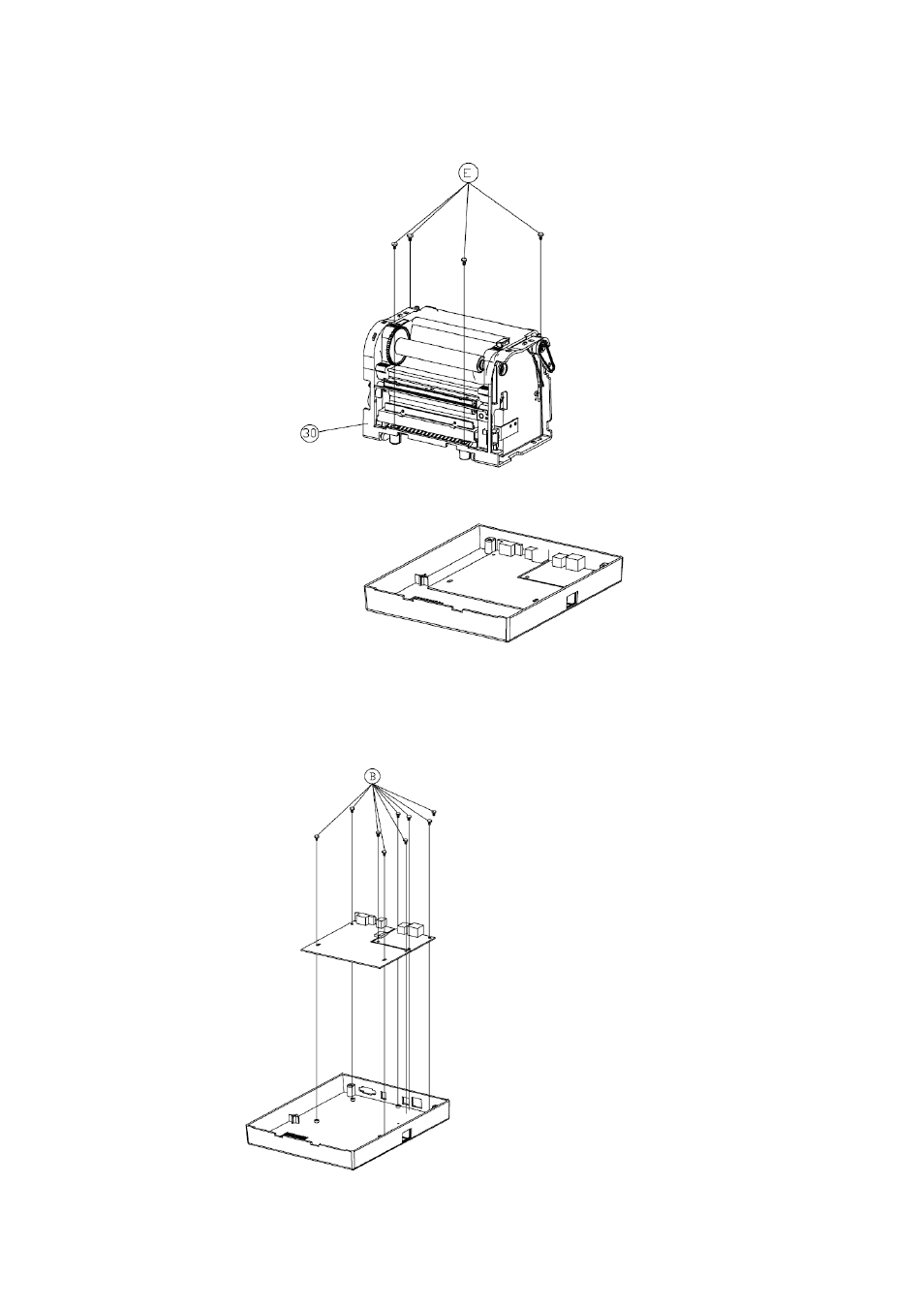
Ethernet Printer Technical Manual November 10, 2010
33
5. Remove the 4 screws (E).
6. Unplug all the connectors that are connected on the main board. Then remove the “Printer
Chassis” (30) as shown in Fig. 10.1.2.
Figure 10.1.2
7. Remove the 4 screws (B) which fix the main board (43) from the bottom (39). Then remove the
defected main board as shown in Fig. 10.1.3.
Figure 10.1.3
