Additional commands – Argox Ethernet printer User Manual
Page 5
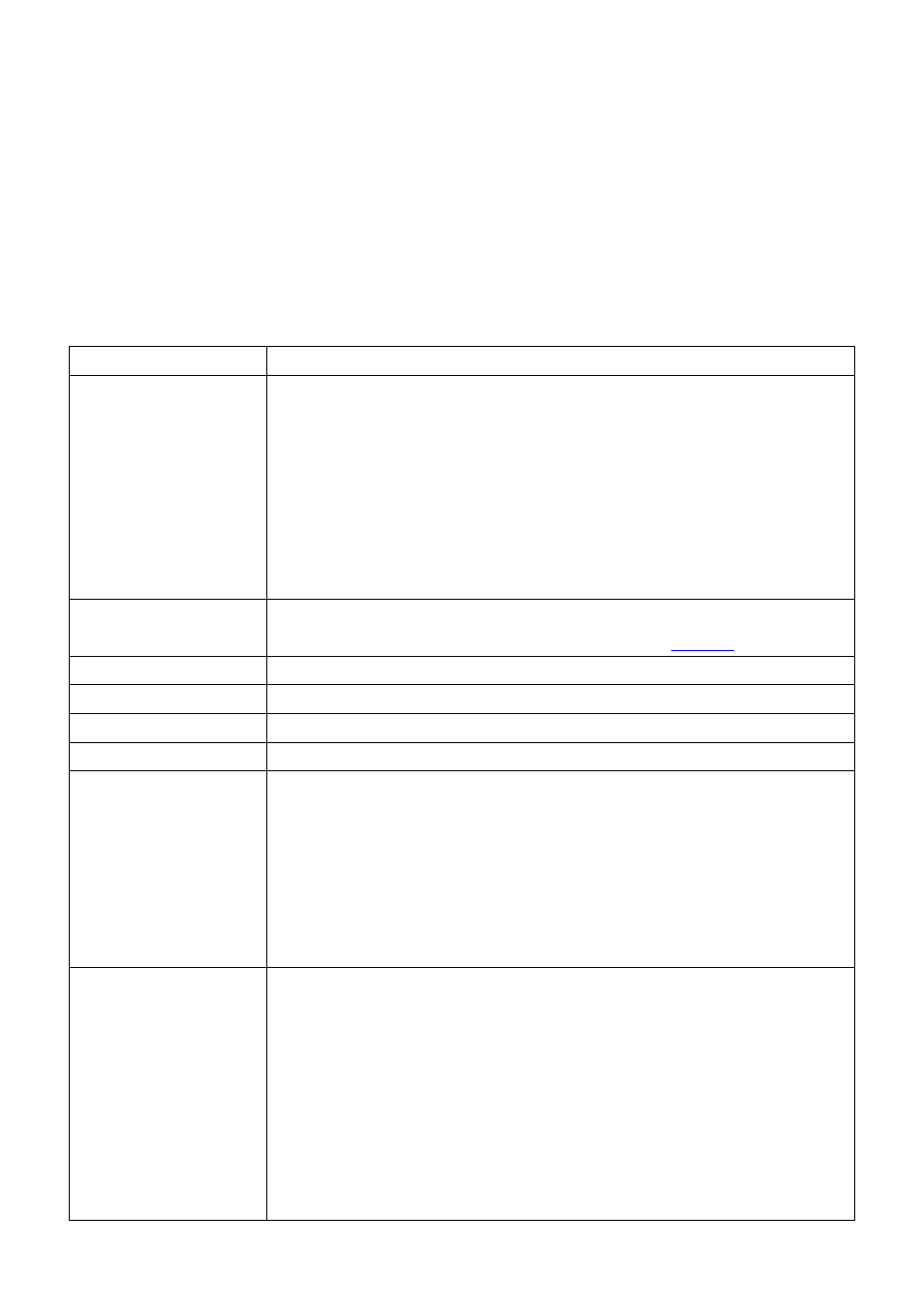
Ethernet Printer Technical Manual November 10, 2010
5
2. Additional Commands
Parameter types:
-
None: no parameter is required
-
Signed integer. e.g. +100 or –23
-
Unsigned integer. e.g. 32
-
Signed byte. Just one byte binary data. e.g.
+3 is represented as 0x03(03H), and –1 as 0xff (0FFH).
Command
Description
*Enable/disable the switch detection of the print head if it is opened.
*Syntax:
*Parameter:
m = 0; disable the switch detection of print head if it is opened
(default)
m= 1; enable the switch detection of print head if it is opened
If this function is enabled, the label auto-calibration will be performed when the print head is
closed.
Request the printer status through Ethernet to be displayed on the web
page. Information about the printer status is listed in
TABLE1
.
End Job
Enable the printer to check if Ethernet card is alive or not every second.
Disable the printer to check if Ethernet card is alive or not every second.
Start Job
*Reset the printer function.
*Syntax:
*Parameter:
m=0 disable the reset function (default)
m=1 enable the reset function
This command is for printer configuration.
*SNMP broadcasted function setting.
*Syntax:
*Parameter:
m= 0, disable the Ethernet card to enquire to reset the printer
(default)
m=1, enable the Ethernet card to enquire to reset the printer.
n= 0, disable the SNMP function (default)
n=1, enable the SNMP function
q= 1~9 seconds;
which SNMP enquire for the
