Dtc direct touch control – Analog Way Studio Scan XTD620 User Manual
Page 9
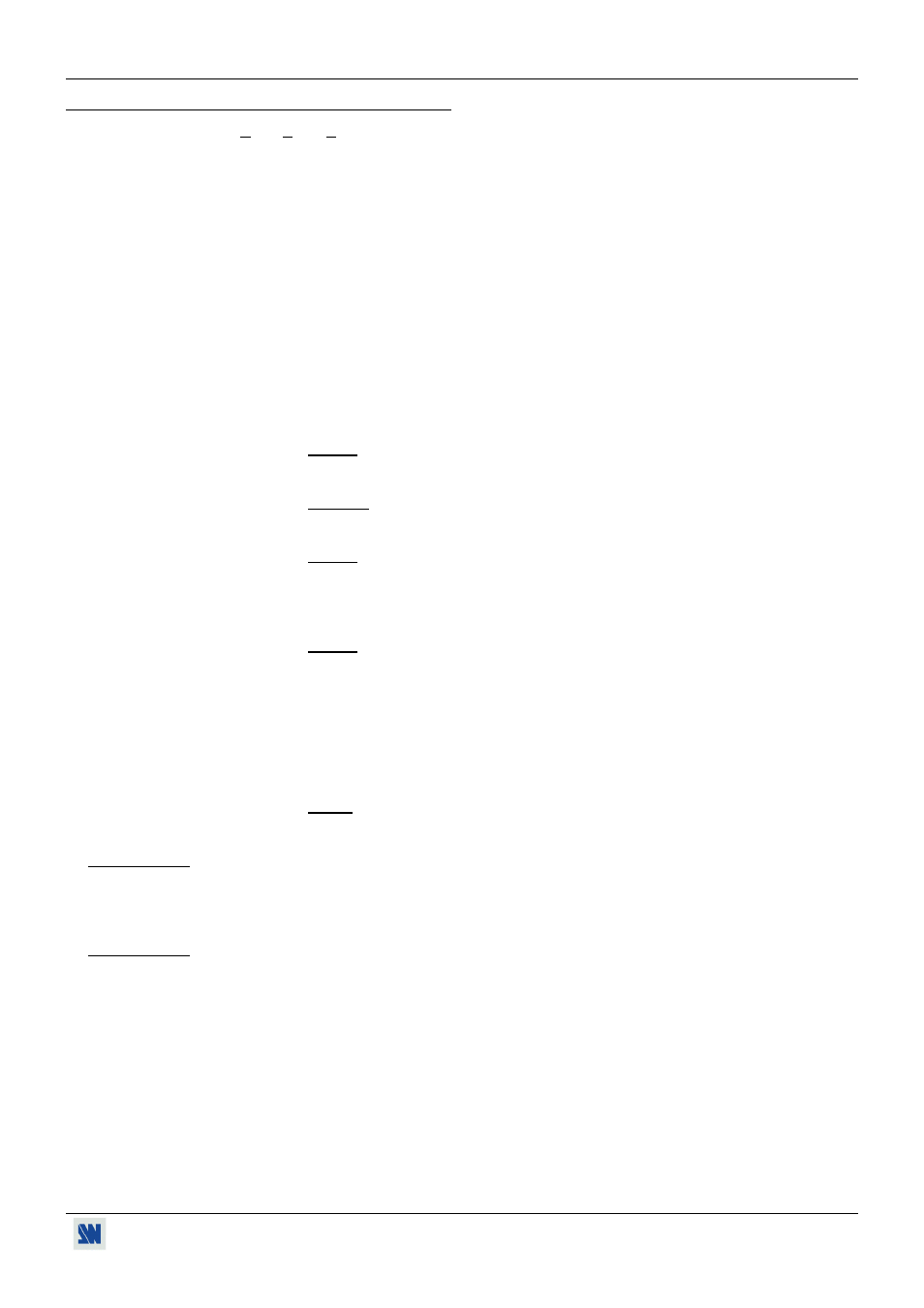
STUDIO SCAN XTD 620 Chapter 5 : DTC DIRECT TOUCH CONTROL
PAGE 9
Chapter 5 : DTC DIRECT TOUCH CONTROL
The Front panel DTC (Direct Touch Control) is dedicated to the control and storage of the image parameters.
Their direct access allow to modify instantaneously and easily the SIZE and POSITION adjustments of the picture.
FREEZE:
Image Freeze (Active when LED is turned ON).
STD / OVER / ZOOM:
This function is very useful for all users as it allows you to choose the best picture Size
and Position which perfectly fit to your application.
Three different Zoom Mode (STD / OVER / ZOOM) are available by a three sequences
push button (Front panel).
• STD mode (Underscan): Your image is displayed in full screen.
• OVER mode (Overscan): Your image is displayed 10% bigger than in the STD mode.
• ZOOM mode: Your image can be displayed (Sizing) between 100% and 200%
continuously.
NOTE: The STD / OVER / ZOOM mode can be also controlled by the LCD menu. See
Chapter 6 : LCD SCREEN.
RECALL / STORE:
RECALL:A short Push on this button allows to recall and display instantaneously
the image settings (H & V, POS, SIZE, PAN and ZOOM) which are in
memory.
STORE: A long push on this button (3 seconds and the LED flashes once) allows to
memorize all the image settings.
NOTE: Important wait for 5 minutes after Switch ON the STUDIO SCAN,
before storage of Input format, it is better for picture stability.
POS / SIZE:
Position and Size mode selection.
Hpos / Hsize:
Two digital buttons allow to adjust the Horizontal and Vertical adjustments (SIZE and
&
POSITION).
Vpos / Vsize:
NOTE: They are active whatever the STD / OVER or ZOOM mode selected.
IMPORTANT: To benefit of the full adjustment capacity of Vpos, Hpos in ZOOM Mode, you should have first,
fully* adjust your image in the screen in STD Mode. (* Fully mean : The whole image and the
perimeter are visible).
IMPORTANT: All the adjustments must be realized without the “Freeze” (FREEZE LED turned OFF).
