Commands description – Analog Way Studio Scan XTD620 User Manual
Page 19
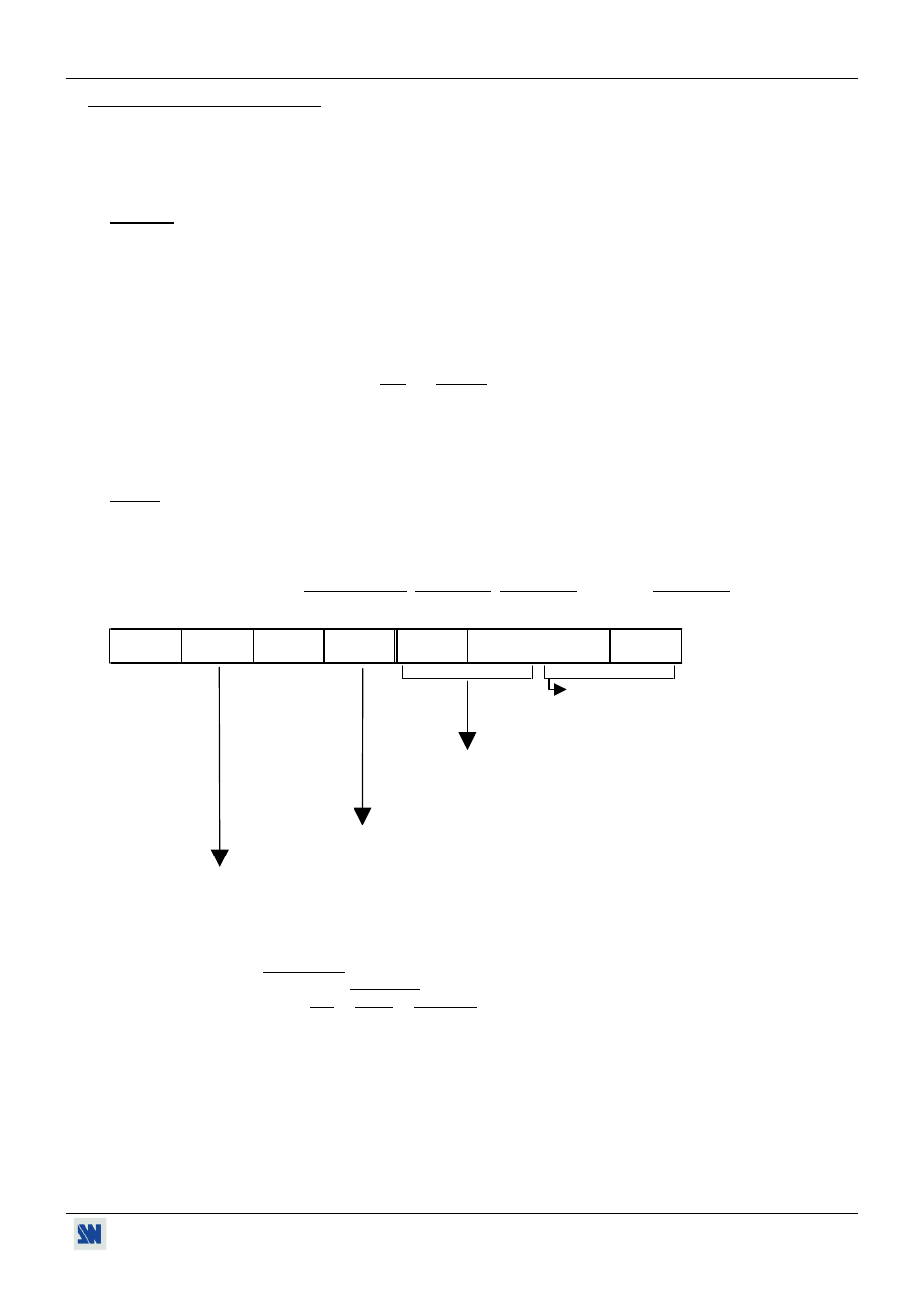
STUDIO SCAN XTD 620 Chapter 10 : RS-232 PROGRAMMER'S GUIDE
PAGE 19
10-4. COMMANDS DESCRIPTION
Values sent or received are in decimal.
Depending on command letter, value can be used as linear control (ex : 255w to set Horizontal Zoom at maximum) or as
set of bits (ex : T command with multiple controls).
In this case, value must be converted in binary base to understand every bit action.
Example: Host receives message TSO65
Decimal value 65 = Binary value 0100 0001.
65 = (128 x 0) + (64 x 1) + (32 x 0) + (16 x 0) + (8 x 0) + (4 x 0) + (2 x 0) + (1 x 1).
bit 6 = 1 mean output of YUV signals.
bit 4 = 0 mean RGsB output when selected with rear button.
bit 3 and bit 2 = 00 mean Standard (Underscan) output.
bit 1 and bit 0 = 01 mean NTSC standard output.
• IMAGE POSITIONING AND ZOOMING
H, V, W, S commands are used to control Size and Position of output image in Standard or Overscan mode.
h, v, w, s commands are used to control Zooming and Panning of output image in Zoom mode.
Commands can be used in two different ways : - Command letter alone to read present value,
- ASCII numbers followed by command letter to set a value.
NOTE: Depending on computer video input signal, the maximum values for H and V commands could be less than
255. Take care of increase H or V value using } character until reception of MISC with Hpos Max or Vpos
Max flags set.
• OUTPUT CONTROLS
T command is used to control Output Standard, Zoom Mode, Output SOG setting and YUV / RGB setting.
Value must be converted from / to binary as follow :
bit 7
(128)
bit 6
(64)
bit 5
(32)
bit 4
(16)
bit 3
(8)
bit 2
(4)
bit 1
(2)
bit
0
(1)
Output Standard
x0 = PAL
01 = NTSC
11 = NTSC Japan
Output Image
00 = Underscan
x1 = Overscan
10 = Zoom
0 = RGB S
1 = RGsB
Read Only
0 = RGB
1 = YUV
F command control the Flicker Filter on 8 levels from 0 to 7.
N command control the output signal Black level on 256 levels from 0 to 255.
R, G, B commands control the Red or Green or Blue level on 256 levels from 0 to 255.
