AGI Security SYS-HC0451S2 User Manual
Page 62
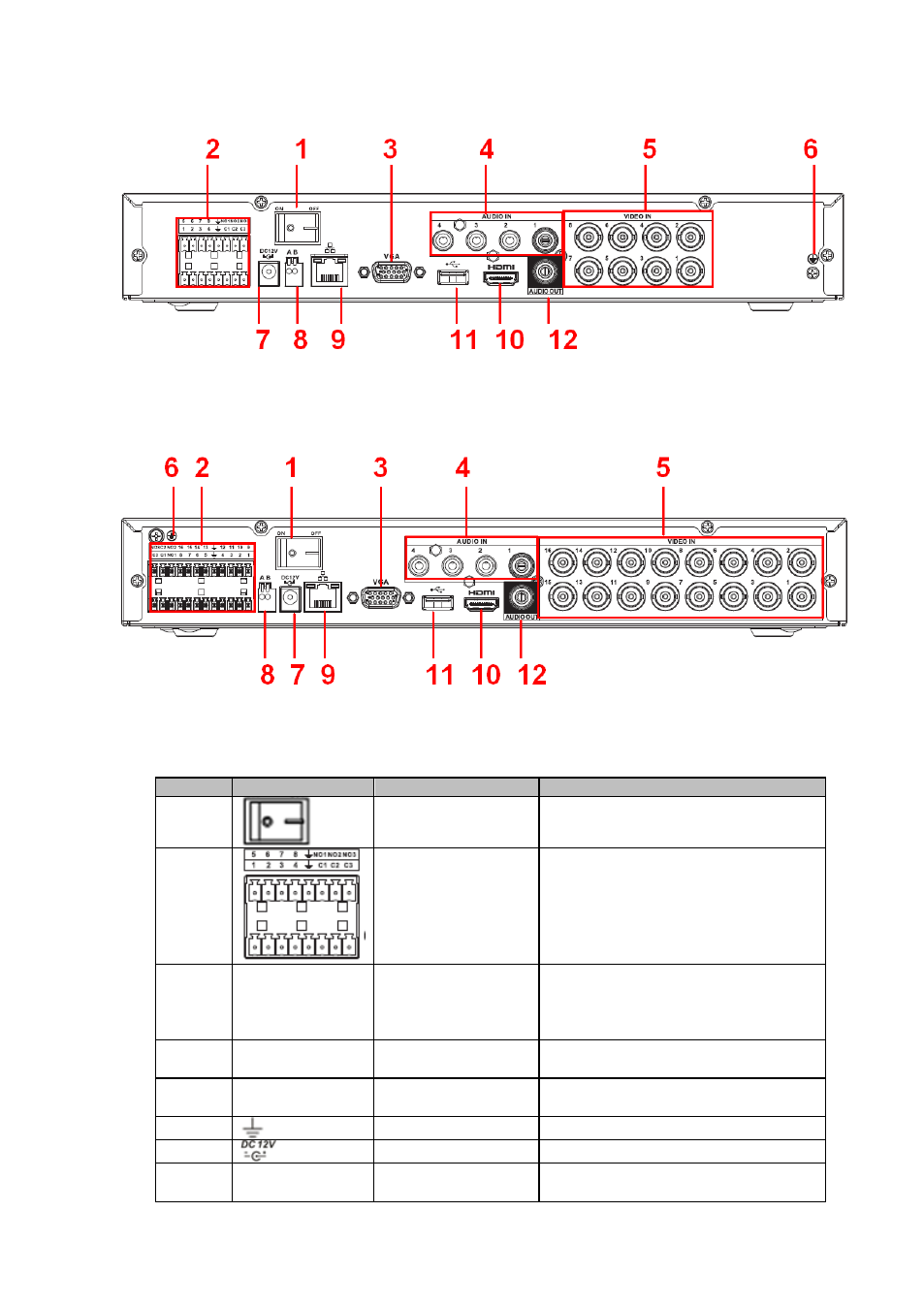
52
The 8-channel series rear panel is shown as below. See Figure 2-27.
Figure 2-27
The 16-channel series rear panel is shown as below. See Figure 2-28.
Figure 2-28
Please refer to the following sheet for detailed information.
SN
Icon
Name
Note
1
Power on-off button Power on/off button.
2
Alarm input/Alarm
output
Input/output alarm signal.
3
VGA
VGA video output
port
VGA video output port. Output
analog video signal. Can connect to
the monitor to view ananlog video
output.
4
AUDIO IN
Audio input port
Connect to audio input device such
as speaker.
5
VIDEO IN
Video input port
Connect to analog camera, video
input signal.
6
GND
Ground end
7
Power input port
Input 12V DC.
8
A
RS485(RS-485)
RS485_A port. It is the cable A. You
can connect to the control devices
