3 manufacturer’s declaration, 4 how can i get help, Related manuals – Adept Smart Vision MX User Manual
Page 11
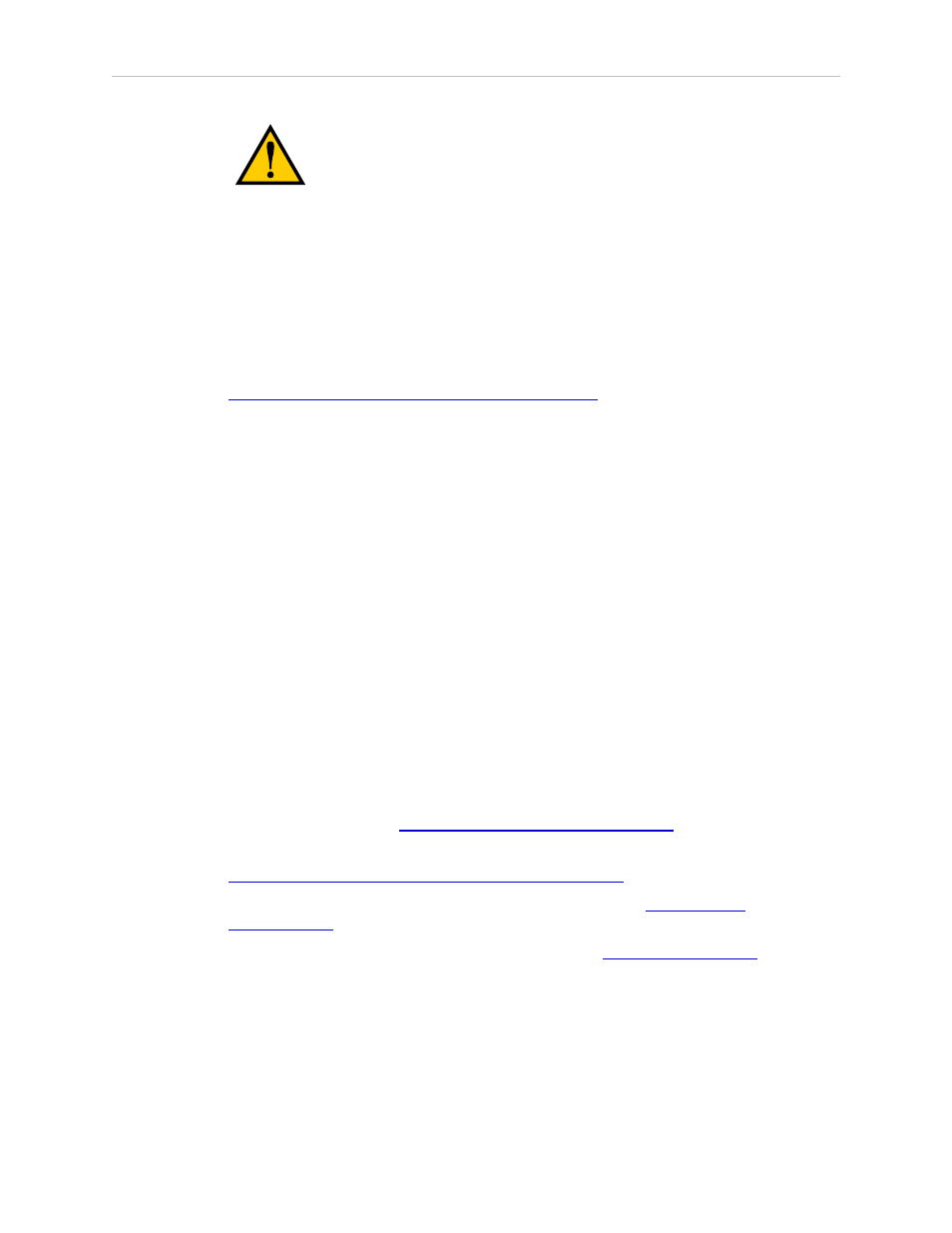
Chapter 1: Introduction
CAUTION: This indicates a situation which, if not avoided, could result
in damage to the equipment.
NOTE: Notes provide supplementary information, emphasize a point or procedure,
or give a tip for easier operation.
1.3 Manufacturer’s Declaration
The Manufacturer’s Declaration of Incorporation and Conformity for the SmartVision MX can
be found on the Adept website, in the Download Center of the Support section.
NOTE: The Download Center requires that you are logged in for access. If you are
not logged in, you will be redirected to the Adept website Login page.
1. From the Download Types drop-down list, select Manufacturer Declarations.
2. From the Product drop-down list, select the product category.
3. Click Begin Search.
The list of available documents is shown in the Search Results area, which opens at the
bottom of the page. You may need to scroll down to see it.
4. Use the Description column to locate the document for your SmartVision MX, and then
click the corresponding Download ID number to access the Download Details page.
5. On the Download Details page, click Download to open or save the file.
1.4 How Can I Get Help?
For details on getting assistance with your Adept software or hardware, you can access the fol-
lowing information sources on the Adept corporate website:
l
For contact information:
l
For product support information:
l
For user discussions, support, and programming examples:
l
For further information about Adept Technology, Inc.:
Related Manuals
This manual covers the installation and startup of an SmartVision MX. The following manu-
als, available on the Adept Document Library, provide information on safety, related products,
advanced configurations and system specifications.
Adept SmartVision MX User’s Guide, Rev. A
Page 11 of 34
