Establish a wireless connection, Figure 20. the z-pan shield – Zilog ZUSBOPTS User Manual
Page 32
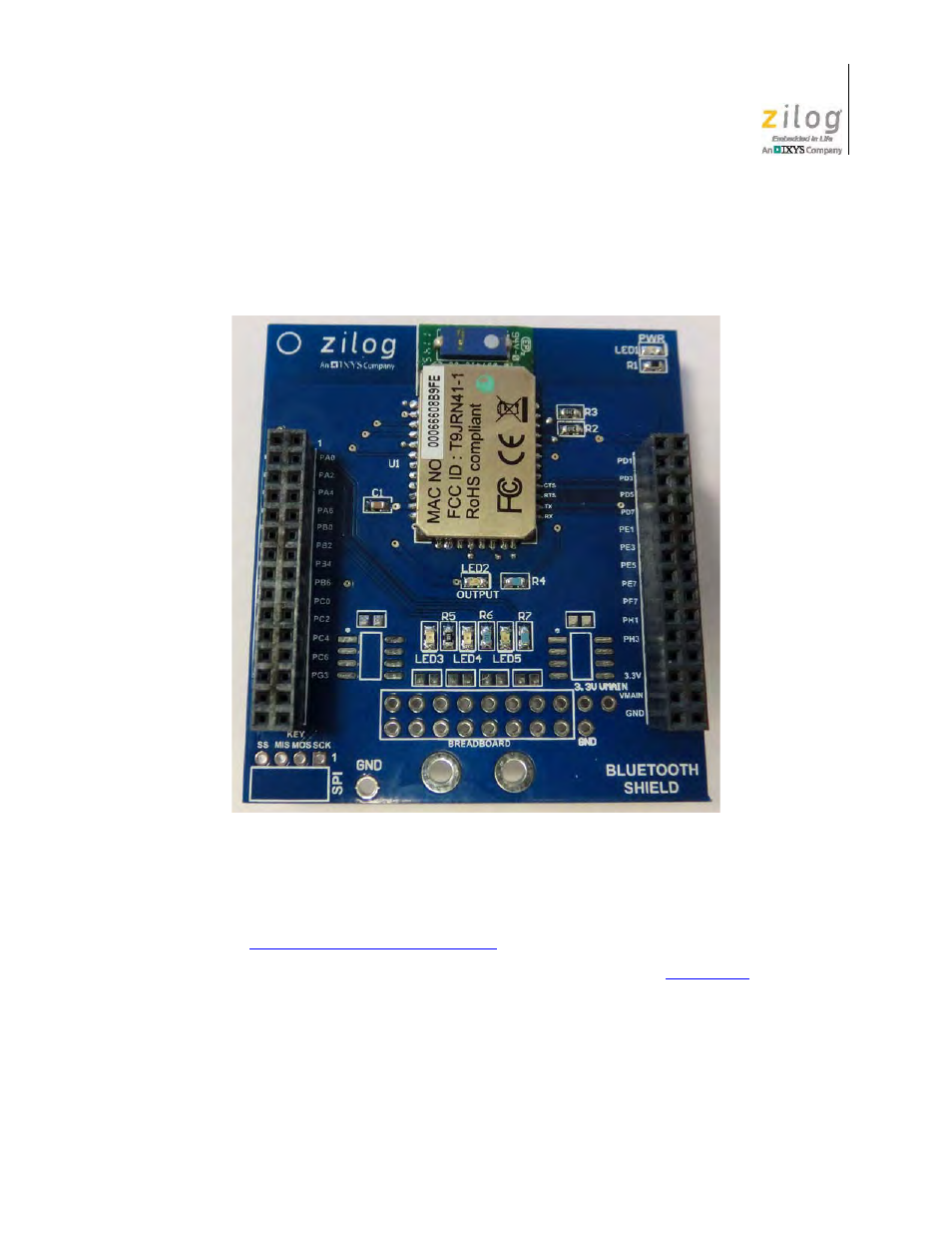
UM025603-0814
Establish A Wireless Connection
Zilog Educational Shields
User Manual
25
The Zilog Personal Area Network (Z-PAN) Shield uses a Roving Networks Class 1
(2,402-2,480 MHz) Bluetooth RN-41 Module that conforms to the IEEE 802.15 standard.
The ZED Z-PAN Shield is shown in Figure 20.
The following instructions will describe how to set up a working Bluetooth link between
two Educational Platforms. Alternatively, this link can be established between an Educa-
tional Platform and a Z-PAN Mini-Z Module. To connect two Educational Platforms, see
the
Connect Two Educational Platforms
section on page 9 before proceeding.
A schematic diagram of the ZED Z-PAN Shield can be found in
Establish A Wireless Connection
The following procedure describes how to view a basic demonstration of the ZED Z-PAN
Shield, and requires that two Educational Platforms be connected together.
Figure 20. The Z-PAN Shield
