Xtramus NuApps-IGMP-RM V1.2 User Manual
Page 44
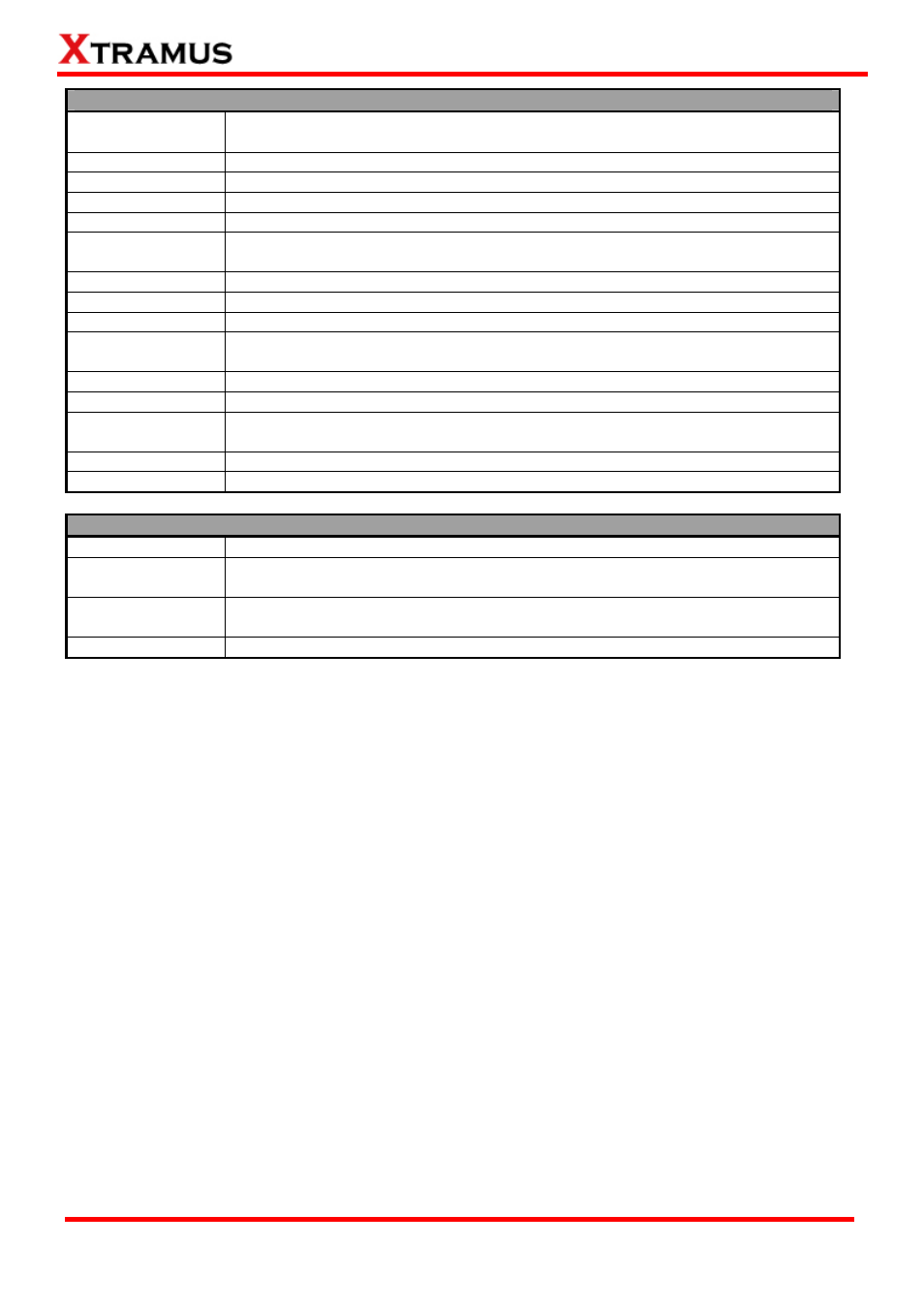
Available Port Information
Module Name
The name of the current module card under this test mode. It is based on
(chassis number, module card’ slot, port number).
MAC address
The MAC address of the current module card’s ports.
VLAN enable
You can choose to Enable or Disable the VLAN function.
VLAN ID
If you enable the VLAN function, you will be able to set the VLAN ID here.
CFI
Enable or Disable the Canonical Format Indicator (CFI) function.
VLAN Priority
If you enable the VLAN function, you will be able to set the VLAN Priority here,
in which the range is between 0-7.
IP Address
Set the IP address for the current port.
Gateway IP
Set the IP of your Gateway.
Mask
Set the Subnet Mask here.
Current
LinkStatus
Shows the current link status in speed/duplex/autonegotiation.
Media Speed
Set the media speed of your module card.
Duplex
Set the Duplex for Full or Half.
Autonegotiation
Set the as Auto negotiate or Force the system to run task on the set media
speed.
Group IP
Shows the IP address of the group under test.
Number of Group Shows the number of group under test.
Setting Categories
All
Shows all the available port information.
Basic
Shows only Current Link Status, Media Speed, Duplex and Autonegotiation
information.
Protocol
Shows only Protocol, MAC address, VLAN enable, VLAN ID and CFI
information.
IGMP Setting
Shows only Group IP and Number of Group information.
44
E-mail: [email protected]
Website: www.Xtramus.com
XTRAMUS TECHNOLOGIES
®
