Elapsed time, Description, Status bar – Xtramus NuApps-IGMP-RM V1.2 User Manual
Page 26
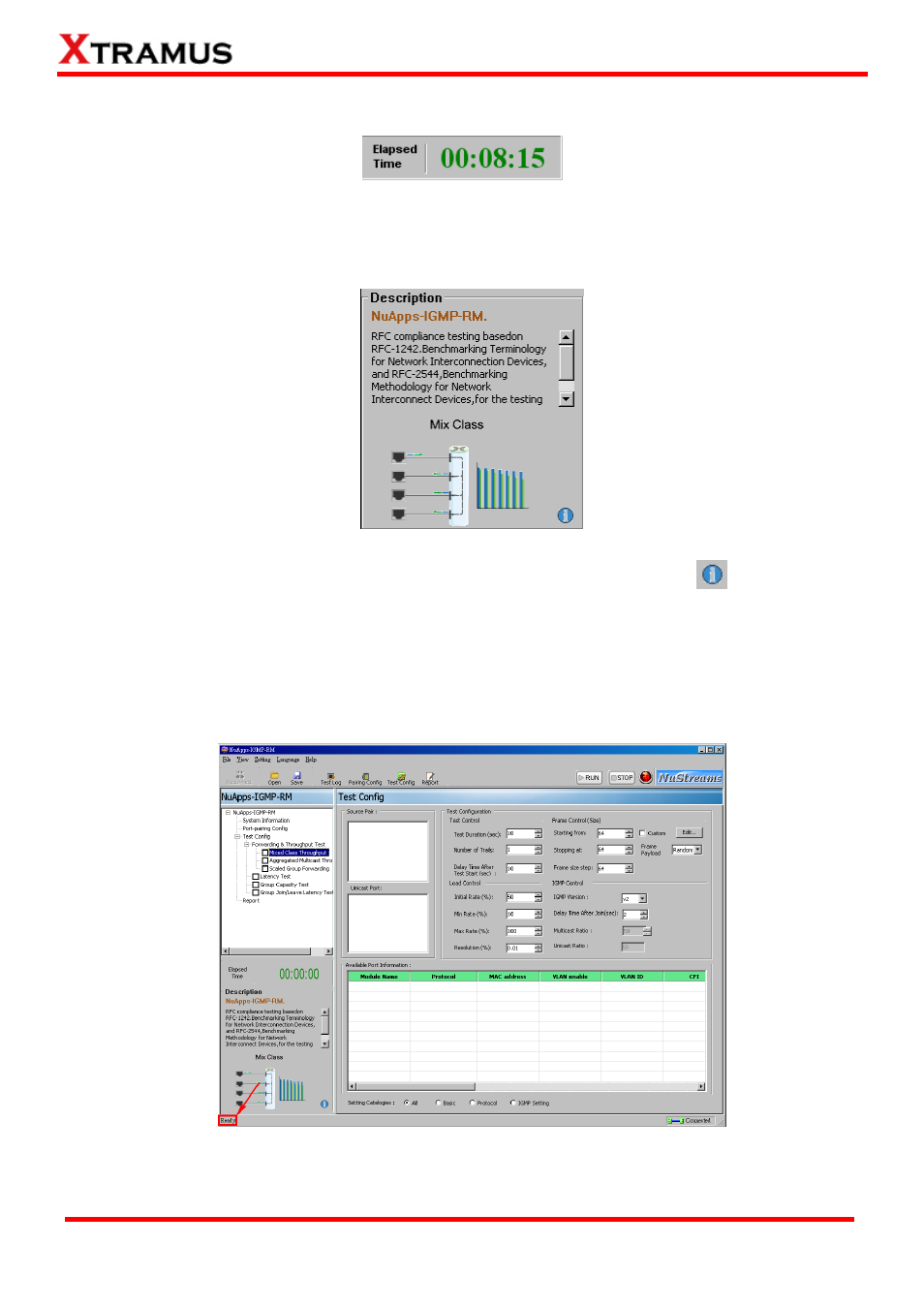
3.3.4. Elapsed Time
The Elapsed Time allows you to know the time spent during tests.
3.3.5. Description
The Description displays brief descriptions of NuApps-IGMP-RM. If you click the
button, the
detailed information of the Mixed Class Throughput, Aggregated Multicast Throughput, Scaled
Group Forwarding, Latency Test, Group Capacity Test, Group Join/Leave Latency Test and
IGMP V3 Source Filter Test will be showed on the Main Display Screen to the right.
3.3.6. Status Bar
The Status Bar indicated by the arrow above shows the running status of NuApps-IGMP-RM. The
running status includes: “Testing”, “Performing testing”, “Ready” and others.
26
E-mail: [email protected]
Website: www.Xtramus.com
XTRAMUS TECHNOLOGIES
®
