Setting a sign’s time and date, Prog text a, Set time – WaveWare Adaptive Remote User Manual
Page 16: Set date, Set with d,m,&y, Prog text a set time, Mon 2:29 am set date
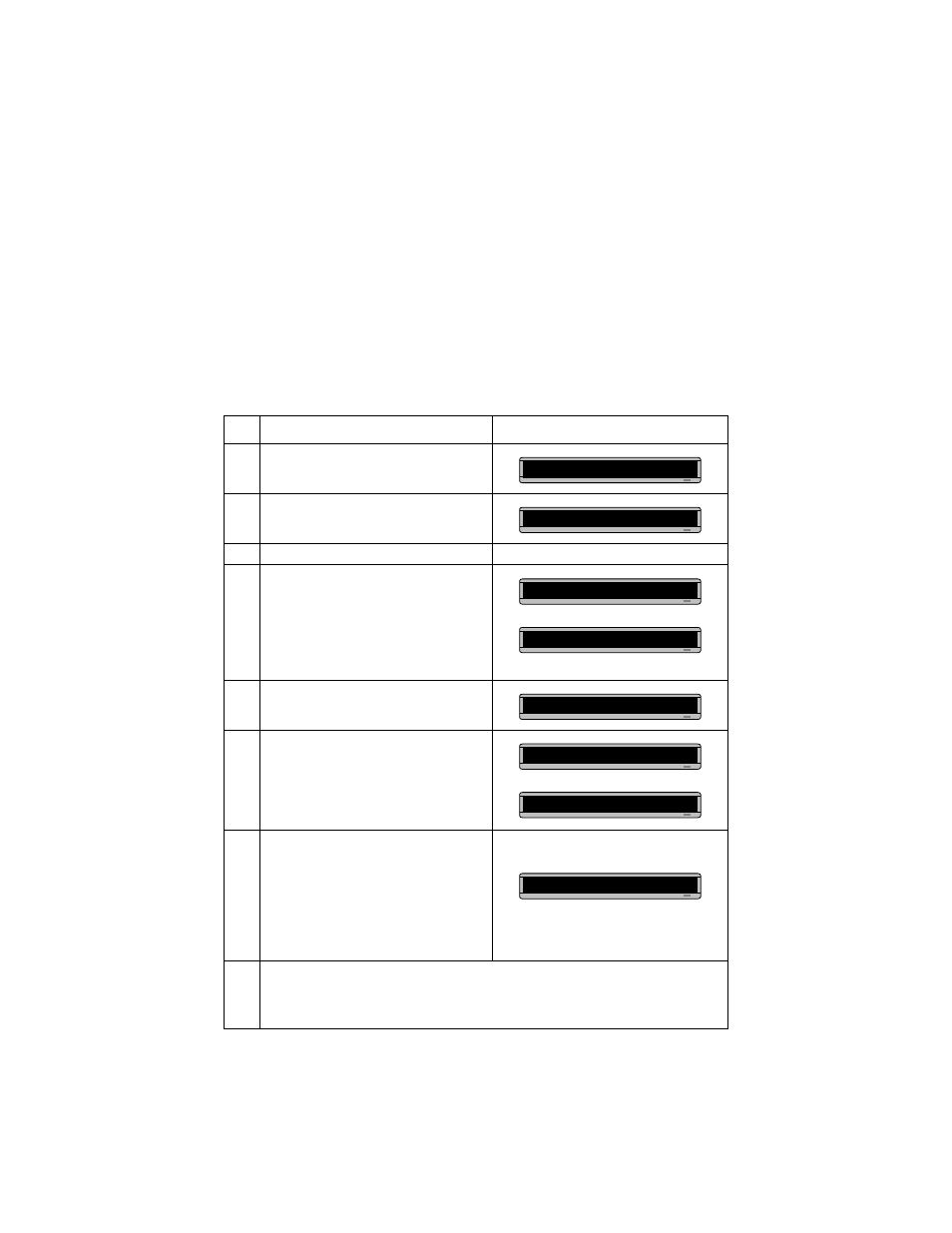
BetaBrite Programming Manual (pn 9703-6020)
November 4, 2003
16
Basic sign operation
Setting a sign’s time and date
Both time and date can be set using either a Remote Control or
messaging software.
Once the time is set, the sign will keep accurate time unless the sign
loses power. If this happens, then the time must be reset.
However, the sign will NOT change the date automatically. The date
must be set EACH DAY using either a Remote Control, as below, or
messaging software. If the sign loses power, then the date must be reset.
NOTE: Adaptive recommends using messaging software (like
Betabrite Messaging software) to set the time and date.
Step
When you do this . . .
You see this . . .
1
Press PROGRAM.
2
Press BACK until SET TIME appears.
3
Press ADV.
4
Press D to set the day of the week.
Press H to set the hour.
Press M to set the minute.
NOTE: Press SELECT to change from 12-
hour (AM/PM) to 24-hour mode (0 -
23).
5
Press BACK until SET DATE appears.
6
Press ADV.
7
Press D to set the day.
Press M to set the month.
Press Y to set the year.
NOTE: Press SELECT to display the date in
different formats — for example, JAN
19, 2006, 1/19/06, 19/1/06, and so
on.
8
After setting the date and time, press RUN twice to return to normal operation.
NOTE: Date and Time will not appear on the screen after you have returned to normal
operation.
PROG TEXT A
SET TIME
SET M/D, H&M
THEN
MON 2:29 AM
SET DATE
SET WITH D,M,&Y
THEN
JAN. 19, 2006
1/19/06
