Using a computer to operate your sign – WaveWare Adaptive Remote User Manual
Page 14
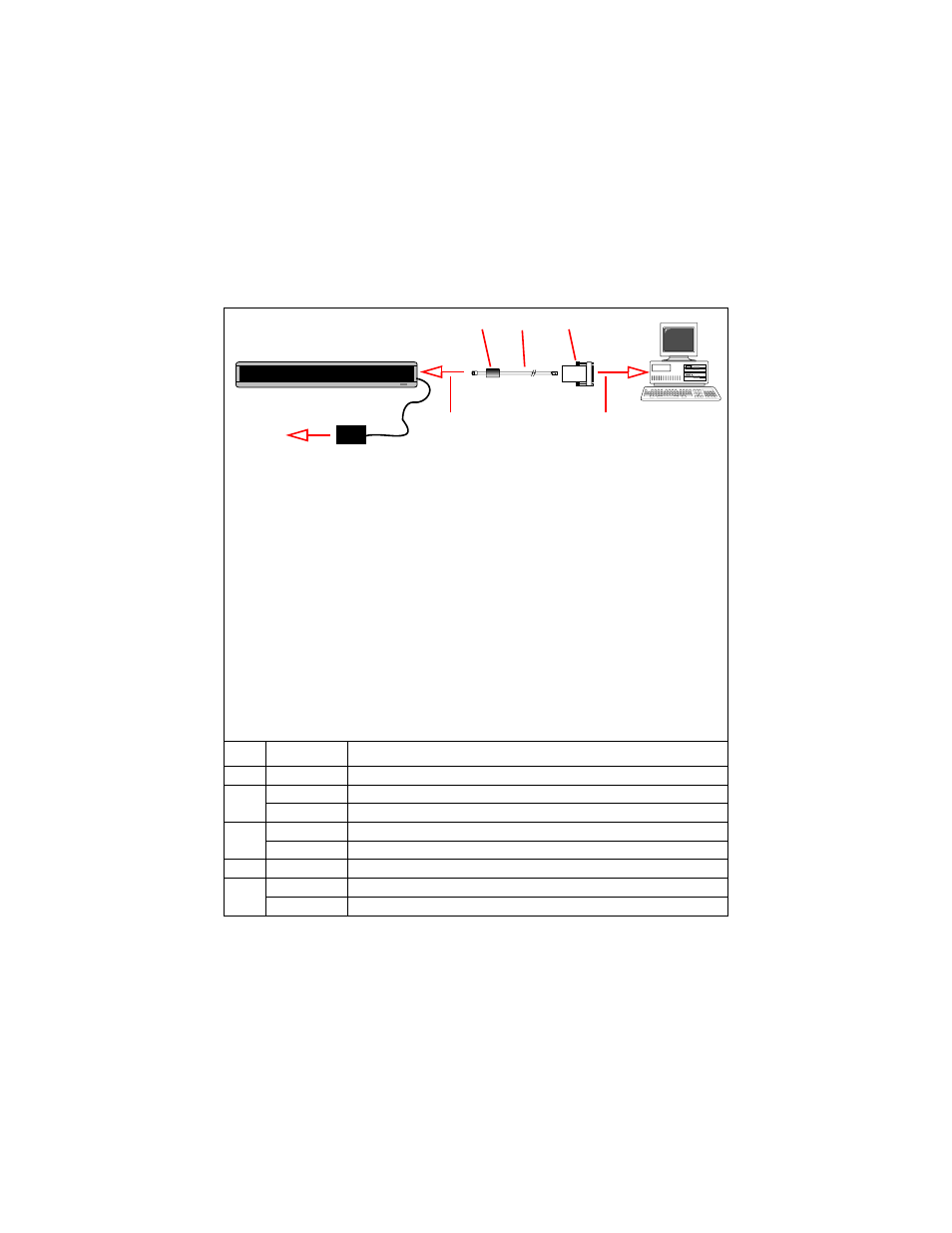
BetaBrite Programming Manual (pn 9703-6020)
November 4, 2003
14
Installation
Using a computer to operate your sign
Messages can also be programmed into the sign using a computer. To
do this, you’ll need special connectors and computer software, either
AlphaNET or BetaBrite Messaging Software. Follow the instructions that
come with the software CD to program messages.
Item
Part #
Description
A
—
Ferrite (ferrite end towards sign), supplied with data cable
B
1088-8625
25-foot 6-conductor RS232 data cable
1088-8627
50-foot 6-conductor RS232 data cable
C
4370-0001C
25 pin sub-D/to 6 pos. RJ11 adapter
1088-9108
9 pin sub-D/to 6 pos. RJ11 adapter
D
—
Power supply
E
1102-9102
BetaBrite Messaging Software
1092-7827
AlphaNET software
PC running
BetaBrite
Messaging
Software or
AlphaNET
software
NOTE: A BetaBrite sign can only be connected to one computer. It can not be
networked to more than one computer or to another BetaBrite sign.
NOTE: Use only the power supply (Item D) that came with the sign. Set it flat, so that
it’s not dangling by the cord. Do not fasten it to anything.
NOTE: Connecting a surge protector between the electrical outlet and the sign is highly
recommended. Message data can be lost or the sign could be damaged by
power fluctuations.
NOTE: Electrostatic discharge, or carpet shocks, can also cause data loss and damage
to the sign. Avoid touching the sign after it’s been installed, especially in cold,
dry winter air.
NOTE: Do NOT connect a telephone to the sign’s RS232 jack and do NOT try to
substitute ordinary telephone wire for any parts listed below.
A
B
C
To the sign’s
RS232 jack
(on the side)
To one of
the PC’s
COM
(RS232)
ports.
