Vectronics VEC-8218K User Manual
Page 14
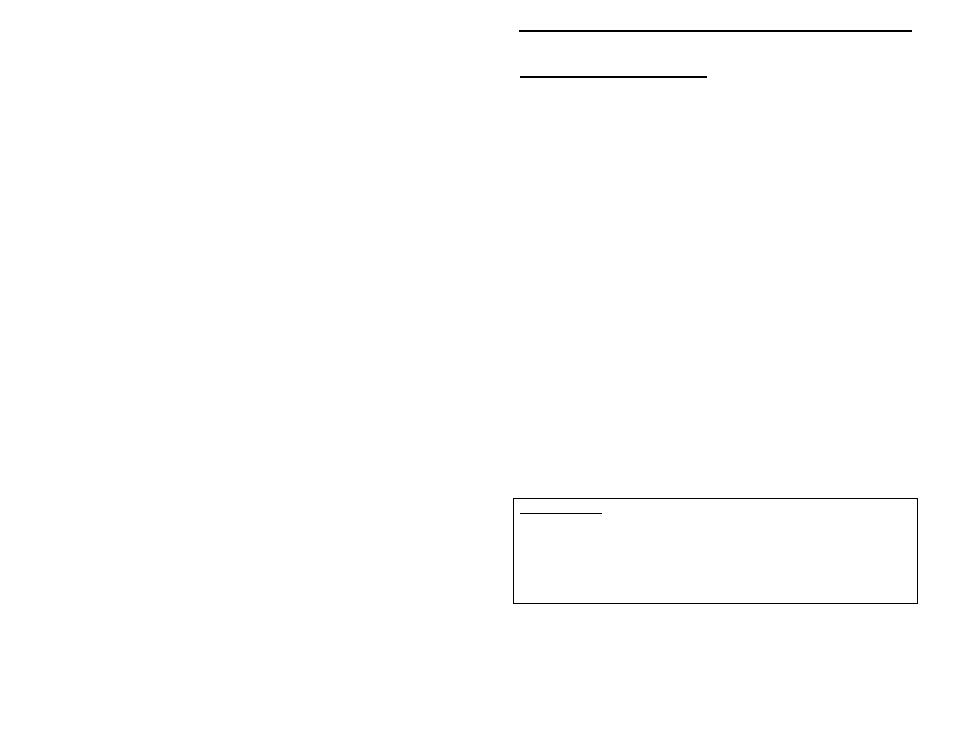
VEC-8218K Owner’s Manual
Counter-Surveillance Monitor Kit
13
TESTING AND ALIGNMENT
This kit has no internal alignment adjustments. To test the circuit board for
proper operation prior to installation in its case, begin as follows:
1. Temporarily connect the monitor's collapsible antenna with the hardware
provided.
2. Turn the power switch off (pot fully counter-clockwise).
3. Install a fresh 9V alkaline battery on the battery snap clip.
4. Collapse the antenna for minimum length.
5. Turn the power switch on and advance the control slowly clockwise.
With no strong nearby radios signals present, you should hear a steady low-
frequency tone in the speaker that increases in pitch as you advance the
sensitivity control. If you fail to hear the oscillation, check battery condition. If
the battery's okay, re-check for construction errors.
To check the RF detector for proper operation, you'll need a signal source in the
1-1000 MHz range. A cordless phone, RC-model transmitter, garage door
opener, cellphone, baby monitor, ham-radio HT, CB rig, or PCS walkie-talkie
should work fine for this purpose.
6. Extend your monitor's antenna for full length.
7. Set the VCO control for the lowest sustained tone you can get.
8. Place the monitor close to the transmitter or RF source you've chosen.*
9. Activate the transmitter or RF source.
When the transmitter is on, audio pitch should increase. If it doesn't, try a
different transmitter source. If that fails, re-check for construction errors.
Important Note: High-power RF sources such as ham-radio HTs, CBs,
commercial-band walkie-talkies, and mobile or base-station transceivers emit
extremely high RF levels that could damage your kit if the antennas get too
close. Keep your unit at least 10 feet from these sources--or remove the
monitor's collapsible antenna during your test. At the opposite extreme, note
that your monitor's sensitivity is considerably lower at 900-MHz than at 100 MHz.
Therefore, some 900-MHz short-range cordless phones may not provide a very
strong signal indication unless the antennas are practically touching.
If your surveillance monitor is operating properly, you may install it in the case
at this time. If it fails to operate in the manner described, recheck your work and
refer to the "In Case Of Difficulty" section of this manual.
