Vectronics VEC-8218K User Manual
Page 11
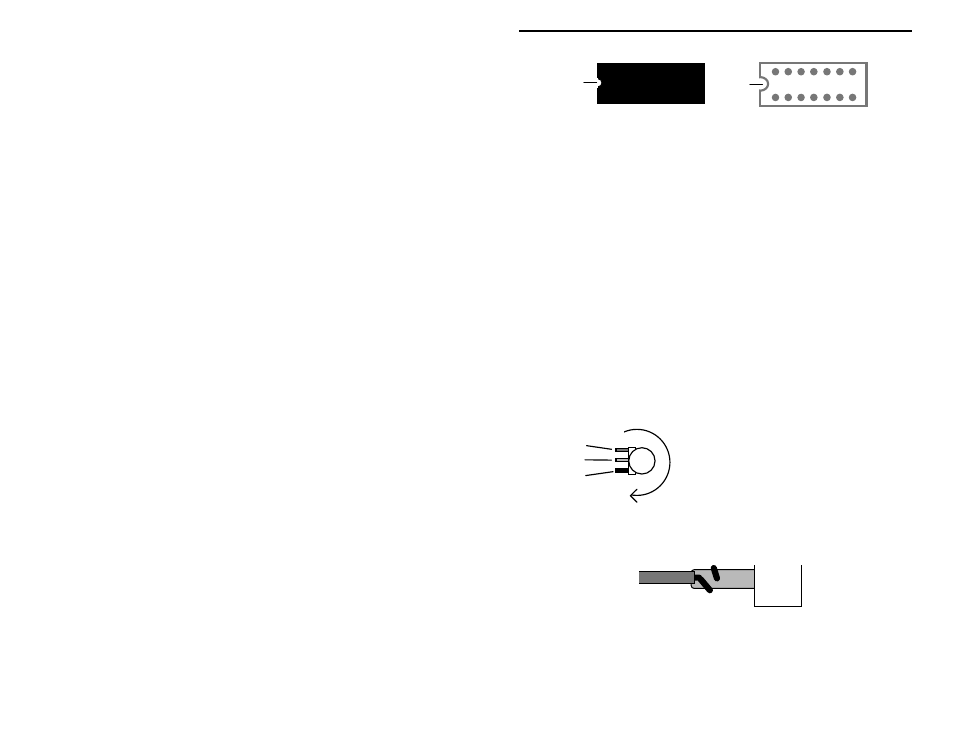
VEC-8218K Owner’s Manual
Counter-Surveillance Monitor Kit
10
Key
Key
LM324
When installing ICs, make sure all pins enter the mounting holes and appear on
the opposite side of the PC board (it's easy to fold one or more under the IC).
Also, when soldering, make sure the IC remains flat against the board surface.
! ! 39.#Observing the key, install the LM324 at U1 and solder.
Locate the 9V battery snap clip, and note the red+ lead and black- lead.
! ! 40.#Install the red lead at SW (+) and solder.
! ! 41.#Install the black lead at GND (-) and solder.
Locate three (3) lengths of insulated wire. These will be installed at the
mounting points next to R7.
! ! 42.#Install an insulated wire at MID and solder.
! ! 43.#Install an insulated wire at CCW and solder.
! ! 44.#Install an insulated wire at CW and solder.
Next, locate the 10K 16mm potentiometer (with off/on switch). Position as
shown, and connect the control leads as follows:
CCW
MID
CW
Back of Pot
CW = Clockwise Terminal
MID = Middle Terminal
CCW = Counter-clockwise Terminal
Be sure to wrap the lead end around the pot terminal before soldering:
Pot Teminal
! ! 45.#Connect the lead from MID to the middle terminal of the 10K pot and
solder.
! ! 46.#Connect the lead from CCW to the top lead of the 10K pot and solder..
