Vectronics VEC-102K User Manual
Page 25
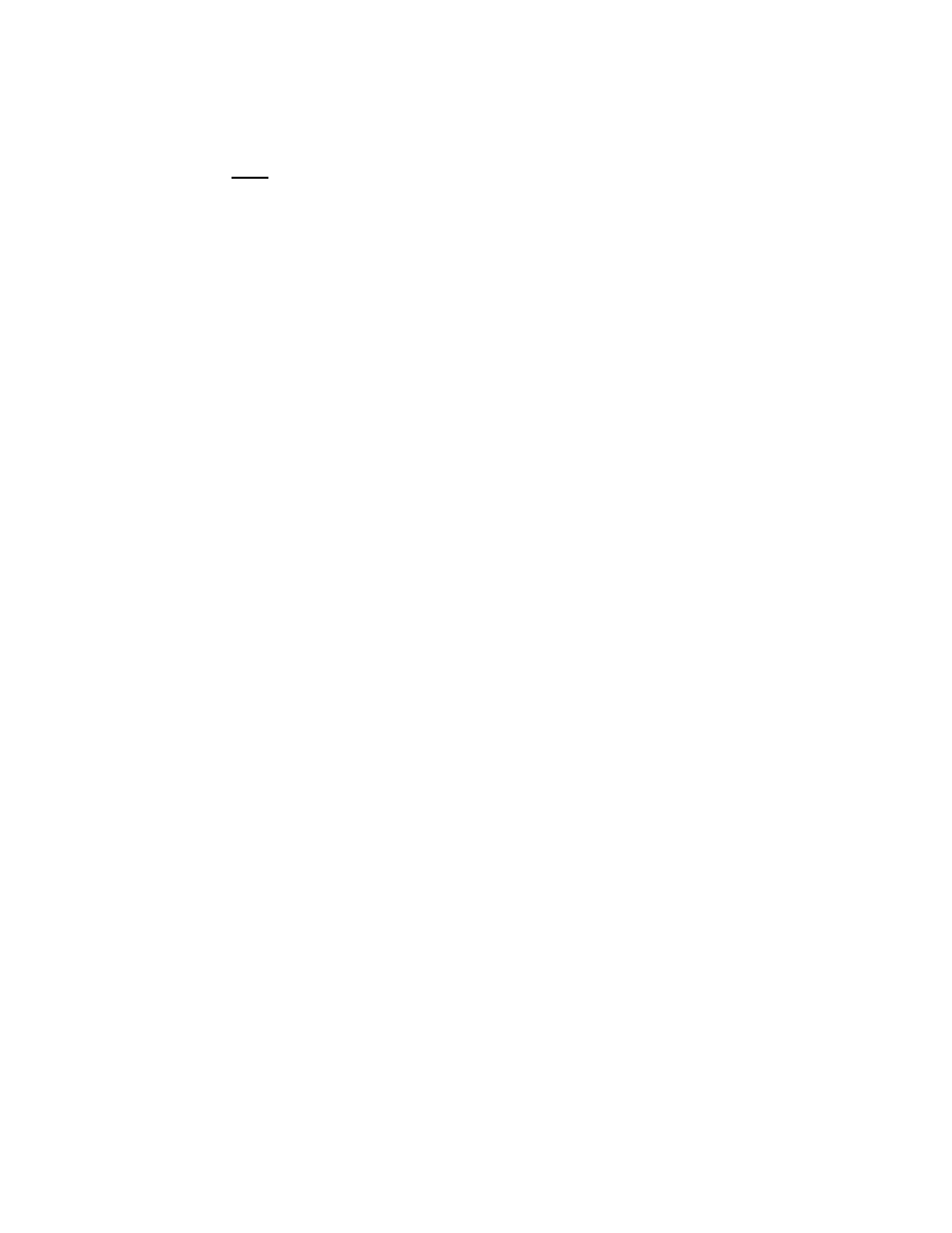
25
4-10b. Wind L5 per 4-10a. Work with confidence; if you discover that you didn't do
it quite right, it's not hard to un-wind and try again.
Note: remember that the red toroid form is made of powdered iron.
Therefore, handle it with reasonable care so as not to crack or crush it. In
other words, don't assume that it's as though as a steel washer!
4-10c. Install L5 in its position near L3 and L4. Use care to mount it as tightly
against the board as possible. If it wiggles easily, you will experience
unstable reception on Band E.
4-11. Double-check the correctness of your work in step 1-1 through 4-10!
4-12. Check the solder-side of the board for bits of wire or solder trapped between
connections and also for excess wire lengths that need to be trimmed.
4-13. Review the quality of all solder connections. Are they all shiny and cone-
shaped? Did you miss any soldering points? Touch up any questionable
solder point by reheating the connection with a very clean soldering iron tip.
4-14. Use the double-sided adhesive strip to secure the 9-volt battery bracket in the
large open area between C1 and the back of the PC board.
Construction Phase 5
(Steps 5-1 through 5-11)
Testing and Initial Adjustment
Congratulations! If you performed Steps 1-1 through 4-13 successfully, your finished
VEC-102K is already a working shortwave receiver!
To be assured of satisfactory receiver performance, PLEASE continue following our step-
by-step directions.
5-1. Set SW2 in its "out" (off) position. Install a fresh 9-volt alkaline or heavy-
duty battery.
5-2.
Plug a personal stereo headphone into J2 or J3. Be sure that your headphone
works; Test it first with any personal stereo gadget in your household!
5-3.
Temporarily attach knobs to the band switch and regeneration control.
5-4.
Set the front panel controls as follows:
Bandswitch to Band C
Regeneration Control fully counter-clockwise.
Volume: midway to 3/4 of its turning range
Tuning: mid-range
