Vectronics VEC-102K User Manual
Page 23
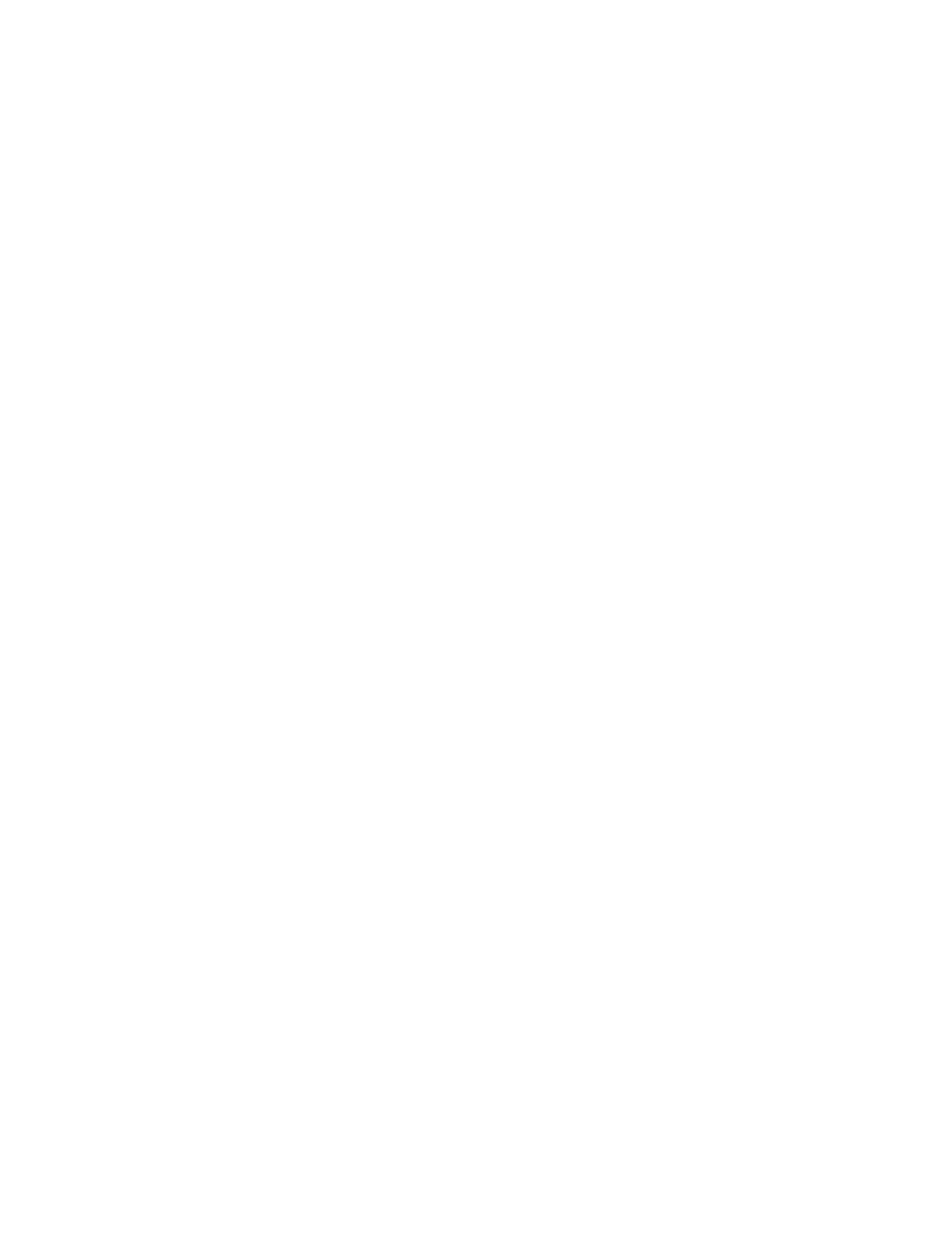
23
About the Jumper Wires
Several lengths of hookup wire are installed on the top side of the board between points
marked W1, W2, etc. The purpose of such "jumper wires" is to make efficient
connections across circuit traces on the solder side of the PC board in situations where
running a circuit board trace would not be efficient.
3-14. Solder a 1" jumper from W1 to W2 (see page 17).
3-15. Solder a 1" jumper from W3 to W4 (see page 17).
3-16. Solder a 1" jumper from W5 to W6 (see page 17).
3-17. Solder a 4.5" jumper from W7 to W8 (see page 17).
3-18. Solder a 3.5" jumper to ANT near R19. (In the final assembly phase, the
other end is soldered to the Antenna binding post.)
3-19a. Examine the LED (CR1). Like electrolytic capacitors and transistors, this
diode is a one-way-only part. The longer lead is the anode. Also, the cathode
side is identified by a slightly flattened side of the bulb. The anode side is
nearest the 5-position bandswitch (SW1).
3-19b. Install LED CR1 per 3-19a and the following:
Insert the LED with anode side toward SW1.
Slide it into holes as far as it will go.
Solder both leads and nip excess lengths.
Gently bend bulb forward 90º.
3-20. Carefully insert the LM386 IC into the socket, making sure that the notched
or dotted end is toward C14 and the center of the circuit board.
Construction Phase 4
(Steps 4-1 through 4-13)
4-1. Installing the larger parts will seem easier because the connections are less
delicate and further apart from each other. However, it is very important for
a good final fit into the cabinet to seat these jacks, switches and controls
squarely onto the board before soldering. In each case, insert the part as far
into its holes as it will go and make sure it does not slip during soldering.
Also, some of these connections will require more soldering heat than you
need for small parts. Be sure to get the connection itself hot enough to melt
the solder.
4-2.
Install headphone jack J2 per 4-1 (above).
