Vectronics VEC-102K User Manual
Page 21
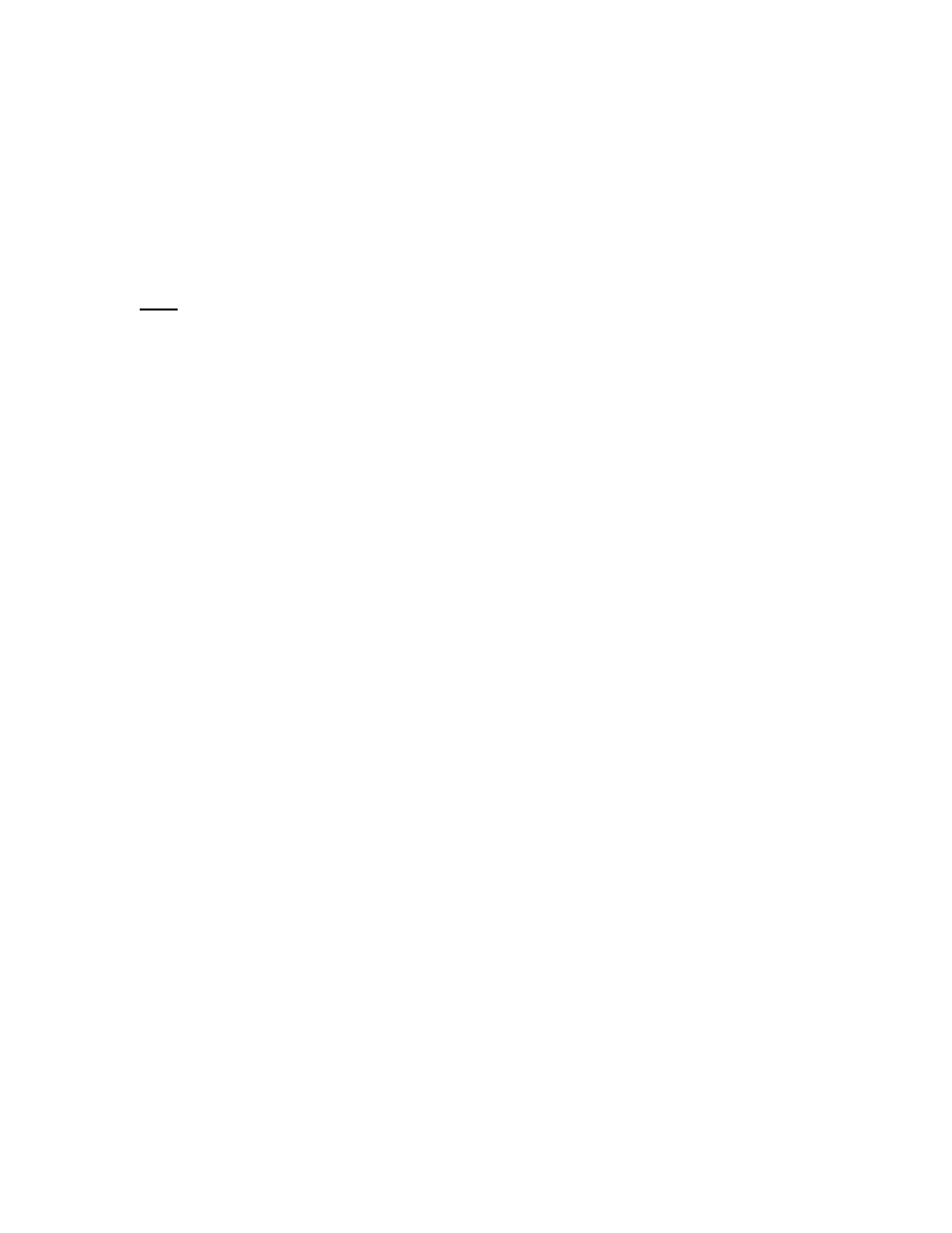
21
2-8a. The locations for all three FET transistors (Q1, Q2, Q3) are imprinted clearly
on the PC board. Notice the flat and rounded sides of the imprints,
corresponding exactly to the shape of the transistors viewed from the top.
We'll install all 3 transistors in the following steps. (1.) Simply press each one
into its 3 holes as far as it can reasonably go, (2.) gently bend the leads
outward to secure it, (3.) solder all three connections, and clip away the excess
wires.
Note: All three transistors are identical (Siliconix J310).
2-8b. Install transistor Q1, per 2-8a (above).
2-9. Install transistor Q2, per 2-8a (above).
2-10. Install transistor Q3, per 2-8a (above).
2-11. Install R7, 1M ohm (brown-black-green).
2-12. Install C17, .0033µF (body marking 332K).
2-13. Install C8, .01µF (marked 103M).
2-14. Install R8, 10K (brown-black-orange).
2-15. Install C21, .01µF (marked 103M).
2-16. Install C28, .01µF (marked 103M)
2-17. Install C2, 01µF (marked 104Z)
2-18. Install R20, the 100K ohm regeneration trimmer (104B).
This trimmer is identical in size and shape to the R19 RF gain control near the
antenna jack. Be sure that its marking includes "104B" as the last four digits,
with the "4" as especially important.
2-19. Install R19, the 10K ohm RF gain control, near the rear corner of the PC
board. Its marking includes the digits "103B".
2-20. Install C16, 75pF (body marking 75J), near R19.
