Click sound, Advanced settings, Pop-up menu tab – TabletKiosk eo a7330 Ultra-Mobile User Manual
Page 47
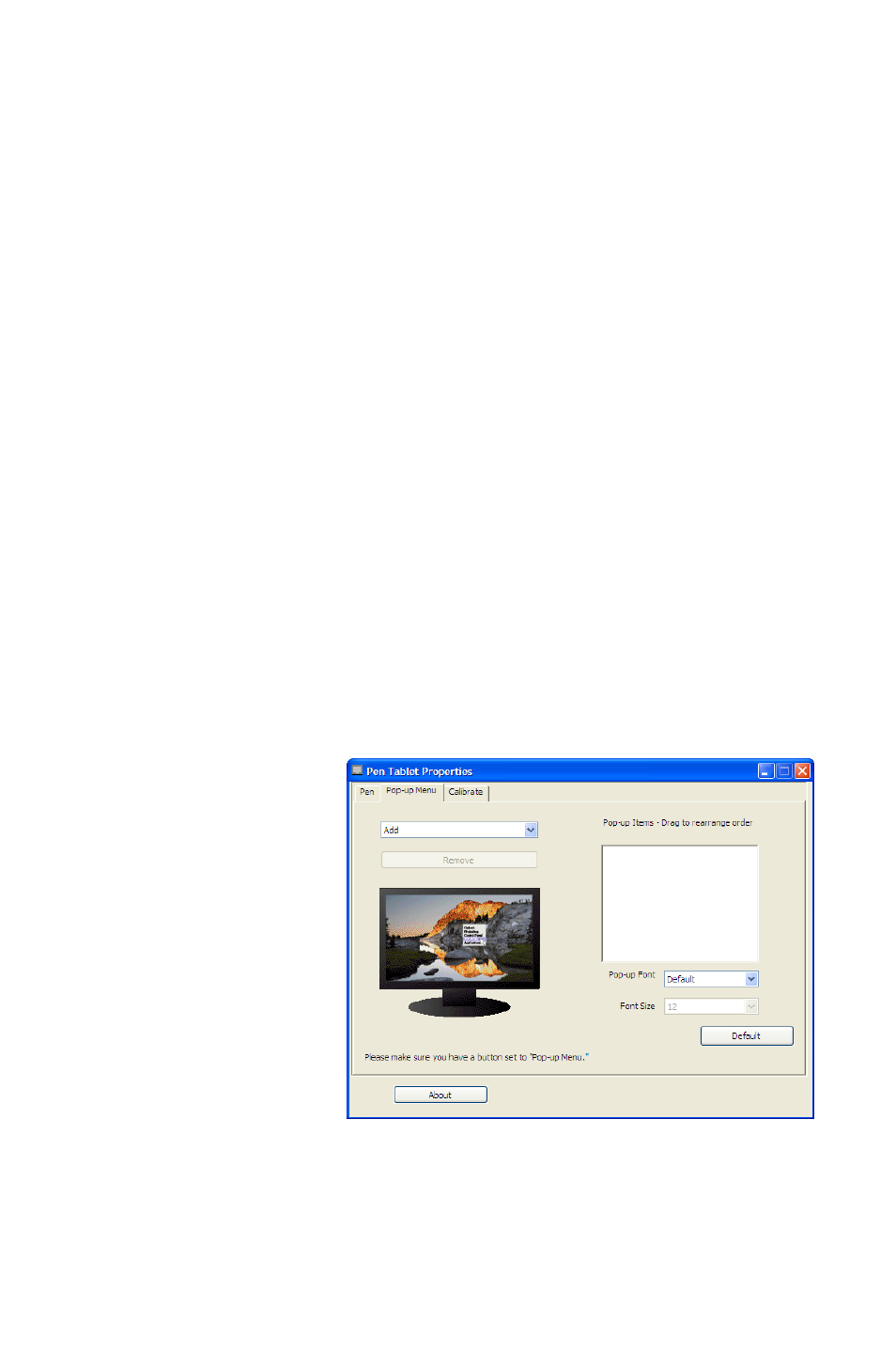
32
Chapter 04: Using Your eo a7330 with Windows
Click Sound
This option is the same as the corresponding feature in the touch
screen settings, except that it will cause the system to make an
audible “clicking” sound when the pen’s tip touches the screen
while in digitizer mode.
Advanced Settings
Tapping on the “Advanced” button opens the “Advanced Set-
tings” window where you can specify how the pen’s side button
will function.
“Hover Click” mode means that in order to perform the action
associated with the pen’s side button, all you have to do is hold
the pen tip near enough to the screen to activate digitizer mode
and then press the button.
“Click & Tap” mode means that in order to perform the action
associated with the pen’s side button, you must first press and
hold down the button and then tap on the screen.
Pop-Up Menu Tab
In order to perform
common actions
more quickly and
easily, you can use
the controls on
this tab to create
a custom pop-up
menu, filled with
whatever entries
you build from the
drop-down of op-
tions, that appears
when you press the
pen’s side button if you set the button’s action to “Pop-up”.
