Proceed PAV User Manual
Page 57
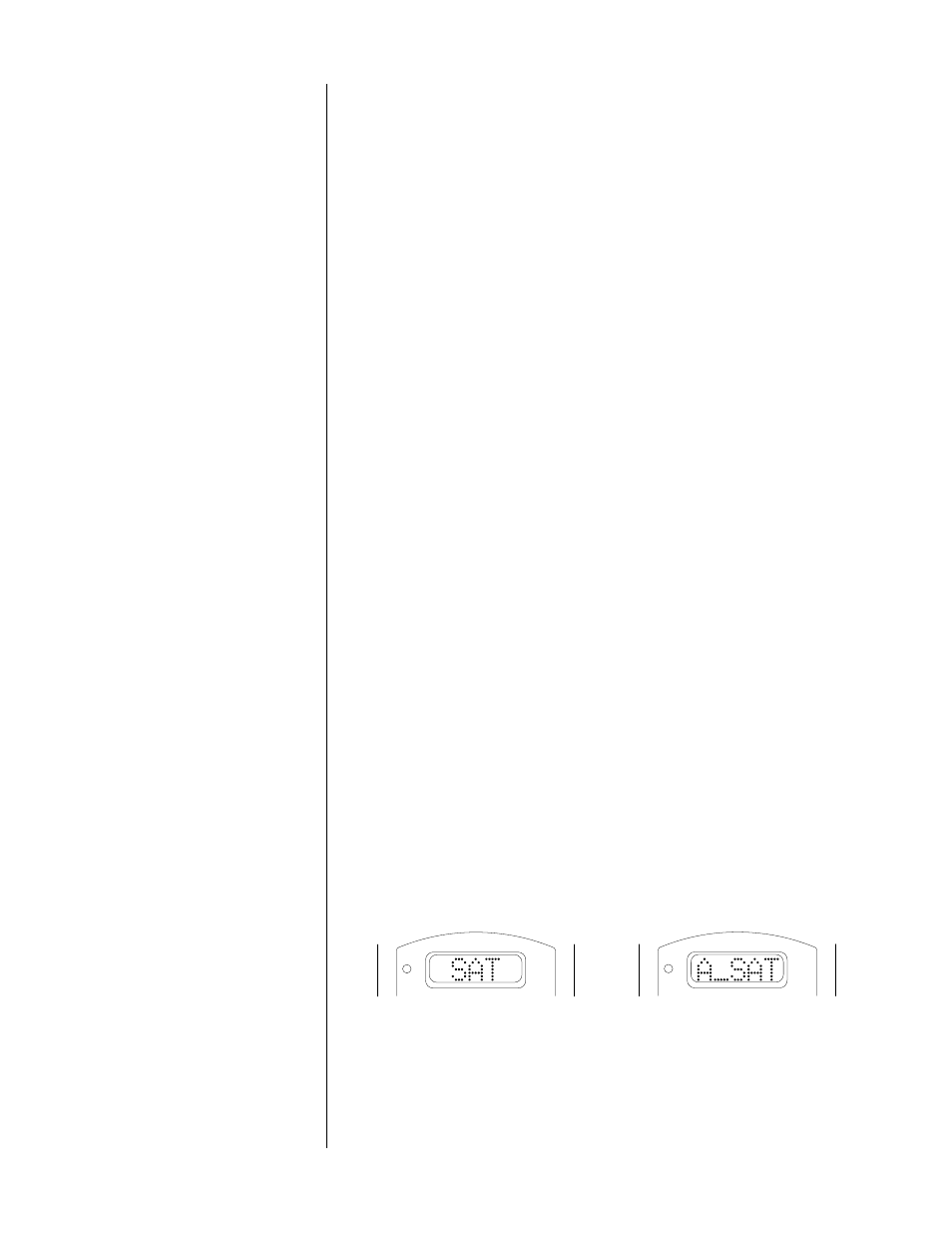
57
NOTE:
Some audio/video devices have separate buttons for Power On and
Power Off
. To operate these devices on the remote, press the corresponding
Device Button
to turn the equipment ON and press the
power/standby
button
to turn the equipment OFF or place the equipment in the Standby mode.
Please try all the functions of this remote control with your equipment. The
most common functions are labeled on the remote. However, some of the
secondary functions might be stored under a button that has a different name
from the one on your original remote control.
device buttons
Pressing a Device button at the top of the remote performs the following
functions:
1
Changes the Device mode on the PAV remote control.
2
Sends out a Power ON command for the Device, if applicable.
3
Sends out a preprogrammed or learned Audio receiver/
preamplifier INPUT SELECTION, on second press of the buttons
in
A–XXX
mode, if applicable.
4
Toggles between the Main Device mode and the Automatic Audio
Mode. (See “Automatic Audio Mode” below.)
NOTE:
Device buttons can learn new information only in the Audio mode.
main device mode
When the main Device mode is displayed in the LCD, the PAV remote will
operate in a standard operating mode and all the buttons will operate in the
preprogrammed, learned and punch-through features for that Device mode.
automatic audio mode
The PAV remote is designed to provide convenient and continuous operation of
your home theater system’s devices. You can have full and immediate access to
the PAV’s volume and surround controls while maintaining control of any of the
other seven different device modes of the remote control by pressing the same
Device button a second time.
The Automatic Audio Mode enables you to watch a video program or listen to
a CD and also adjust audio volume and surround levels in the same Device
mode. The LCD will show a
A–XXX
indicating that the remote control is in the
Automatic Audio mode.
Example:
Pressing the
sat
Device button a second time will change the LCD
from
SAT
to
A_SAT
.
In the Automatic Audio Mode, you gain control of the PAV volume and surround
levels while also maintaining full control of the Channel, Transport cursor and
Numeric Keypad of the device.
