Learning remote control, Installing batteries in the remote control – Proceed PAV User Manual
Page 24
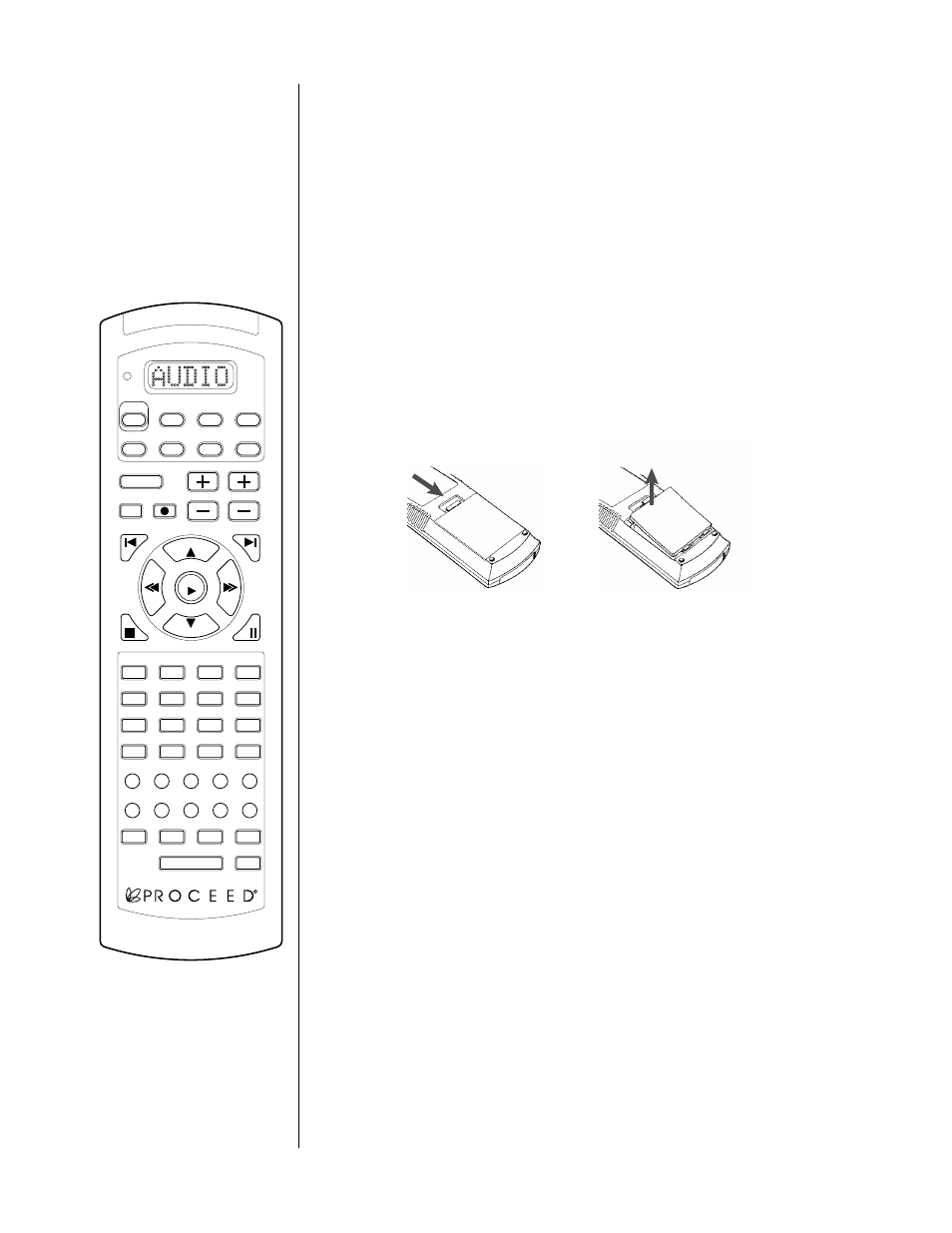
24
Learning Remote Control
installing batteries in
the remote control
This remote control uses four AAA 1.5V batteries. Please be sure to match
the batteries with the (+) and (–) markings inside the battery compartment
during installation.
audio
pav
cd
dvd
aux
cbl
vcr
tv
sat
standby
mute
power
input
prev
record
adjust
channel
next
volume
volume
play
rev
fwd
pause
stop
vcr1
vcr2
laserdisc
THX
tv/vcr1
cd1
cd2
mode
tape1
tape2
bal/aux
status
enter
tuner
menu
4
6
9
1
2
3
5
7
8
0
on
screen
display
input
delay
recall
sub
rear
center
balance
master
late night
m1
m2
light
m3
path
m4
A:
To Open and Close the Battery Compartment Cover
To open the battery cover, push the latch forward toward the top of the
remote control, and lift the latch up.
To close the battery cover, slide the battery cover straight back in (toward
the top of the remote) and push down until it “clicks” into place.
B:
Low Battery Message
When the Liquid Crystal Display (LCD) flashes L_BAT, the batteries
should be replaced.
Note: Batteries should last about 6 months under normal conditions.
This remote control will retain its programmed memory for up to one
year after the batteries are removed and up to ten years after the batteries
go “dead”.
IMPORTANT NOTE:
The PAV’s remote may be programmed to control up to eight devices, in-
cluding the PAV. Before using the remote, it is important to remember to
press the Device Control Selector button that corresponds to the unit you
wish to operate. Before using the remote with other products, follow the
instructions in Programming and Using the Remote Control.
It is also important to remember that many of the buttons on the remote
take on different functions, depending on the product selected using the
Device Control Selectors. The descriptions shown here primarily detail
the functions of the remote when it is used to operate the PAV.
