Proceed PAV User Manual
Page 37
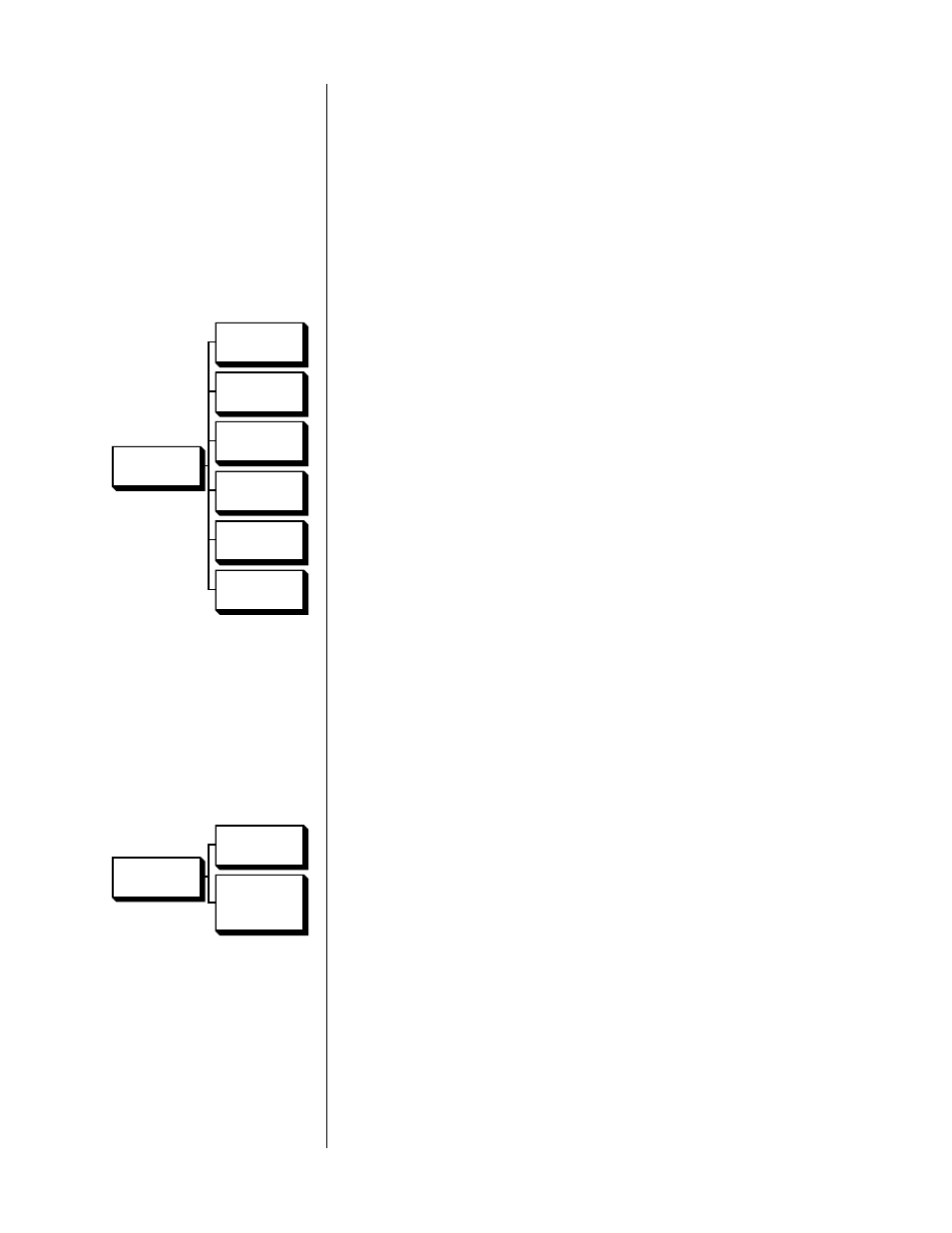
37
Setting Up
All surround processors require a certain amount of setup before they can per-
form correctly. This fact is also true for audio/video preamplifiers such as the PAV
which incorporate surround processing as part of their design. Briefly, and at a
minimum, you must “inform” the PAV about the nature of the loudspeakers with
which it is working, and you must calibrate the various outputs so that all the
loudspeakers can operate on a “level playing field” despite variations in sensitivity
and room placement. For an overview of the process, see the flowchart below.
Set Speakers
Once the physical installation of the PAV is complete, the next step is to configure
the PAV for the specifics of the particular system.
1.
ENTER THE SETUP MENU
This is accomplished by pressing
menu
once to reach the main PAV menu,
then pressing
master
to select
setup
, and then pressing either
volume +/–
to access the next menu down. The on screen display should
now show the
setup menu
.
SETUP
SET
SPEAKERS
SET LEVELS
SET DELAY
INPUT
DEFAULTS
MODE
DEFAULTS
REMOTE
CONTROL
2.
SELECT “SET SPEAKERS,” AND TURN THE CROSSOVER ON OR OFF, AS
NEEDED.
Turning this control
on
introduces an 80 Hz, 12 dB/octave high pass filter
to the three front channels (attenuating their lowest frequencies). If you are
using the PAV’s electronic crossover to drive a subwoofer in your system,
the subwoofer will handle everything from 80 Hz down.
If you are not using a subwoofer in the system or have any other reason for
wanting to drive the main front outputs full range, make sure the crossover
is
off
. Note that the subwoofer output is normally available for use regard-
less of this setting, and has a 24 dB/octave low pass filter with a turnover
frequency of 80 Hz on its output. Its signal is derived from all three front
channels (L, C, R).
Either of the
volume +/–
keys will toggle between
on
and
off
.
3.
SELECT LARGE, SMALL, OR NONE FOR YOUR CENTER SPEAKER.
The PAV has the ability to remove bass information from the Center channel
and “split” it out to the Left and Right speakers (which are presumed to
have better bass reproduction capabilities). Informing the PAV that you have
a
large
center speaker (e.g., one which can reproduce bass) will pass a full
range signal on to the center channel. Using the
volume +/–
keys to toggle
to
small
will split frequencies below 120 Hz out to the Left and Right chan-
nels.
SET
SPEAKERS
CROSSOVER:
ON/OFF
CENTER
SPKR:
LARGE/SMALL
/NONE
Note that this function operates independently of whether or not you have
a subwoofer. For example, THX-certified LCR speakers operate to 80 Hz,
below which it is assumed you would have a THX-certified subwoofer. Be-
cause of this, the LCRs are considered “
large
” speakers—they can repro-
duce everything that would ever be required of them.
