Accessories – Pinnacle Systems DR User Manual
Page 33
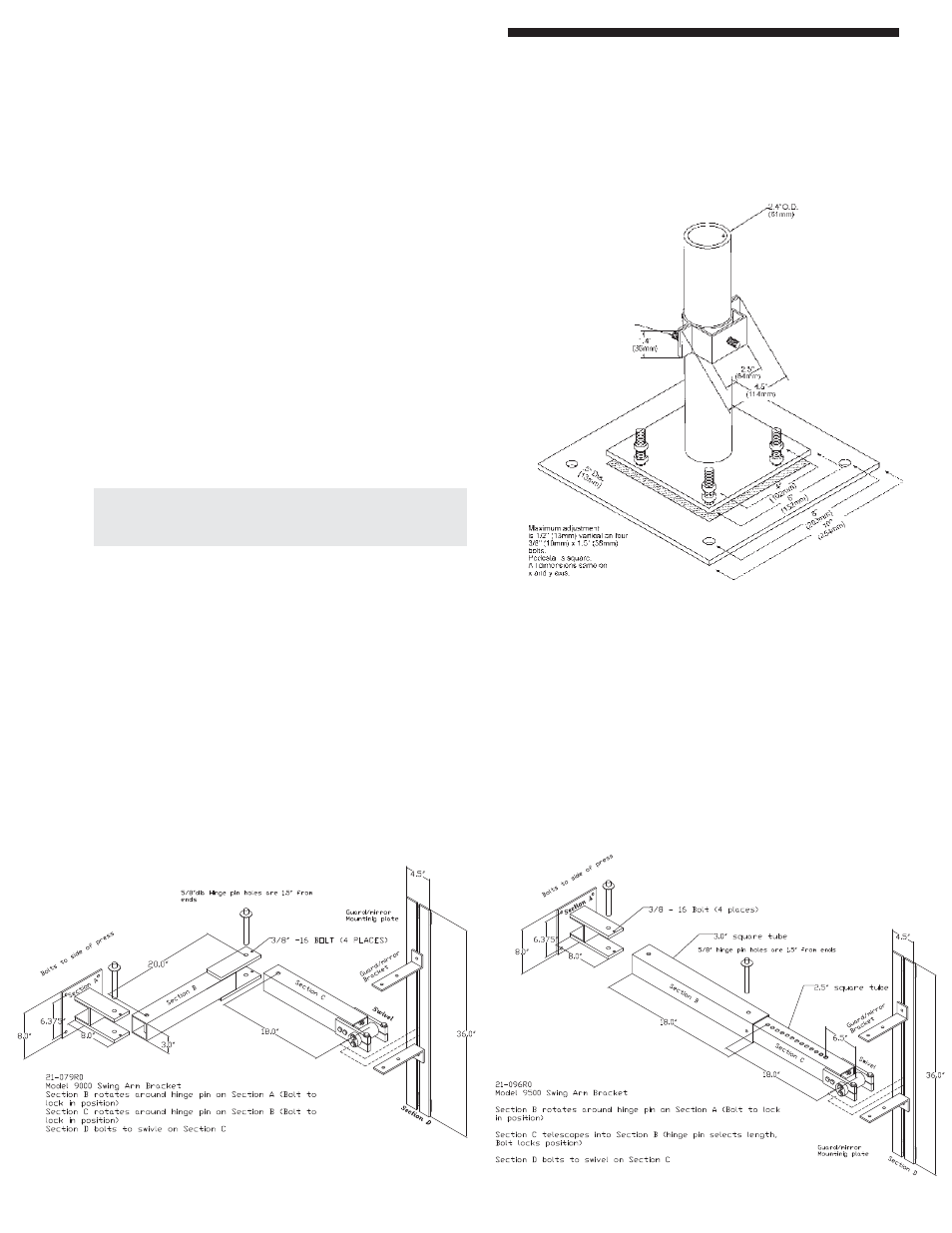
27
Accessories
DIN-rail Controller Module
Figure 12: Swing-Arm Mounting Brackets
Pedestal Mounting
The heavy duty, all-welded steel pedestal fl oor mounts
can be used for mounting either the MicroGuard Metal
Box or DIN-rail Controller Module or cornering mirrors.
Sliding mounts on the pedestal are universal in design
and are supplied standard. Unique fl oating base on
pedestal is designed to compensate for uneven fl oors.
Pedestal is fabricated from 12 gauge steel, the base
is ¼” steel plate, and the entire unit is painted OSHA
yellow.
Standard height = 72” (model 8000)
Optional height = 96” (model 8096)
NOTE: Do not mount pedestal to fl oor until you have
fully installed your guarding system and know it is
operating properly in its current position on the fl oor.
WARNING: Pedestals must be bolted to the fl oor
after installation; they must not be movable.
11-183 Standard Single pedestal mounting bracket
11-184 Special Dual pedestal mounting bracket.
Has 2 mounting studs 90deg apart.
Allows both Emitter & Receiver pylon on 1
pedestal. Requires SMB option on pylons.
Figure 11: Pedestal Dimensions
23
Stud is 3/8”-16 x 10/16” long
Model 9000 and 9500
Excellent method of mounting the light guard for press brakes or when the light guard is to be moved for die setups
or machine maintenance. Model 9000 consists of three 180-pivot points along with light guard diagonal movement
capability for virtually unlimited light guard positioning. Two-inch square tubing 3/16” thick painted OSHA yellow
which mounts directly onto the machine housing and makes for a heavy duty yet versatile mounting bracket. Model
9500 consists of two 180-pivot points and one adjustable length arm.
Model 9000 Swing Arm Brackets
Model 9500 Swing Arm Brackets
