Standard features – Pinnacle Systems DR User Manual
Page 13
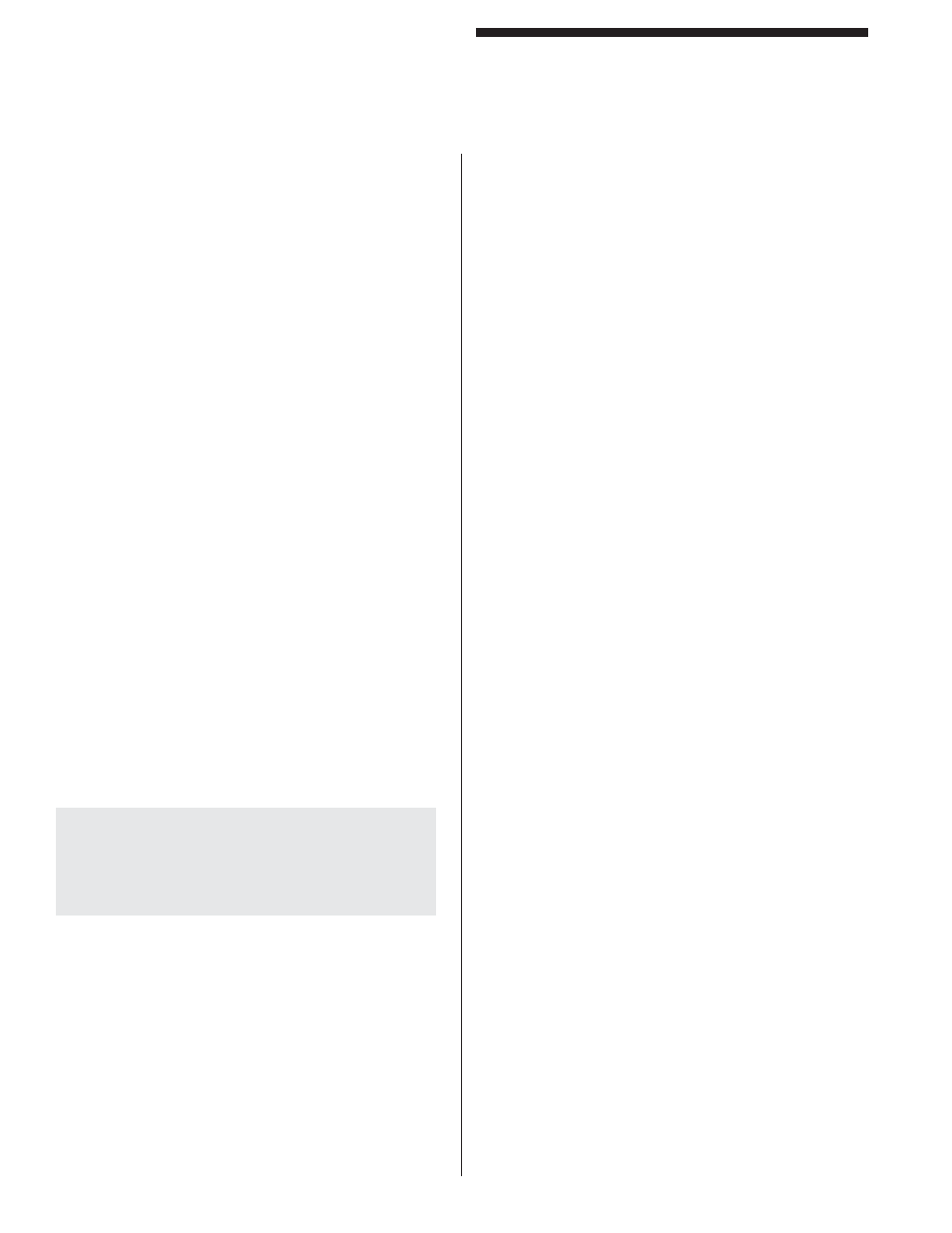
4
Standard Features
DIN-rail Controller Module
MicroGuard DIN-rail Serial Port
Description: Make your connection via the DB-9 pin
connector at the Controller Module. You need a DB-9
male cable (straight, not zero modem). The baud rate
is 4800. A character is sent every time the status of the
curtain changes (see Table 1 for descriptions). The unit
does not receive commands at this time.
Application: To monitor status of the light curtain via
RS-232 or RS-485 serial communication port.
To Activate Feature: This feature is always active as
RS-232. You must specify if you wish RS-485 because
it requires a software change as well as an addition of a
terminator added to the circuit board.
Remote Latching Reset
Description: When the curtain is blocked, the unit will
issue a “STOP” command and remain in this condition
until the curtain is clear and the Latching Input is cycled.
This feature must be enabled.
Usage: Install a N.O. button from I/O Terminal #3 to
Power/Relay Terminal #2.
To Activate: Install jumper across pins labeled “close”.
Safety Relay Outputs
Description: Safety Relays are N.O. (closed when
green, open when blocked or power removed). Both K1
and K2 relays each have their own driver circuitry and
relay monitoring circuitry, are fully independent of each
other, and have their own output terminals.
POWER / RELAY:
K1 (Terminal #4 & 5)
K2 (Terminal #6 & 7)
WARNING: You must use both K1 and K2 relays
in your “stop” circuit(s). If you have only one “stop”
circuit, you must place K1 and K2 relays in series.
If you have two “stop” circuits, each relay will have
its own “stop” circuit.
NOTE: Safety relays are rated at 8A @ 250vac resistive
at room temperature. Inductive loads and high ambient
temperatures de-rate that value substantially. It is not
recommended that more than 4A@120vac be used
through the internal safety relay contacts.
3
Standard Features
DIN-rail Controller Module
