Optional features, Cincinnati interface, Devicenet – Pinnacle Systems DR User Manual
Page 16: Floating blank
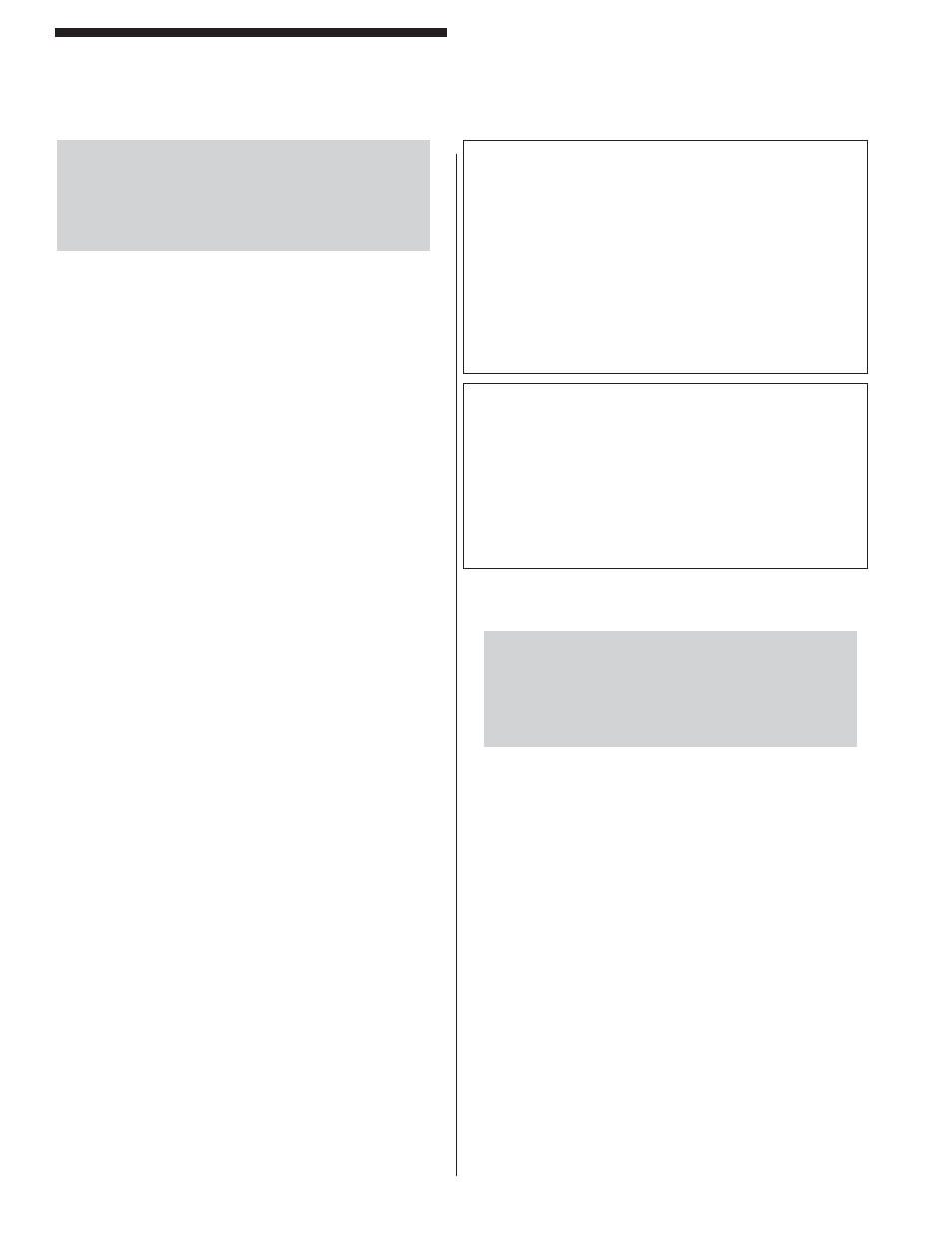
8
Optional Features
DIN-rail Controller Module
To Activate Feature: This feature must be ordered and
requires exchanging the computer chips.
WARNING: The safety distance must take into
account the maximum blanking size which alters
the Depth Penetration Factor.
WARNING: Make sure that the diagnostics display
does not show blockage when there is none present.
Minimum Object Sensitivity indicates the minimum
size required to cause the light curtain to detect an
object even if it is moving (fl oating). If the obstruction
is slightly smaller (less than 0.25”) than the stated
number, the light curtain may blink RED/GREEN when
the object is moving in the fi eld of view. If the obstruction
is smaller than the stated number by at least 0.25”, then
the light curtain will stay GREEN as long as there are
no additional obstructions.
Depth Penetration Factor is the number used to
compute the distance the light curtain should be placed
from the point of operation (see Installation Procedure,
“ANSI Standard B11.19-2003”).
Diagnostics Display
RDY
Keyswitch is in the lowest position (Floating
Blank is off).
FB
Indicates Floating Blank active and the
number of blocked beams.
OBST
A second object found in the curtain (only
one obstruction is allowed to fl oat).
Table 2a: .5” Beam Spacing Pylons
Table 2b: 1” Beam Spacing Pylons
(A
UTO
B
LANK
CONTINUED
)
(
CONTINUED
ON
NEXT
PAGE
)
Inches/Millimeters Inches/Millimeters Inches/Millimeters
RDY (fl oat off)
0.55” / 14mm 0.935” / 23.8mm 0.00” / 0.0mm
FB1 (1 beam fl oat) 1.18” / 30mm 3.077” / 78.2mm 0.45” / 11.4mm
FB2 (2 beam fl oat) 1.75” / 45mm 5.015”/129.2mm 0.95” / 24.1mm
FB3 (3 beam fl oat) 2.36” / 60mm 7.089”/180.2mm 1.45” / 36.8mm
FB4 (4 beam fl oat) 2.95” / 75mm 9.095”/231.2mm 1.95” / 49.5mm
FB5 (5 beam fl oat) 3.54” / 90mm 11.101”/282.2mm 2.45” / 62.2mm
FB6 (6 beam fl oat) 4.13” /105mm 13.107”/333.2mm 2.95” / 74.9mm
Display
Minimum
Object
Sensitivity, S
D(pf) Depth
Penetration
Factor
Max. Floating
object size
less than
Inches/Millimeters
Inches/Millimeters
Inches/Millimeters
Rdy (fl oat off)
1.18” / 30mm 3.077” / 78.2mm 0.00” / 0.0mm
FB1 (1 beam fl oat) 2.36” / 60mm 7.089” /180.2mm 0.95” / 24.1mm
FB2 (2 beam fl oat) 3.54” / 90mm 11.101” /282.2mm 1.95” / 49.5mm
FB3 (3 beam fl oat) 4.72” / 120mm 15.113” /384.2mm 2.95” / 74.9mm
Display
D(pf) Depth
Penetration
Factor
Max. Floating
object size
less than
Minimum
Object
Sensitivity, S
6
IMPORTANT: Place Auto Blank keyswitch into
OFF/RESET position and remove any obstructions
while aligning light curtain. Do not use Auto Blank
until light curtain is correctly aligned (see Installation
Procedure, “Aligning Pylons” and “Aligning Mirrors”).
The keyed selector switch is designated to be
supervisory controlled. After installation, the safety key
should be removed and controlled only by the safety
supervisor or authorized plant personnel.
Cincinnati Interface
Description: A signal from the press control forces the
curtain into a blocked “RED” condition. This allows the
press control to self check the wiring of the “stop” circuit.
Application: Cincinnati press that requires the light
curtain to open up the “stop” circuit every press cycle.
To Activate Feature: This feature is always active,
24vdc applied to the Cincinnati terminals will force the
curtain “RED” at any time.
Usage: POWER / RELAY terminal #15: +pos (+24vdc
max), terminal #16: -neg (ground). The signal from your
press will be either +24vdc or ground when it wants to
see the “stop” circuit open up (i.e., sinking or sourcing).
Sinking: If your press provides a ground signal to
generate a “stop” command, then you must provide
+24vdc to terminal #15 and apply the signal line to
terminal #16.
Sourcing: If your press provides a +24vdc signal to
generate a “stop” command, then you must ground
terminal #16 and apply the signal line to terminal
#15.
DeviceNet
™
Optional external board that plugs into the RS-232 serial
port of the DIN-rail Controller Module. External board
comes with its own direction.
Floating Blank
Description: A key switch by default allows for 0, 1,
2, 3 beams to be blocked anywhere in the curtain as
long as all the blocked beams are next to each other.
The customer may request different blanking sizes for
different applications. The Minimum Object Sensitivity
and the Depth Penetration Factor (DPF) change when
the key switch position is changed. The DPF is used
to compute the safety distance.
Application: On a press brake, the Floating Blank
permits the work piece to be placed in the guarded area
and can be moved around as long as it does not exceed
the object sensitivity selected.
