One Systems PT-10 User Manual
Page 10
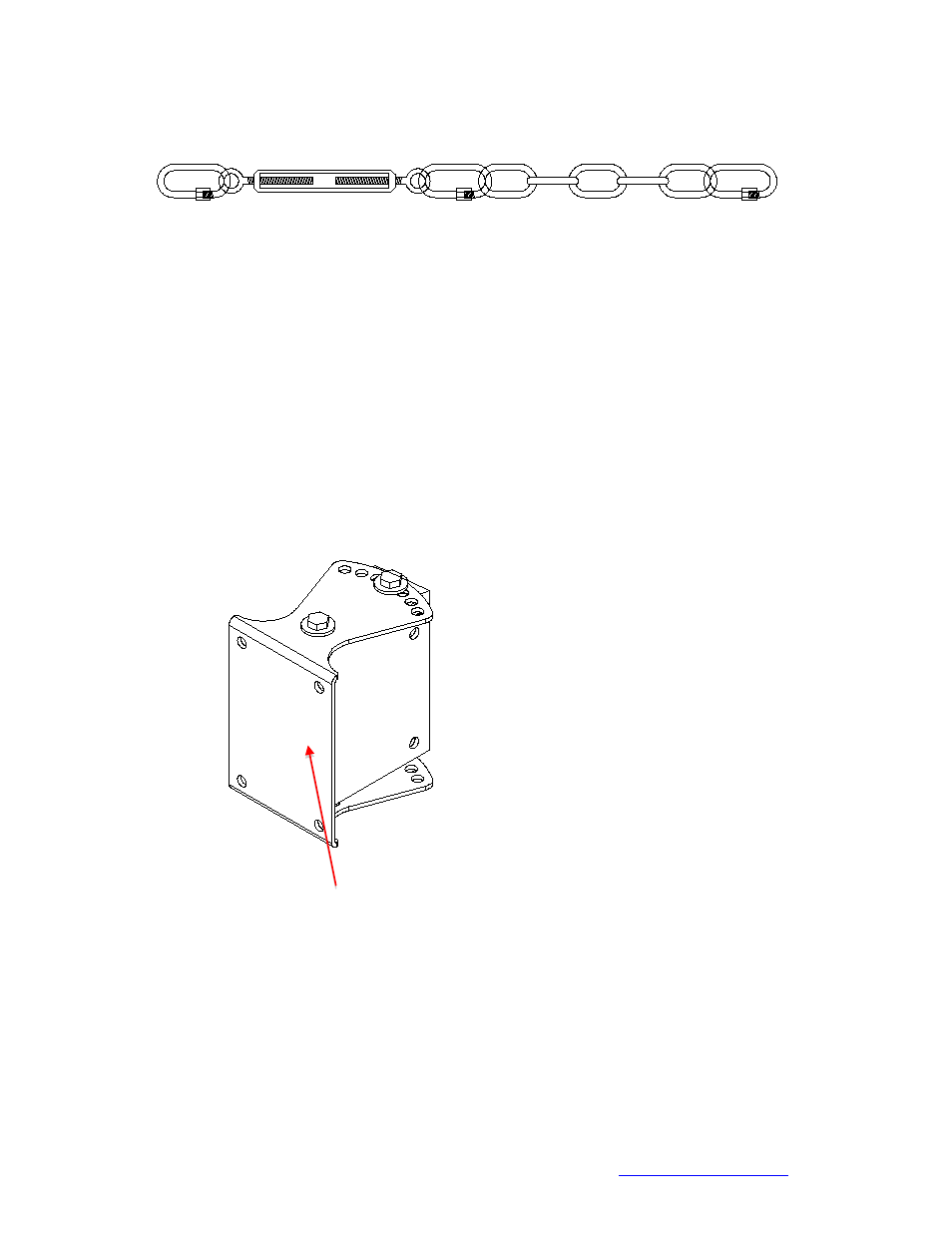
One Systems, Inc. 6204 Gardendale Dr., Nashville, TN 37215
10
Figure 3
1. Next, the loudspeaker bracket should be mounted to the loudspeaker using the
supplied M10 (M8 for the 108IM and 208CIM) stainless steel bolts and washers.
DO NOT SUBSTITUE ANY PARTS
NOTE: There is a silicone rubber gasket supplied with the PT-76. This gasket is
used when the 112IM, 212CIM, 212IM or 312CIM is mounted using the PT-76. (This
gasket is NOT REQUIRED when mounting the CFA or CFA-2 enclosures.) Remove
the pressure sensitive adhesive covering and attach the gasket to the mounting
surface of the bracket where it joins to either the 112IM or 212CIM as shown below.
(This does NOT APPLY to Pt-38 or PT-30 bracket assemblies.
NOTE: The supplied gasket must be mounted to this surface of the PT-76a PRIOR to
attaching this part to the rear of the 112IM, 212CIM, 212IM, or 312CIM enclosure! This
applies to the PT-76a only!
2. Now the M10 (M8 for 108IM and 208CIM) forged shoulder “eye” bolt should be
installed in the top rear of the loudspeaker enclosure. Make sure that that eyebolt
is seated on the enclosure surface.
3. NOTE: There two (2) forged shoulder eye bolts included. One has a 17mm
threaded section and the second has a 40mm threaded section. Use the 17mm
threaded section eye bolt for the 112IM, 212CIM, 212IM, 312CIM and CFA
enclosures. Use the 40mm threaded section for the 115TW wood enclosure.
