NEXCOM VTC 6200 User Manual
Page 18
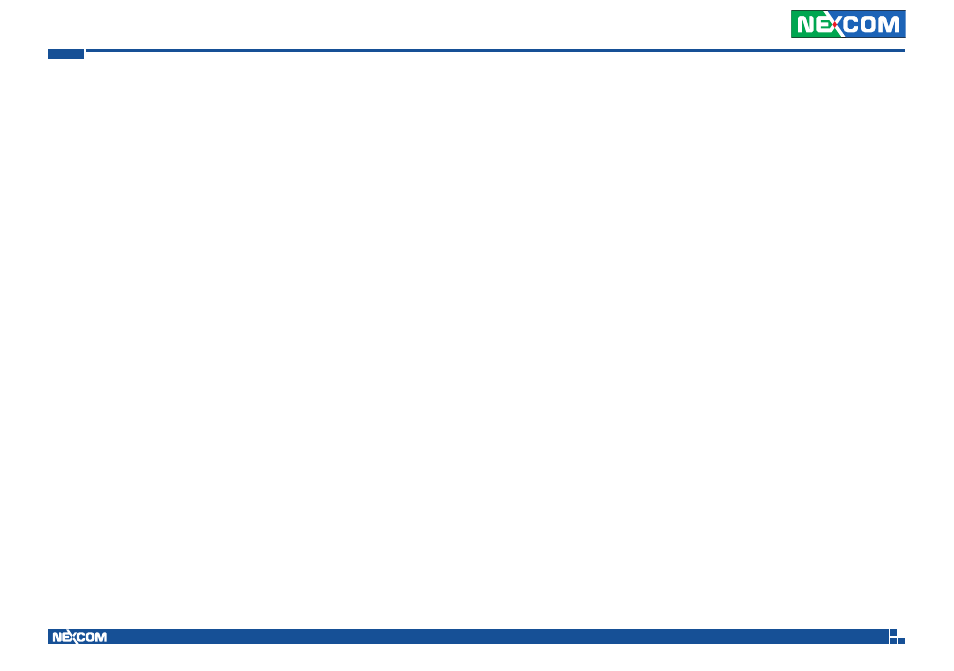
Copyright © 2011 NEXCOM International Co., Ltd. All rights reserved
5
VTC 6200 / VTC 6200-NI / VTC 6200-NI-DK User Manual
Chapter 1: Product Introduction
Power Management
• Power-on delay time is selectable by BIOS to disable and enable in 10sec
/ 30sec / 1min / 5min / 10 min / 15min / 30min / 1hr.
• Power-off delay time is selectable by BIOS to disable and enable in 20sec
/ 1min / 5min / 10min / 30min / 1hr / 6hr / 18hr.
• S3, S4 suspend mode
• Ignition On/Off status detectable by SW
• Low battery status detectable by SW
• Ignition enable/disable is jumper selectable
• Shut down system automatically when the system’s internal temperature
is over 80C.
• VTC 6200 / VTC 6200-NI / VTC 6200-NI-DK will automatically shut
down 5 minutes after the duration of low battery voltage is over 60 sec.
User can detect this situation via software.
• If the ignition is off and the system is still on after 3 minutes, VTC 6200 /
VTC 6200-NI / VTC 6200-NI-DK will shut down automatically.
• If the ignition is off, the user can detect this status via the software.
• If the ignition is turned on again and the power-off delay is in progress,
VTC 6200 / VTC 6200-NI / VTC 6200-NI-DK will cancel the delay
function and will continue to operate normally.
• If the ignition is turned on again and the power-off delay ended, VTC
6200 / VTC 6200-NI / VTC 6200-NI-DK will shut down completely will
power-on again automatically.
• If the ignition is turned off again and power-on delay is in progress, VTC
6200 / VTC 6200-NI / VTC 6200-NI-DK will cancel the delay and stay in
power-off status.
• If the ignition is turned off again and the power-on delay ended
(entered OS already), VTC 6200 / VTC 6200-NI / VTC 6200-NI-DK will
continue to operate normally.
• If the ignition is turned off again and the power-on delay ended (in BIOS
process), VTC 6200 / VTC 6200-NI / VTC 6200-NI-DK will shut down
immediately.
• If VTC 6200 / VTC 6200-NI / VTC 6200-NI-DK is off, only below 10mA is
used.
