Changing the display group to another layout – NEXCOM NDiS B842 User Manual
Page 99
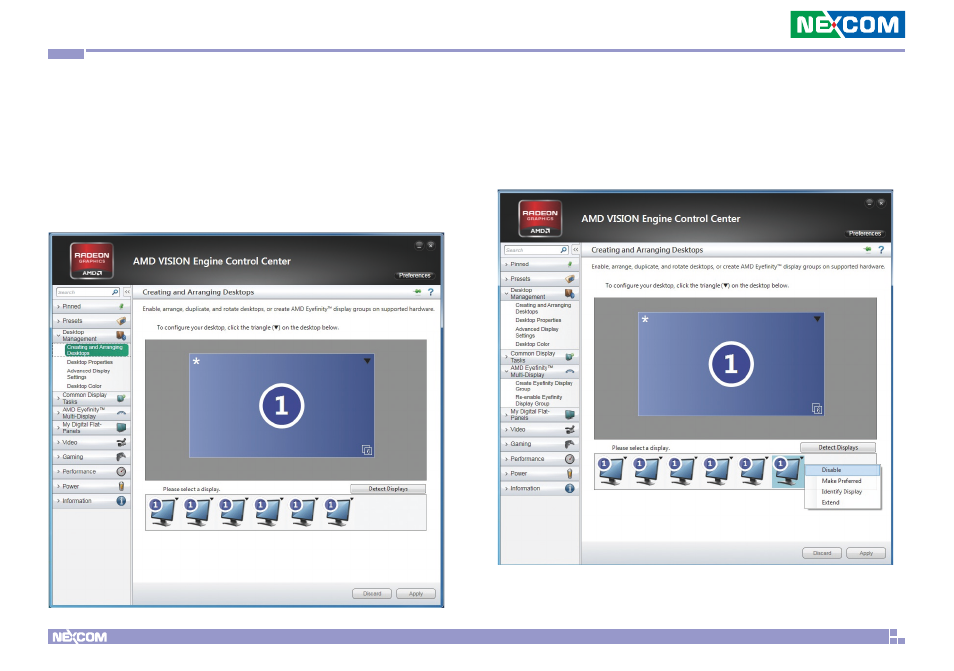
Copyright © 2013 NEXCOM International Co., Ltd. All Rights Reserved.
85
NDiS B862/B842 User Manual
Appendix C: Video Driver Installation and Settings
Changing the Display Group to Another Layout
1. Disable the display group first, refer to page 83 for the procedures.
2. After disabling the display group, go to
Desktop Management
→Creating and Arranging Desktops
3. In the Please Select a Display box, select any of the two displays,
and click on the triangular mark on the upper right hand corner of the
displays, then choose Disable or Extend.
Note: If two displays are configured as Extend, up to 2 Extend modes can
be configured for 1 Video Wall.
Note: The following example changes 3 x 2 video wall to 2 x 2 video wall.
This manual is related to the following products:
