Appendix d: display continuity installation – NEXCOM NDiS B842 User Manual
Page 105
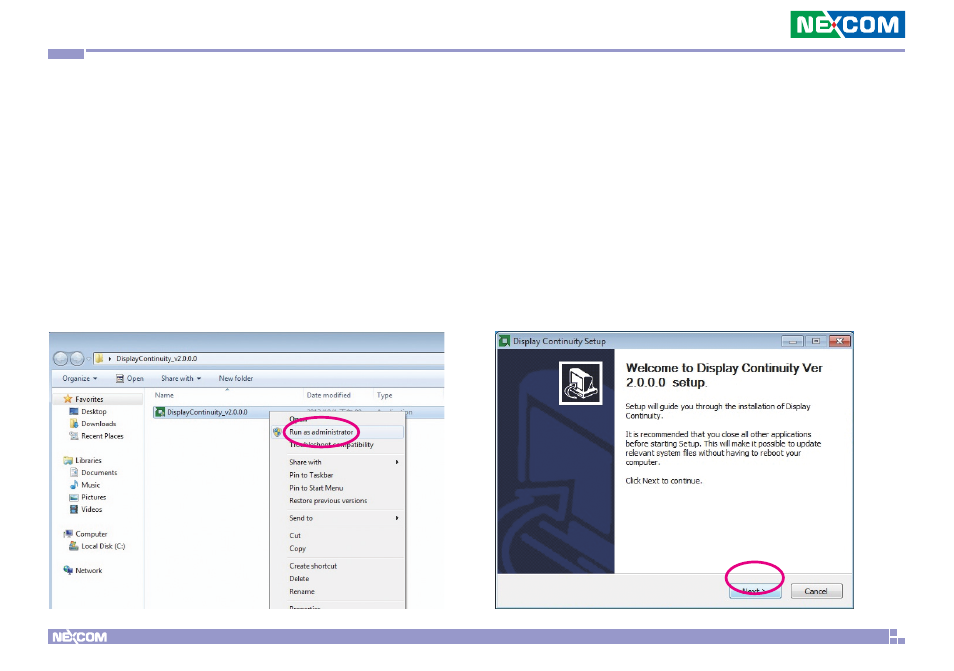
Copyright © 2013 NEXCOM International Co., Ltd. All Rights Reserved.
91
NDiS B862/B842 User Manual
Appendix D: Display Continuity Installation
Appendix D: Display Continuity Installation
1. Locate the installation program DisplayContinuity_v2.0.0.0.
2. Right click on DisplayContinuity_v2.0.0.0 and select Run as
administrator.
3. Click Next.
Display Continuity Function: After completing the configuration for
Create Eyefinity Display Group Setting, if a display in OS Reset or
Group malfunctions, other settings for Eyefinity Display Group will still
be saved.
Note: The following instructions are for standard Windows OS. For
embedded Windows, please refer to page 100.
This manual is related to the following products:
